FileMaker for IT Support Staff - 17
Learn the Basics of Supporting FileMaker Users in Your Organization
4.40 (45 reviews)

3 919
students
3.5 hours
content
Aug 2018
last update
FREE
regular price
Why take this course?
🚀 Course Title: FileMaker for IT Support Staff - 17 GroupLayout for IT Pros! 🛠️
Course Headline: 🎓 Learn the Basics of Supporting FileMaker Users in Your Organization
Master FileMaker Essentials for IT Professionals
Note: While this course doesn't cover coding or development, it's a perfect primer if you're aiming to become a developer or an end user. For those paths, we offer comprehensive free videos and courses tailored just for you! 🕶️
Key Takeaways:
- Essential Knowledge for IT Support Staff: This course is designed specifically for those who support FileMaker users, ensuring you have a grasp of the basics.
- Understanding the Platform: Learn about the individual software products that make up the FileMaker Platform and their roles.
- Platform Capabilities: Gain knowledge of the basic capabilities of the platform to provide better support.
- Server Solutions: Discover whether FileMaker Server or FileMaker Cloud is the right fit for your organization's needs.
- Security Fundamentals: Get acquainted with the basics of security and encryption within the platform.
Course Structure:
The course is meticulously structured into multiple sections to guide you through the FileMaker experience:
- Platform Overview: A comprehensive introduction to FileMaker Inc.'s products, a subsidiary of Apple Inc.
- Basic Operations and Usage of FileMaker Pro (Mac and Win): Master the core functionalities for Mac and Windows users.
- Supporting FileMaker Users: Learn techniques and strategies for effective support.
- Building Native iOS Apps for Apple's App Store: Explore how to create applications for iOS devices.
- Common Technical Support Issues: Address the most frequent problems encountered by users.
- FileMaker Server and FileMaker Cloud: Understand the differences, advantages, and use cases for both solutions.
- Basics of Security and Encryption: Ensure that your organization's data is protected.
Why Take This Course?
- User-Friendly Approach: The course is designed to be easily digestible, making complex concepts accessible.
- Real-World Application: Learn by applying theoretical knowledge to practical, real-world scenarios.
- Expert Guidance: Get insights from industry expert Richard Carlton, who brings years of experience to the table.
- Community Support: Engage with a community of peers and experts to share knowledge and experiences.
- Career Advancement: Equip yourself with skills that will open new career opportunities within IT support roles involving FileMaker.
Dive into the world of FileMaker for IT professionals today, and start your journey towards becoming a FileMaker guru! 🏆
Course Gallery

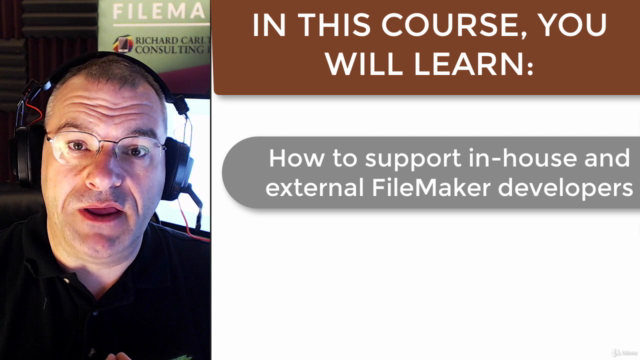


Loading charts...
Related Topics
1705500
udemy ID
20/05/2018
course created date
28/07/2019
course indexed date
Bot
course submited by