FileMaker for IT Support Staff - 16

Why take this course?
🌟 Course Headline: 🚀 Master the Essentials of FileMaker for IT Support Staff – Elevate Your Organization's Efficiency! 🌟
Learn the Basics of Supporting FileMaker Users in Your Organization with Our Free Course by Richard Carlton
Welcome to our comprehensive online course designed specifically for IT support staff and managers. Dive into the world of FileMaker, a powerful platform developed by FileMaker Inc., a subsidiary of Apple Inc. 🍏 This FREE course offers a rapid yet thorough introduction to the essentials of supporting mission-critical FileMaker applications within your organization.
Why Take This Course?
- No Coding Required: This course is tailored for those who support users rather than develop the applications themselves. 🛠️
- IT Support Focused: Aimed at equipping you with the knowledge to effectively assist end-users in navigating and troubleshooting FileMaker solutions.
- Essential Skills for IT Pros: Learn what you need to know about the FileMaker platform to support your team efficiently.
Course Highlights:
- Understanding the Platform: Get acquainted with the individual software products that make up the FileMaker Platform and their roles.
- Basic Capabilities Explained: Familiarize yourself with the core functionalities of FileMaker Pro on both Mac and Windows systems.
- Server vs Cloud: Determine which solution—FileMaker Server or FileMaker Cloud—best suits your organization's needs.
- Tech Support Readiness: Anticipate and resolve common technical issues encountered by users.
- Security and Encryption Basics: Learn the fundamentals of securing sensitive data within FileMaker applications.
Course Breakdown:
- Platform Overview: A foundational understanding of what FileMaker is and how it functions in a business context.
- Basic Operations and Usage: Master the essential operations within FileMaker Pro to assist users effectively.
- Supporting FileMaker Users: Gain insights into user roles, permissions, and troubleshooting common issues.
- Building Native iOS Apps: Explore how to create apps for Apple's App Store using the FileMaker platform.
- Common Tech Support Issues: Address frequent challenges and questions from users with confidence.
- FileMaker Server and FileMaker Cloud: Understand the differences, advantages, and deployment considerations of both solutions.
- Security and Encryption: Learn best practices to ensure that your organization's data remains secure.
By completing this course, you will be well-equipped to provide effective support for FileMaker applications in your organization, enhancing the productivity and satisfaction of your users. Enroll now and join a community of IT professionals who are already leveraging the power of FileMaker! 🎓💻
Ready to get started? Click here to enroll for FREE and begin your journey into becoming an IT support hero for FileMaker applications! 🚀💪
Don't forget, if you're looking to develop your skills as a developer or end user, be sure to check out our other free videos course tailored just for you! 🧵✨
Course Gallery

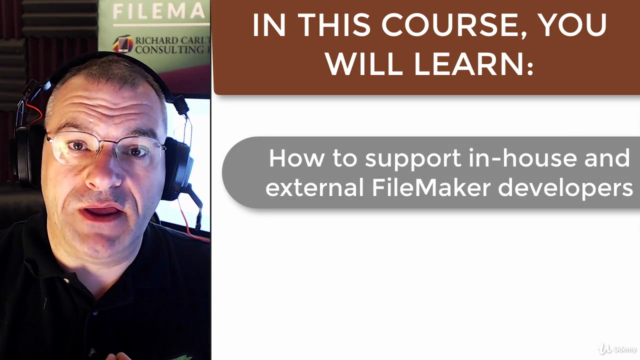


Loading charts...