FileMaker Document Management Solution

Why take this course?
📚 Master Document Management with FileMaker: A Comprehensive Course by John Mark Osborne
Course Headline:
🎓 Creating a Document or Content Management Solution in FileMaker
Course Description:
Are you ready to unlock the full potential of FileMaker for document management? John Mark Osborne, the author of "Scriptology: FileMaker Pro Demystified", brings his two decades of expertise directly to you. This is not just another course—it's a deep dive into the heart of FileMaker scripting, calculations, relationships, and reporting.
Why Take This Course?
- Intermediate & Advanced Techniques: Transition smoothly from intermediate to advanced FileMaker skills with hands-on exercises that challenge and inspire.
- Expert Guidance: Learn complex concepts with clarity, thanks to John Mark's seasoned teaching methods and extensive knowledge of the platform.
- Complete Solution Creation: Build a full-fledged document management solution from scratch—a practical, real-world application that you can use immediately.
- Comprehensive Coverage: From setting up a single file to managing various document types like PDFs, pictures, Word files, and Excel spreadsheets within FileMaker.
- Step-by-Step Learning: Each stage of development is accompanied by the completed FileMaker file, ensuring you stay on track and understand every aspect of the solution.
Course Curriculum Breakdown:
Module 1: Introduction to Document Management with FileMaker
- Understanding the scope and capabilities of FileMaker for document management.
- Overview of the course objectives and what to expect in each module.
Module 2: Setting Up Your Development Environment
- Initial setup, including necessary configurations within FileMaker.
- Best practices for organizing your project for scalability and maintainability.
Module 3: FileMaker Scripting Mastery
- Crafting robust scripts to automate tasks and manage documents efficiently.
- Advanced scripting techniques to handle complex workflows.
Module 4: Calculations That Power Your Solution
- Utilizing FileMaker's calculation engine to perform dynamic operations on your data.
- Tips and tricks for creating calculations that respond to different scenarios.
Module 5: Designing Relationships for Data Integrity
- Establishing relationships between tables to maintain data integrity.
- Strategies for optimizing table designs for efficient data retrieval and storage.
Module 6: Building a User Interface That’s Intuitive & Responsive
- Design principles for creating user interfaces that are both functional and user-friendly.
- Incorporating layout modes, conditional formatting, and script triggers to enhance user experience.
Module 7: Advanced Reporting Capabilities
- Creating detailed reports with FileMaker's reporting tools.
- Techniques for presenting data in various formats for different use cases.
Module 8: Implementing Security & Access Control
- Ensuring the protection of documents within your solution.
- Setting up user roles and permissions for controlled access to sensitive information.
Module 9: Finalizing Your Document Management Solution
- Testing, refining, and deploying your FileMaker solution.
- Best practices for maintaining and updating your application in the future.
What You'll Achieve:
By the end of this course, you will have built a complete document management solution within FileMaker, equipped with the skills to manage various file types, automate processes, generate reports, and ensure data integrity and security. You'll be ready to tackle real-world challenges with confidence and expertise.
🛠️ Get ready to build, learn, and master document management in FileMaker with John Mark Osborne as your guide.
Enroll now and take the first step towards becoming a FileMaker expert! 🚀📖
Course Gallery
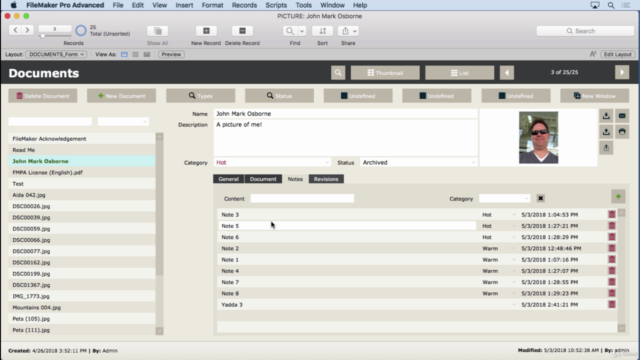
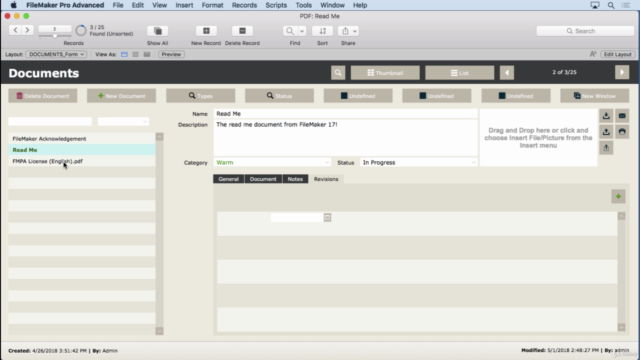
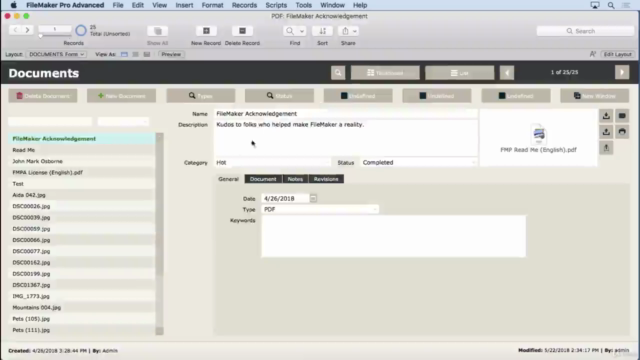
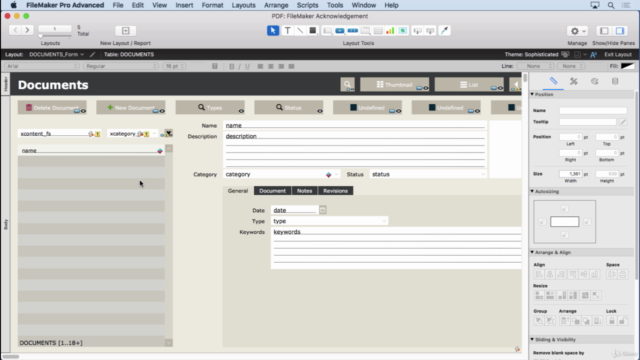
Loading charts...