Filemaker Beginner Tutorial - contacts database

Why take this course?
🛠️ FileMaker Beginner Tutorial - Contacts Database 🚀
Course Overview: Dive into the world of custom database solutions with our "FileMaker Beginner Tutorial" where you'll design a user-friendly contacts database tailored for your business needs. No more sifting through piles of papers or overpaying for complex software; this course is your gateway to streamlining your company's administrative tasks using FileMaker - all with a touch of fun and creativity!
Why Take This Course?
- For Business Owners: If you manage a small business, this course will show you how to automate your contact management without breaking the bank.
- Ease of Learning: Designed for beginners, we'll start from the basics and guide you through every step of the process.
- Hands-On Approach: You'll get your hands dirty with the FileMaker file included in the course, allowing you to follow along and even get ahead.
What You Will Learn: 👩💼 Understanding FileMaker Basics:
- How to set up your FileMaker workspace.
- The fundamentals of creating and managing databases.
🔍 Designing Your Contacts Database:
- Storing, organizing, and retrieving contact information efficiently.
- Adding custom fields to capture the details that matter most to you.
📝 Interactive Features:
- Linking related records for a clearer overview of your contacts.
- Creating and managing tasks, including marking as completed.
🗺️ Advanced Functionality:
- Integrating maps to view contact addresses.
- Utilizing notes sections to keep important information at your fingertips.
Course Features:
- Downloadable Files: Get the FileMaker file provided in the course to practice and experiment with real-time examples.
- Real-World Application: Learn by building a contacts database that you can adapt for your own business use.
- Expert Guidance: Learn from Guy Stevens, an experienced course instructor who brings clarity and expertise to FileMaker tutorials.
By the End of This Course: You'll be equipped with the knowledge and skills to create a custom contacts database using FileMaker, tailored precisely for your company's needs. You'll have a solid understanding of how to make your administrative tasks more efficient and enjoyable, and you'll have a foundation upon which to build even more sophisticated projects in the future.
🎓 Who Is This Course For?
- Small business owners looking for a cost-effective solution to manage contacts and tasks.
- Administrative professionals seeking to automate and streamline their workflow.
- Anyone interested in learning FileMaker and applying it to their own projects.
🌟 Ready to get started with FileMaker? Enroll now and embark on a journey to transform the way you manage your contacts! 🌟
Course Gallery
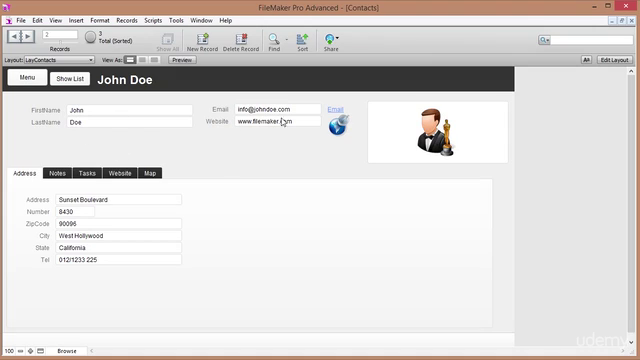
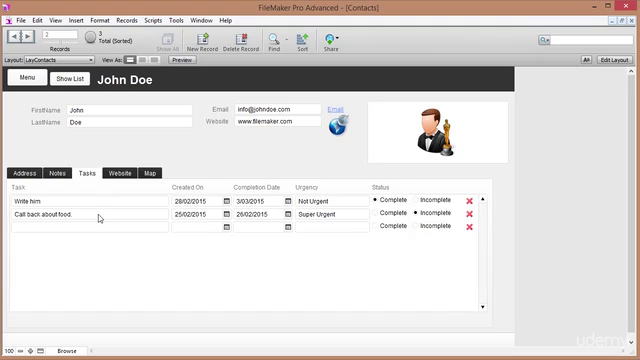
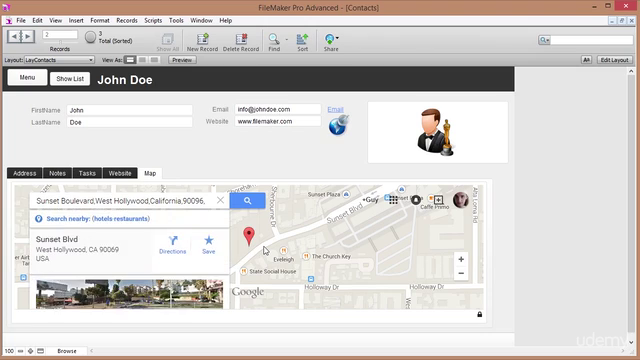
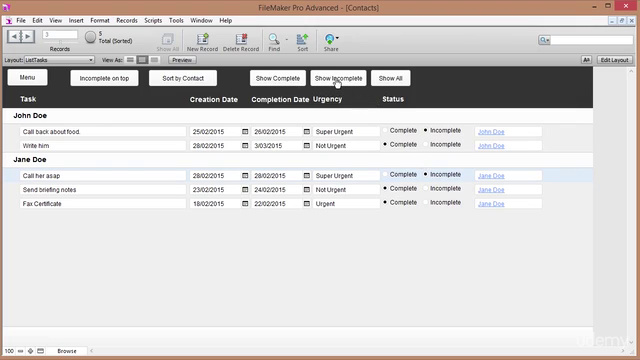
Loading charts...