FileMaker Audit Log

Why take this course?
🌟 Mastering FileMaker Audit Logs with Expert Techniques 🌟
Course Title: FileMaker Audit Log Mastery
Course Description:
Are you ready to unlock the secrets of change tracking in FileMaker? Our comprehensive online course, led by expert instructor John Mark Osborne, will guide you through the intricacies of creating a robust audit log within your FileMaker solutions. Audit logs are crucial for maintaining data integrity, accountability, and compliance. With this course, you'll learn how to effectively monitor field and record modifications, enabling you to confidently roll back changes or trace user activities.
Why Take This Course?
- Understand the Necessity: Learn why audit logs are vital for your FileMaker solutions and the importance of maintaining an accurate log of all changes.
- Explore Techniques: Discover various methods to implement audit logging in FileMaker, from simple script steps to advanced relational techniques.
- Advantages & Challenges: Gain insights into the strengths and limitations of each auditing method.
- Real-World Application: Apply your knowledge to real-world scenarios, ensuring you can effectively implement an audit log tailored to your specific needs.
Course Outline:
-
📑 Introduction to Audit Logs: Understanding what audit logs are and why they're essential for your FileMaker applications.
- What is an audit log?
- The role of audit logs in data integrity, security, and compliance.
-
⚙️ Auditing Techniques: A deep dive into the various methods available in FileMaker for auditing changes.
- Manual Logging: Learning the basics of logging changes through script steps.
- Triggered Scripts: Creating scripts that automatically record changes when certain actions are taken.
- Custom Database Design: Incorporating audit logging into your database design for a seamless user experience.
- Relational Design & Advanced Techniques: Understanding how to work with related tables and the complexities involved in larger solutions.
-
🧠 Best Practices & Case Studies: Examining best practices for auditing in FileMaker and learning from case studies.
- When to use different techniques based on your use case.
- Analyzing scenarios where audit logs have made a significant impact.
-
🚀 Hands-On Learning: Engage with practical examples, interactive exercises, and step-by-step tutorials.
- Developing your own audit log solution.
- Troubleshooting common issues and optimizing performance.
Prerequisites: To get the most out of this course, we recommend you have an intermediate understanding of FileMaker's scripting, calculations, and relational database design. This will ensure you can fully grasp the concepts covered and apply them effectively in your own projects.
By completing this course, you will:
- Have a solid understanding of how to implement and manage an audit log within FileMaker.
- Be equipped with the knowledge to choose the right auditing technique for any given scenario.
- Feel confident in your ability to maintain data integrity, track changes, and ensure accountability within your solutions.
Join us on this journey to become a FileMaker Audit Log expert and secure your databases against unauthorized or accidental modifications! 🔒🎉
Course Gallery
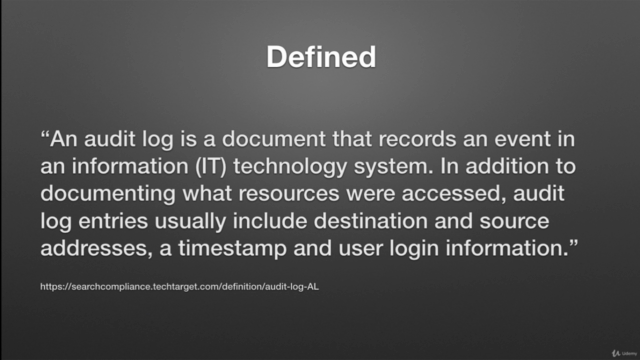
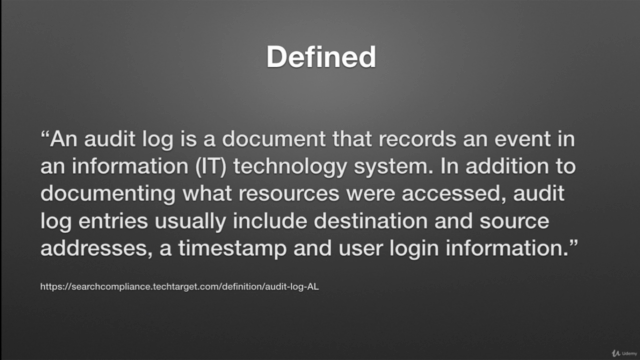
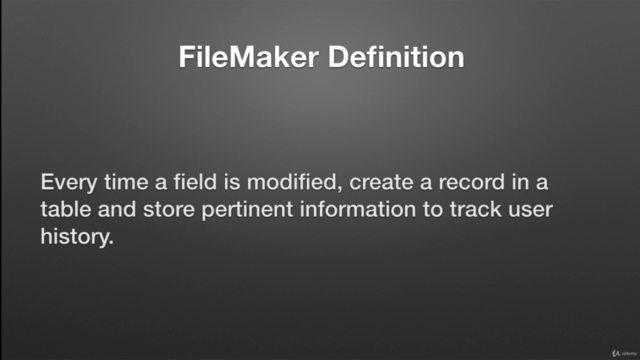
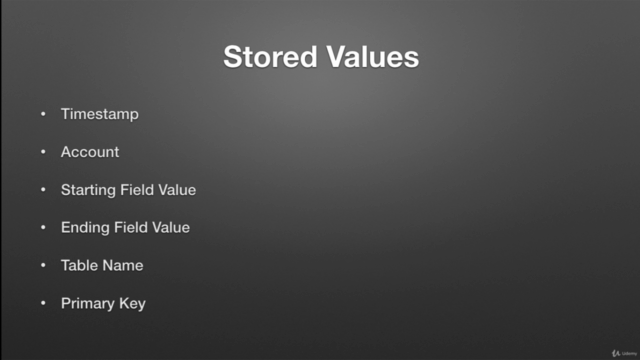
Loading charts...