Filemaker Attendance tracking

Why take this course?
🚀 Master FileMaker for Attendance Tracking with our Comprehensive Course!
🎓 Course Instructor: Guy Stevens
📚 Course Title: FileMaker Attendance Tracking - Streamline Your Administrative Workflow!
Unlock the Power of FileMaker Pro for Administrative Efficiency!
Are you ready to take the leap into automating and organizing your attendance tracking with ease? Whether you're managing classes, monitoring student progress, or simply looking to simplify your administrative tasks, this FileMaker Attendance Tracking course is your perfect starting point. 🌟
Course Highlights:
- ✅ Beginner-Friendly: No prior FileMaker knowledge required! We'll guide you through every step from scratch.
- 📚 Hands-On Learning: Download the complete FileMaker file to explore the inner workings of your own creation.
- 🛠️ Toolbox Mastery: Learn the core tools and techniques within FileMaker, enabling you to create dynamic solutions.
- 👨🏫 Real-World Application: Build a multi-faceted attendance tracking system that can handle multiple classes, teachers, and students.
- 📊 Interactive Features: Create layouts, list layouts with portals, drop-downs, tabbed objects, buttons, and more!
- 📈 Advanced Functionality: Work with charts, pop-over buttons, and Sub Summary parts to get a clear picture of your data.
- 💬 Communication Made Easy: Send SMS text messages directly from FileMaker using an SMS API - no phone required!
What You'll Learn:
- Layout Creation: Master the art of creating simple and list layouts that make data entry a breeze.
- Data Organization: Understand how to use portals effectively to display related information.
- User Interface Enhancements: Implement drop-downs, tabbed objects, and buttons to create an intuitive user experience.
- Visual Data Presentation: Learn to generate charts and utilize pop-over buttons for detailed data insights.
- Reporting and Certification: Generate reports and certificates for students, recognizing their achievements and attendance.
- Integration and Automation: Connect with external SMS APIs to send messages, keeping all stakeholders informed.
Your Journey to Mastery:
By the end of this course, you'll have built a fully functional FileMaker solution tailored for Attendance Tracking. This system will not only help you manage your classes effectively but also provide valuable insights into student attendance and engagement.
Why Choose This Course?
- 🤓 Comprehensive Coverage: Learn everything from the basics to advanced features in a structured, easy-to-follow manner.
- 🛠️ Practical Skills: Acquire skills that are directly applicable to your everyday tasks, making administrative work a rewarding experience.
- 👩💼 Fun and Engaging: We believe in learning through doing, so you'll have fun while mastering FileMaker Pro!
- 🤝 Community Support: Join a community of learners and professionals who share your passion for administrative excellence.
Enroll now to embark on your journey towards becoming a FileMaker guru, and transform the way you handle attendance tracking. Let's make your administrative work not just efficient, but also enjoyable! 📈✨
Course Gallery
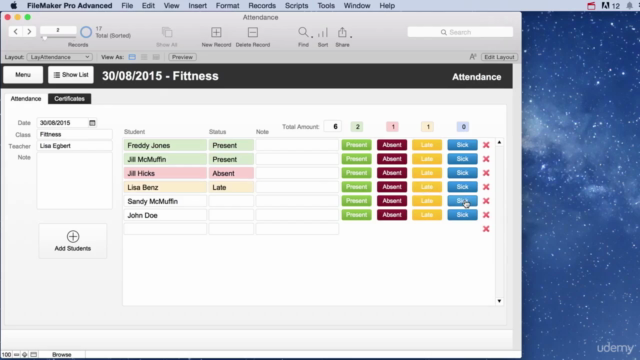
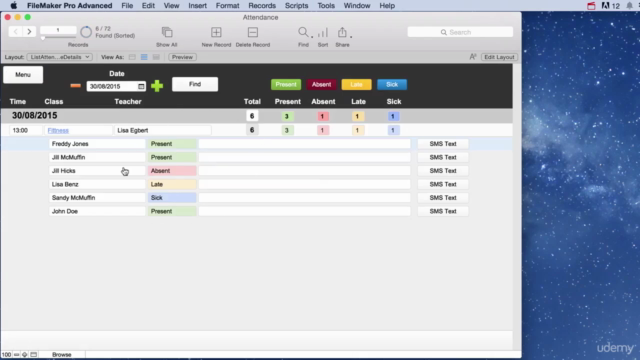
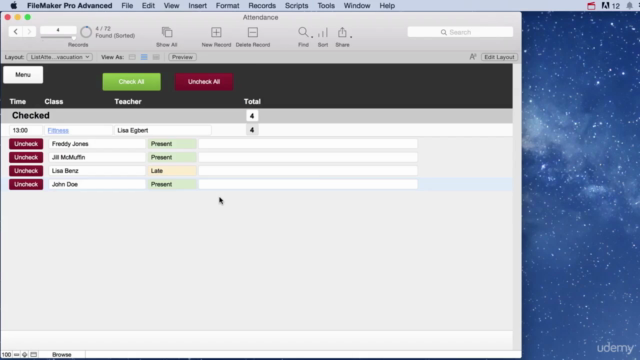
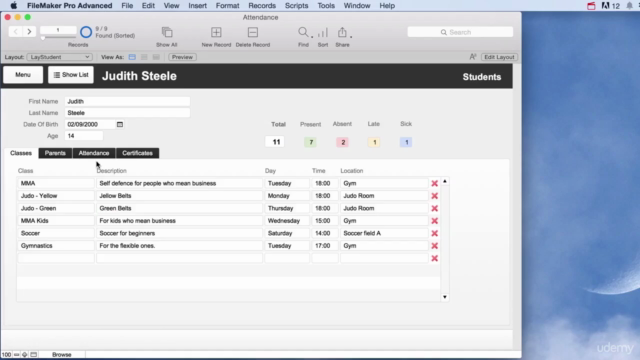
Loading charts...