Figma - The Complete Guide
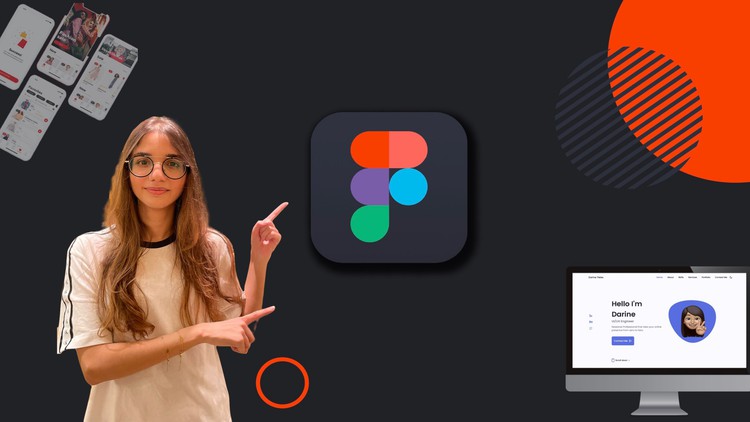
Why take this course?
🌟 Figma - The Complete Guide (Arabic Version) 🌟
Are you ready to embark on a comprehensive journey to master Figma and create stunning, in-demand projects that will make your portfolio shine? If your answer is a resounding "Yes!" then you've found the perfect course!
🚀 About the Course: Aiming to elevate your skills in Figma, this extensive course offers over 10 hours of content meticulously designed to take you from novice to expert. Beginning with the fundamental setup and culminating in the completion of four major projects across various domains such as e-commerce, online messaging, food shops, and more.
🎓 Who is this for? This course is tailored for learners who prefer a hands-on approach to learning. If you love diving into new concepts through real-world application, this is the guide for you. No prior experience in Figma or design is required; we'll cover everything from the basics to advanced techniques.
🌍 Course Highlights:
- Bridging Theory & Practice: Our approach ensures that you don't just understand the concepts behind UI/UX but also see them come to life through practical application.
- UI/UX Introduction: We start by exploring what UI and UX mean, their differences, various job roles, and the tools that are essential in today's design landscape.
- Mastering Figma: Delve into mastering the tool with a focus on frames, shapes, reusable components, and advanced topics like mobile-first and desktop-first design, as well as prototyping.
📚 Course Curriculum:
-
Introduction to the UI world 🌐
- Understanding the basics of UI/UX.
-
Figma Setup & Project Tools ⚙️
- Getting Figma ready for your design projects.
-
Gentle Dive in Figma Basics 🕵️♂️
- Navigating the interface and understanding the core features.
-
Frames & Shapes (The complete Burger Shop) 🍔
- Designing a complete layout for a burger shop, including frames and shapes.
-
Reusable Components & Boolean Selections ✏️
- Creating and utilizing components that can be reused across projects.
-
Prototyping & Comfy (& The complete e-commerce project) 🛍️
- Building an interactive prototype for an e-commerce platform.
-
Design Systems & Sticker Sheets 🎨
- Establishing design consistency with systems and creating sticker sheets for efficiency.
-
Constraints ⚫️
- Understanding and applying constraints to enhance your designs.
-
Responsive Design (The complete WhatsApp clone App/Web) 📱💻
- Designing a responsive version of a popular messaging app, WhatsApp.
By the end of this course, you'll not only be proficient in Figma but also have a portfolio filled with diverse and practical projects that showcase your design skills to potential employers or clients. Join us on this transformative journey and unlock your full potential as a designer! 🎨✨
Course Gallery
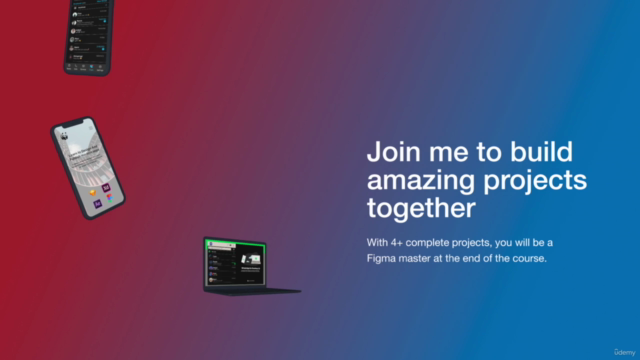
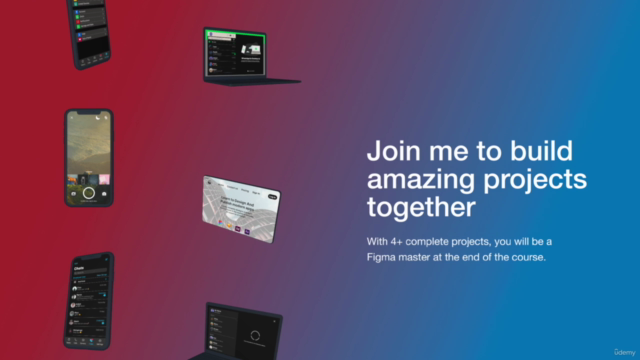
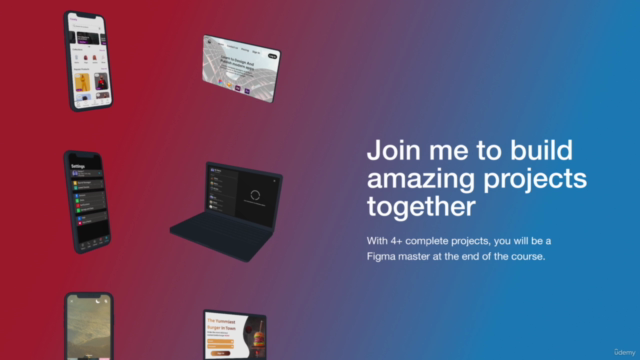
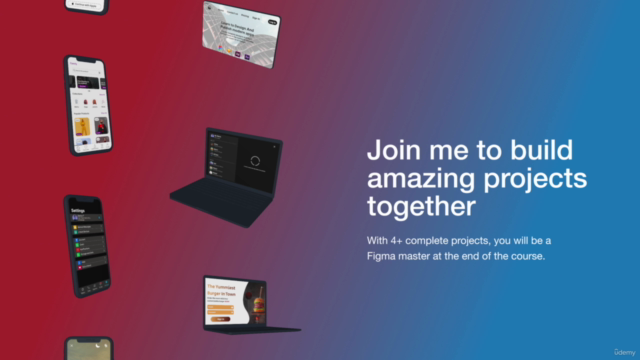
Loading charts...