Figma Fundamentals: Use Figma Like a Pro

Why take this course?
🎓 Course Title: Figma Fundamentals: Use Figma Like a Pro
🚀 Course Headline: Master the Art of Design with Figma – Essential Skills for UX Excellence!
Unlock Your Creativity with Figma – A Comprehensive Learning Journey!
🔍 Course Overview: Dive into the world of Figma, the innovative design tool that's revolutionizing the way designers and teams collaborate. In this course, Brian W. will guide you through the fundamental features of Figma, empowering you to create stunning UX designs with confidence. Whether you're new to Figma or looking to refine your skills, this course is designed to take you from beginner to pro.
What You'll Learn:
- 🌟 Figma Fundamentals: Understand the interface and workflow of Figma for a smooth design experience.
- 🚀 Getting Started with Projects: Learn how to initiate a new project and organize your workspace for optimal design efficiency.
- 🎨 Design Content like a Pro: Master adding content to your designs using frames, shapes, drawing tools, and more.
- 🔄 Prototyping: Create interactive prototypes that bring your designs to life and provide real user experiences.
- 🤝 Collaboration: Utilize Figma's collaboration features to share designs in real-time, allowing for seamless teamwork and feedback.
- 👷♂️ Asset Generation: Export assets ready for development, ensuring a smooth transition from design to implementation.
- 🧪 Layers, Components, and Reusable Formatting: Harness the power of layers, components, and reusable styles to streamline your design process.
Why Figma? Figma is not just another design tool; it's a collaborative platform that allows teams to innovate faster and deliver high-quality products. By choosing Figma, you're joining a community of designers who value efficiency, collaboration, and cutting-edge design capabilities.
- 🌐 Cloud-Based: Access your designs from any device with an internet connection.
- 🤝 Team Collaboration: Work together in real-time with team members, regardless of location.
- 🎉 Ease of Use: Enjoy a streamlined interface that simplifies complex design tasks.
- 🚀 Scalable Designs: Transition designs from low fidelity wireframes to high fidelity mockups with ease.
By the End of This Course, You'll Be Able To:
- Navigate Figma confidently and create your own designs.
- Understand and apply the principles of UX design within Figma.
- Efficiently organize your projects for different screens and devices.
- Collaborate with others in real-time to create better designs.
- Export assets for development, ensuring a clear path from design to reality.
Who is this course for? This course is perfect for:
- Aspiring UX/UI designers looking to master Figma.
- Current Figma users who want to deepen their expertise.
- Teams and individuals seeking to enhance their collaboration workflows.
- Designers transitioning from other design tools to Figma.
Ready to elevate your design skills and become a Figma expert? Enroll now and join the ranks of top designers who choose Figma for their design endeavors! 🌟
Enroll in "Figma Fundamentals: Use Figma Like a Pro" Today and Transform Your Design Process!
Course Gallery

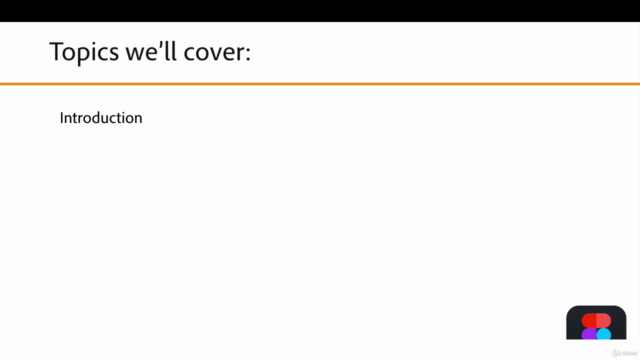
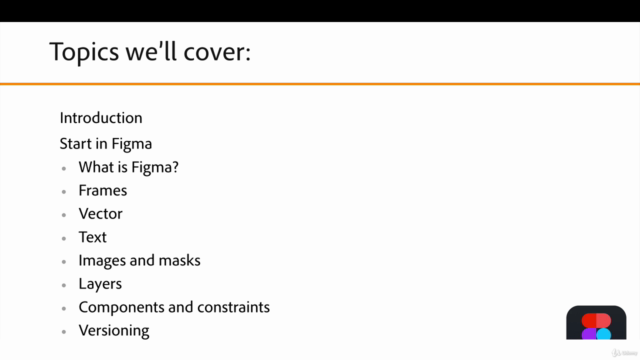
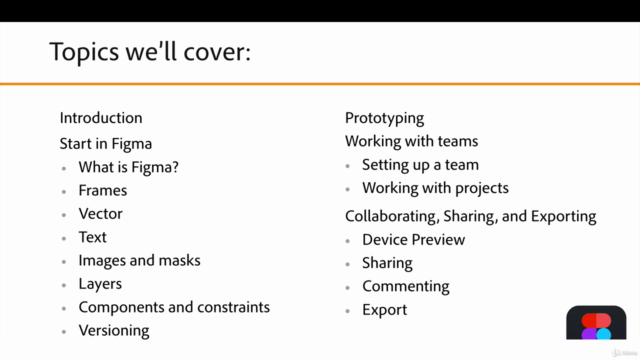
Loading charts...