Figma the complete guide UI and UX designs for applications
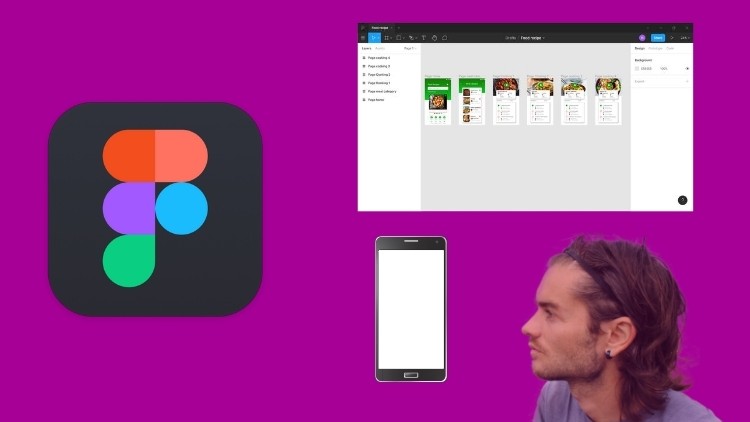
Why take this course?
🎓 Course Title: Figma: The Complete Guide for UI & UX Designs for Applications & Websites
🚀 Course Headline: Master Figma to Elevate Your Mobile Application and Website UI/UX Design Skills!
Unlock Your Design Potential with Figma! 🌟
Figma is not just a design tool; it's a revolutionary platform that empowers designers to create stunning user interfaces (UI) and user experiences (UX) for mobile applications and websites. Whether you're a seasoned designer or just starting out, this comprehensive course will guide you through the intricacies of Figma to help you craft professional designs with ease.
Why Choose Figma? 🎨
- Collaborative Design: Work in real time with team members anywhere in the world, making design collaboration smoother than ever.
- User-Friendly Interface: Navigate an intuitive workspace that's designed to streamline your workflow and maximize efficiency.
- Robust Toolkit: Access a comprehensive suite of tools for creating shapes, managing text, fine-tuning colors, applying effects, adjusting dimensions, and importing elements from libraries.
- Interactive Capabilities: Design interactive experiences by working with advanced interactions and prototypes to bring your designs to life.
- Flexible Exports: Effortlessly export your designs in various formats suited for development, presentations, or further refinement.
Your Figma Journey Awaits! 🗺️
In this all-encompassing course, you'll embark on a journey to become proficient in Figma. Here's what you can expect to learn:
- Navigating the Dashboard: Get oriented with the Figma interface and start your design adventure on the right foot.
- Mastering Frames: Learn how to set up frames for various devices and resolutions, ensuring your designs are device-ready.
- Shapes & Tools Mastery: Discover how to add and edit shapes using a variety of tools, enhancing your designs with precision and style.
- Working with Text: Understand the nuances of typography in Figma, from selecting fonts to fine-tuning text styles and hierarchies.
- Color Magic: Dive into color theory and learn how to apply colors effectively to create visually appealing designs.
- Image Integration: Import images, create masks, and apply effects to images within your designs for a professional touch.
- Leveraging Libraries: Utilize element libraries to streamline your design process and maintain consistency across projects.
- Interactive Designs: Explore the power of interactions in Figma to create engaging and interactive user experiences.
- Final Project Challenge: Apply all the skills you've learned in a final project that showcases your newfound capabilities as a Figma designer.
What Will You Gain from This Course? 🎖️
Upon completion of this course, you will:
- Have a solid understanding of Figma and its capabilities.
- Be able to create and present high-fidelity mockups for mobile applications and websites.
- Know how to work with artboards and layers to organize complex designs efficiently.
- Understand how to import assets and use them effectively within your designs.
- Have the skills to design, prototype, and interact with UI/UX elements as if you were using the actual app or website.
- Be prepared to export your designs for development, ready to be coded into fully functional applications or websites.
Join us on this transformative journey with Figma – where your creativity meets endless possibilities! 🚀🌈
Loading charts...