Getting Started with Figma + Course Project

Why take this course?
🚀 Kickstart Your Design Journey with Figma for Beginners 2023! 🚀
Welcome to the world of seamless and collaborative design with our comprehensive course, especially tailored for UI/UX Designers, Web Developers, Mobile App Developers, and Aspiring Designers. Dive into the essentials of Figma – a cutting-edge online design tool that's breaking boundaries and redefining team collaboration. Whether you're a beginner or an advanced professional looking to expand your skillset, this course is your gateway to mastering Figma!
🎓 Course Instructor: Mirza Habib Ahmed 👩💻
Course Overview 📘
Why Choose Figma?
- Cross-Platform Compatibility: Design anywhere, anytime – Figma works seamlessly on your web browser and is also available as a desktop app for Windows and Mac.
- Powerful Collaboration Tools: Real-time collaboration allows multiple designers to work together with ease, making it a game-changer in the design world.
- Dynamic and Responsive Design: With its responsive design capabilities, Figma is perfect for creating designs that adapt across various screen sizes.
What You Will Learn 🖌️
Figma Mastery at Your Fingertips!
- Interface Deep Dive: Get familiar with the main interface of Figma and start your design journey on the right foot.
- Toolbar & Panels Exploration: Navigate through the top toolbar and understand the functions of left and right panels to streamline your workflow.
- Frames, Groups & More: Learn about frames, grouping options, and how they can be used effectively in your designs.
- Shape Sculpting: Utilize basic shapes and explore Boolean operations to create complex designs with simplicity.
- Media Integration: Import images from various stock footage sources to enrich your designs with high-quality visuals.
- Text Typography & Properties: Master text manipulation, including properties and styles that will make your design stand out.
- Constraints & Auto Layout: Understand how to use constraints and auto layout for scalable and maintainable design systems.
- Figma Community & Ecosystem: Dive into the Figma Community to discover plugins, widgets, and resources that can enhance your design capabilities.
Practical Project: Design A Landing Page 🌐
Put your new skills to the test by designing a captivating landing page for an e-commerce topic. This project will not only solidify your learning but also showcase your abilities to potential clients or employers.
By The End of This Course ✅
- A Comprehensive Toolkit: You'll have a strong grasp of Figma's tools and features, enabling you to create engaging mobile and web mockups.
- Prototyping Prowess: Turn your designs into interactive prototypes, bringing your ideas to life.
- Versatile Skills: Apply what you learn to your own projects or offer superior design services to clients.
- Community Connections: Engage with the Figma community and enhance your design toolkit with plugins, widgets, and more.
🎈 Join Us on This Creative Adventure! 🎈
Whether you're embarking on your first design project or you're a seasoned professional seeking to transition to Figma, this course is designed to guide you every step of the way. Sign up today and transform your approach to UI/UX design with Figma! 💫
Enroll now and be part of the design revolution with Figma for Beginners 2023 – the essential course for aspiring and professional designers alike! ✨ #FigmaForBeginners #UIDesign #UXDesign #WebDevelopment #MobileAppDevelopment #DigitalDesign #OnlineLearning #CourseEnrollmentOpen
Course Gallery
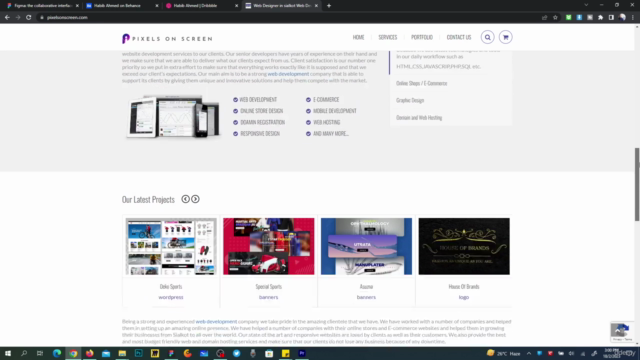

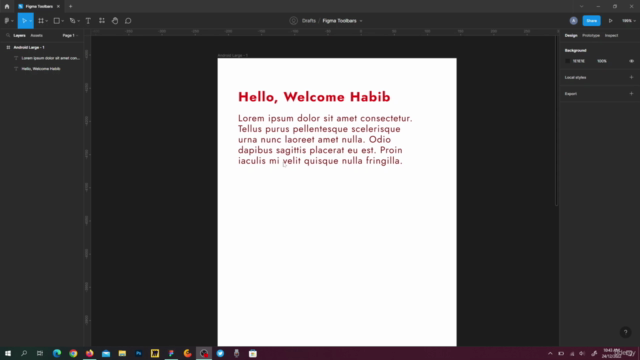
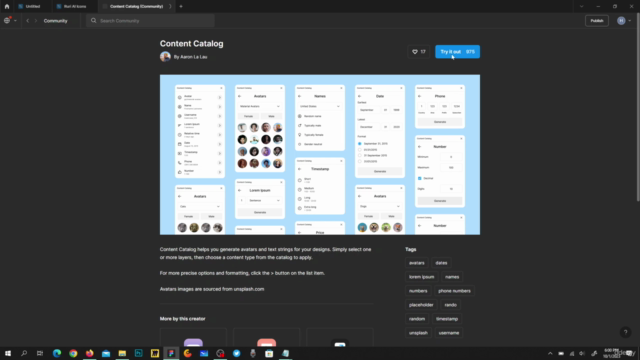
Loading charts...