FFmpeg | Batch Modify Thousands of Videos Quickly and Easily

Why take this course?
🎉 Master Video Editing with FFmpeg: Your Ultimate Guide to Batch Processing Thousands of Videos Efficiently!
Course Title:
🎬 FFmpeg | Batch Modify Thousands of Videos Quickly and Easily
Course Headline:
Video Editing Revolution: Landscape, Portrait, Crop, Scale, Trim, Combine, Overlays, Frames, Subtitles, & More - In Minutes! 🌟
What You'll Learn:
-
Efficient Editing: Convert between landscape and portrait formats, crop, scale, or trim videos, change bitrate, add overlays, watermarks, frames, subtitles, and more with just a few clicks! 🖥️✨
-
Time & Money Saver: Discover how to save countless hours of editing time and slash production costs by using the powerful FFmpeg app. ⏳💰
-
Marketable Skill: Gain a valuable skill that can help you stand out in the market, attract new clients, or elevate your career to the next level. 🏆💼
-
Learn Quickly & Efficiently: This course is designed for fast learning with no deep technical concepts or quizzes. Get up to speed in less than one hour! 🚀
-
Open Source Magic: FFmpeg is completely free, open-source software that can be run on almost any computer. Start editing without breaking the bank. 💸🛠️
Why Choose FFmpeg?
-
Batch Processing Mastery: Imagine transforming hundreds or thousands of videos simultaneously with just a few keystrokes. That's the power of FFmpeg! 🏗️🔄
-
Ready-to-Use Scripts: We've compiled the most commonly needed video processing commands, complete with easy-to-follow explainer videos for each command. 📚🎥
-
Simplified Learning: All the heavy lifting has been done for you. Our research and testing have distilled FFmpeg's complexities into straightforward, actionable steps. 🧠✅
Your Journey to Video Editing Mastery:
-
Introduction to FFmpeg: A brief overview of what FFmpeg is and how it can revolutionize your video editing workflow. 📈
-
Command Copies & Paste: Learn the exact commands you need for common tasks, which you can easily copy and paste. 🗝️🔁
-
Hands-On Practice: Follow our step-by-step instructions to start processing your first video within 30 minutes or less. Dive into the course content at your own pace. 🕒👣
-
Become an Expert: Feel like a pro as you effortlessly manipulate and edit batches of videos, all while enjoying your coffee break! ☕️🌟
Course Highlights:
-
User-Friendly Experience: No need to navigate through technical jargon or complex guides. We've simplified FFmpeg for everyone. 🛠️➡️🚀
-
Immediate Application: Learn practical skills that you can apply immediately to your video editing projects. 📚→🎬
-
Expert Guidance: Leverage the knowledge of seasoned engineers who have already deciphered the mysteries of FFmpeg. 🧑💻🔍
Ready to Transform Your Video Editing Game?
👉 Watch the course video to see these powerful features in action!
👉 Start your journey today and become a video editing wizard with FFmpeg! 🧙♂️🖥️
Don't miss out on this incredible opportunity to elevate your video editing skills. Enroll now and let FFmpeg do the heavy lifting for you! 🎬💫 #VideoEditingWithFFmpeg #BatchProcessing #VideoEditingSkills #EfficientEditing
Course Gallery


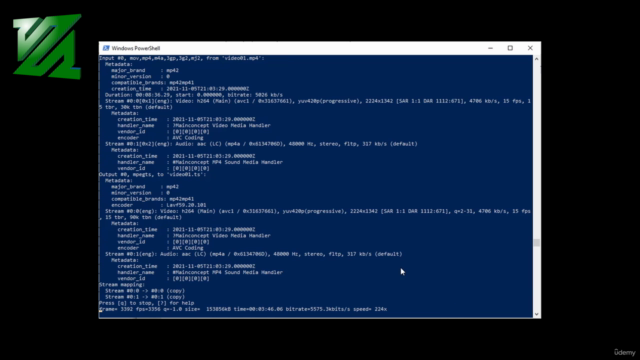

Loading charts...