Favicon Grabber Using JavaScript

Why take this course?
🎉 Master the Art of Favicon Grabbing with JavaScript! 🚀
Course Title:
Favicon Grabber Using JavaScript
Course Headline:
🎓 Learn How To Grab Favicon Using JavaScript & Host Your Own Favicon Grabber Website for Free!
Course Description:
Welcome to the "Favicon Grabber Using JavaScript" course! In this comprehensive guide, you will embark on a journey to learn how to grab favicons using JavaScript from scratch. This course is entirely in English and utilizes Google & DuckDuckGo API for fetching favicons. Moreover, by the end of this course, you'll know how to host your very own favicon grabber website for free, allowing anyone, anywhere, to access it anytime! 🌍⏱
Who is this course for?
- If you're eager to learn how to grab favicons using JavaScript, then this course is for you.
- If you've always wanted to create your own favicon grabber website, look no further!
🛠️ What you'll learn:
- How to fetch multiple sizes of favicons (Default, 16x16, 32x32, 48x48, 64x64, 128x128).
- The ins and outs of JavaScript functions, accessing elements, and using if-else logic.
- How to validate URLs and create an interactive favicon grabber interface.
📚 What's included in this course?
- Lectures: Step-by-step guidance on each concept.
- Resources: All the materials you need to get started.
✍️ Why I'm the right teacher for you?
I have ensured that all concepts, logic, and codes required to grab favicons using JavaScript are explained in easy-to-understand terms. 🤓
Course Outline:
-
Introduction
- What is a Favicon?
- Importance of Favicons in Web Design
-
Detail About Favicon
- The role of favicons
- Common sizes and formats
-
API
- Understanding APIs for favicon retrieval
- How to use Google & DuckDuckGo APIs
-
Let's Learn
- Setting up your development environment
- Writing the JavaScript function to fetch favicons
-
Creating HTML & JavaScript File
- Basic structure of an HTML file
- Integrating JavaScript with HTML
-
JavaScript Function
- Making HTTP requests to API endpoints
- Handling asynchronous operations
-
Accessing Elements Using JavaScript (TextBox)
- Manipulating the DOM to display favicons
- User input handling
-
If Else & Image
- Conditional statements for error checking and response handling
- Displaying favicons in the browser
-
Validating URLs
- Ensuring the entered URL is correct
- Favicon retrieval process
-
Creating Favicon Grabber
- Putting all the pieces together to create a functional favicon grabber
- Testing and debugging your application
-
Hosting Favicon Grabber Website For Free
- Deploying your website using platforms like GitHub Pages or Netlify
- Sharing your project with the world
Outcome of This Course:
Upon completion, you will have gained the following skills:
- Mastery in grabbing favicons using JavaScript.
- The ability to create and host a favicon grabber website for free.
- Enhanced knowledge in JavaScript, particularly in handling APIs, asynchronous operations, DOM manipulation, and more.
🎁 Extra:
- Conclusion
- Recap of what we've learned and how to apply it.
Join me on this exciting learning journey, and let's turn your curiosity into a skillset! 🎉🚀
Course Gallery
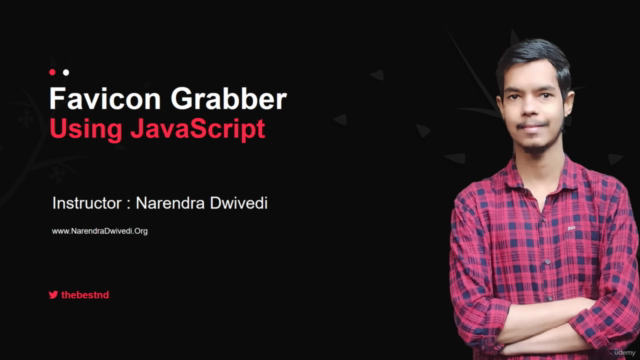
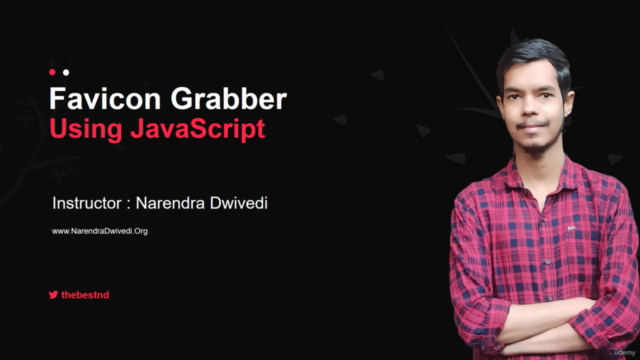
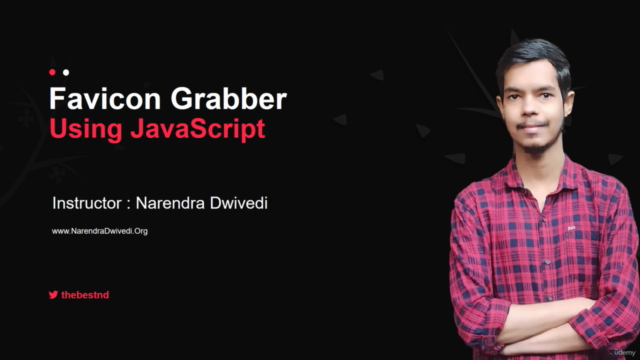
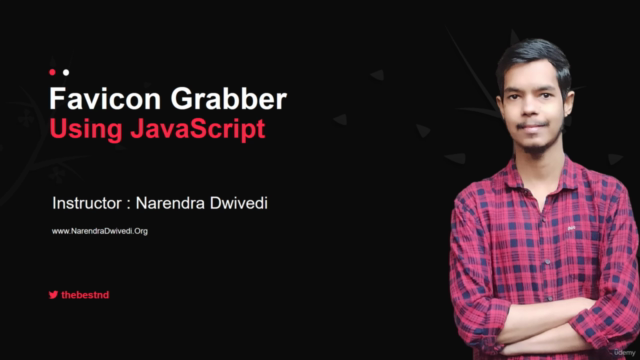
Loading charts...