Facebook App Redesign Using Figma

Why take this course?
🌟 Course Title: Facebook App Redesign Using Figma
Course Headline: Elevate Your Design Portfolio with Real-World Projects in Figma!
🔍 About the Course:
Are you tired of losing hours to "design drifting"? The inability to collaborate effectively can lead to misaligned visions and a final product that's far from the original design intent. This course is your gateway to mastering Figma, a tool that offers unparalleled collaboration capabilities to ensure your team stays on track from the first sketch to the final design.
Key Features of Figma:
- Real-time Collaboration: Work together seamlessly without the fear of drifting off course.
- Shared Files: Maintain a single source of truth, accessible by everyone involved in the project.
- Project Organization: Organize your design projects efficiently with a structure tailored to Agile methodologies.
- Design Lead Insight: Learn how to guide and correct the design direction effectively.
Why Figma for Your Design Work?
- Eliminate Misinterpretations: With real-time feedback and collaboration, you can ensure that everyone is on the same page from day one.
- Avoid Redesigns: By catching issues early, you'll reduce the need for costly and time-consuming redesigns.
- Streamline Your Workflow: Figma's online environment makes file organization effortless and intuitive.
Course Structure:
-
Understanding Design Drifting & Its Impact:
- Learn what design drifting is and how it can affect your projects.
- Discover the importance of maintaining a clear and consistent vision throughout the design process.
-
Figma's Real-time Collaboration Features:
- Explore Figma's shared files and commenting system.
- Understand how to use version history and see every change in real time.
-
Organizing Your Project Files with Figma:
- Get to grips with creating projects, files, and pages within Figma.
- Learn how to structure your design work using multiple pages per file, ideal for Agile methodologies.
-
Design Lead Best Practices:
- Gain insights into managing a design project in Figma.
- Learn strategies for providing feedback and ensuring the team's designs align with the brief.
-
Redesigning the Facebook App Interface:
- Apply your knowledge by taking on a real-world redesign project.
- Use Figma to reimagine the Facebook app user interface, from theme creation down to individual user stories.
Course Outcomes:
By the end of this course, you will have a robust understanding of how to effectively use Figma for collaborative design projects. You'll be able to:
- Keep your team synced and prevent design drifting.
- Organize your design files in an efficient, scalable way.
- Redesign complex interfaces with confidence and precision.
- Showcase your work in a professional portfolio that demonstrates your proficiency with Figma.
Join us on this journey to master Figma and create designs that not only look great but also stand the test of real-world collaboration! 🚀✨
Course Gallery
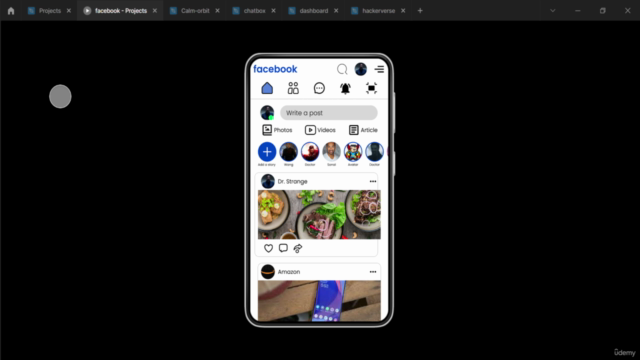
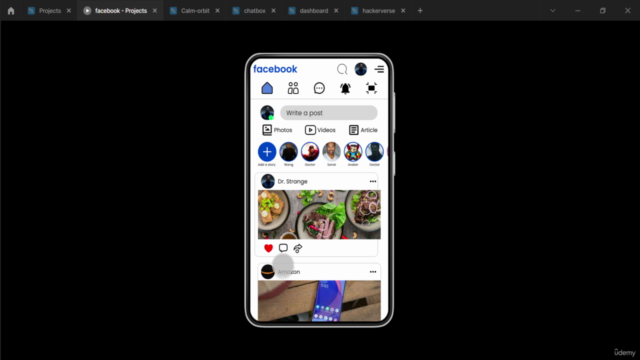
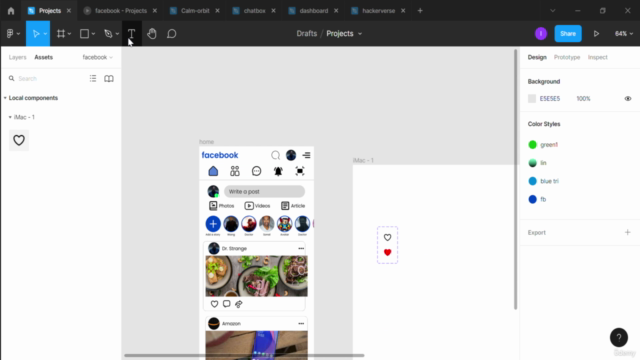
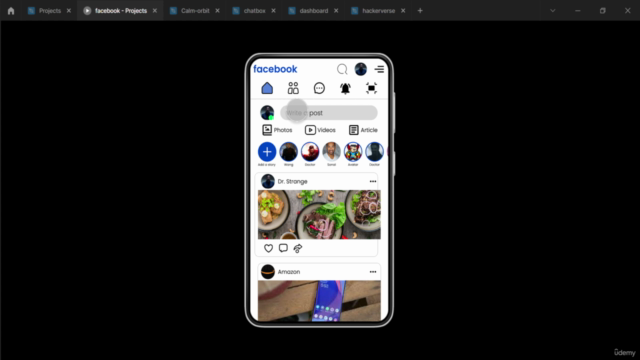
Loading charts...