Exterior 3D Rendering with 3ds Max + Corona 3, Fastest Way!

Why take this course?
¡Hola! It seems like you've provided a comprehensive outline for a 3ds Max and Corona Render course that you offer. This course is designed for learners at different levels of proficiency with 3ds Max and Corona, from complete beginners to experienced users looking to refine their skills and workflow.
Here's a summary of what the course includes:
-
Introduction to 3ds Max and Corona Render: You'll start by familiarizing yourself with the user interface, basic navigation, and camera settings in 3ds Max. Then you'll move on to understand the basics of setting up and using Corona Render within 3ds Max.
-
Modeling Basics: You'll learn how to model the most common architectural elements such as walls, windows, roofs, and complex details like soffits from scratch. The course guides you through creating a complete building model, including how to correct errors along the way.
-
Materials and Textures: You'll be taught how to create realistic materials using Corona's material editor, focusing on realism and performance optimization. This includes understanding how to work with textures and how to map them onto your models effectively.
-
Lighting Techniques: The course covers various lighting techniques, including both natural and artificial lighting setups. You'll learn how to use Corona's LightMix for creating complex lighting scenarios and how to simulate different times of the day or environmental conditions.
-
Advanced Camera Settings: You'll explore how to use cameras in 3ds Max to frame your shots correctly, based on the building shapes you've modeled.
-
Rendering: You'll delve into Corona's rendering settings, learning how to optimize render times while maintaining high-quality results. This includes understanding render element output and how to set up the scene for efficient processing.
-
Post-Processing in Photoshop: After rendering your images, you'll learn various post-processing techniques in Photoshop to enhance and finalize your architectural visualizations. You'll be taught a method of thinking that will help you approach your images effectively.
-
Bonus Content: After completing your initial project, you'll receive additional content on how to change the lighting from day to a cloudy sunset mood, all within Corona, and then take it into Photoshop for final touches.
The course promises to help you create professional architectural renderings by providing a complete workflow from start to finish. It also offers resources such as photorealistic 3D-People, high-poly car models, and various foliage items to enrich your scenes.
The course is priced at $49.99, which includes all the necessary files and download links, and comes with a 30-day money-back guarantee if you're not satisfied with the course. Charles Perez, the creator of the course, emphasizes the importance of practice and offers his past projects as inspiration and reference for your own work.
If you're interested in this course, it seems like a valuable resource for anyone looking to learn or improve their skills in 3ds Max and Corona Render for architectural visualizations.
Course Gallery

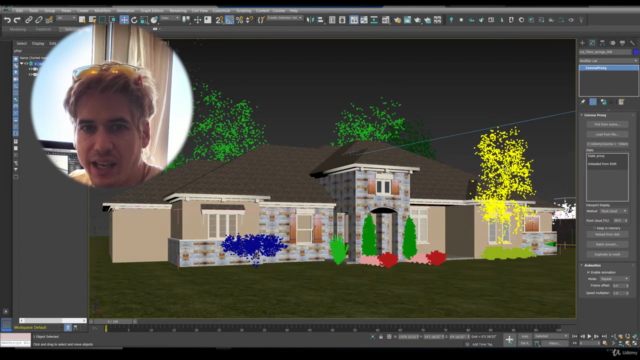


Loading charts...