Microsoft Access 365: Link Data to Excel with Macros and VBA
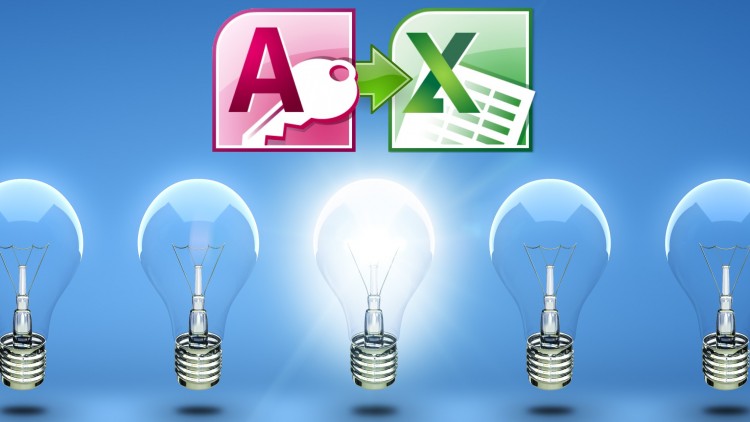
Why take this course?
🚀 Microsoft Access 365: Link Data to Excel with Macros and VBA 📚
Course Headline:
Create Perfectly Formatted, Ready to Distribute Excel Files in Seconds from Inside Microsoft Access!
What You'll Learn:
- Link Access Tables to Excel Spreadsheets: Discover how to create a dynamic link between your Access database and Excel worksheets.
- Instantly Update Data: Master the technique to refresh all linked data in multiple Excel sheets at once, saving you hours of manual work every time you generate reports.
- Real-World Examples: Follow along with real-world scenarios and see how these techniques can be applied to your everyday tasks.
- Queries and Macros: Start with the basics of queries and macros, then move on to VBA programming for more advanced automation.
- VBA Introduction: If you're new to VBA, this course provides a practical introduction to how it can simplify your data management processes.
Why Take This Course? 🤔
- Step-by-Step Guidance: Every step from initial Access table setup to the final Excel report is covered in detail.
- Efficiency Gain: Learn how to complete tasks that used to take hours, in just minutes.
- No Fluff: The course content is concise and focused, allowing you to master the skills in about 2.5 hours.
- Real User Feedback: Hear from students who have successfully integrated these techniques into their daily workflow, saving them significant time.
Student Testimonials:
- "Perfect for Practical Learning": "This class walks through methodology in Access and Excel perfectly and provides insight into Bruce's thought process, which will be invaluable for future projects." - Jonathan Sanborn 🏆
- "Time-Saving Magic": "The techniques learned here have been a game-changer for my daily and weekly reports. With just a click of a button, I can now process reports instantly, which was previously a time-consuming task." - Stephen Davanzo ⏰
- "Master the Methodology": "Bruce simplifies complex processes into practical steps that are easy to understand and follow. This course is fantastic for beginners and experienced users alike!" - Bronwyn Wilson 🌟
- "Easy to Understand & Follow": "Taking Bruce's courses has consistently been an excellent choice. The real-world focus is perfect for users that need to understand how Access projects work in practice." - Rodney 👍
Course Requirements:
You need a Microsoft 365 subscription and the full Office suite installed on your computer to get the most out of this course. No prior coding experience is required; just a basic understanding of both Microsoft Access and Excel will do.
Don't Wait, Start Saving Time Now! 📆
With the skills you'll learn in this course, preparing Excel files for distribution will only take seconds! Think of the time you'll save every month by instantly sending data from Access to Excel.
Ready to revolutionize your data handling process? Click the Take This Course button and begin your journey to efficiency and productivity today! 🚀
Your Instructor:
Bruce Myron is an expert in Microsoft Access and has a knack for making complex processes understandable and practical. With years of experience, Bruce brings real-world knowledge and a clear teaching style to his courses, ensuring students can apply what they learn immediately.
Course Gallery
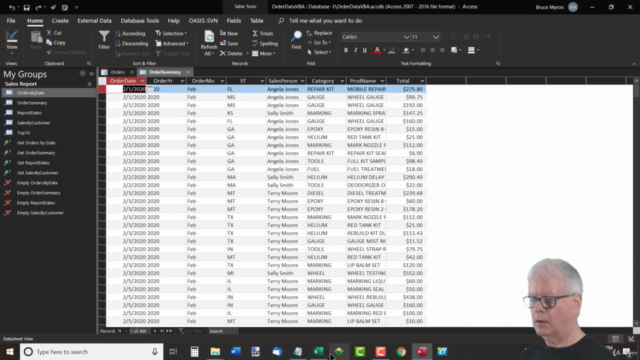
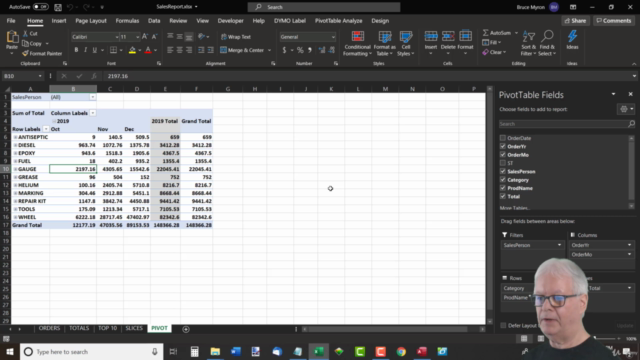
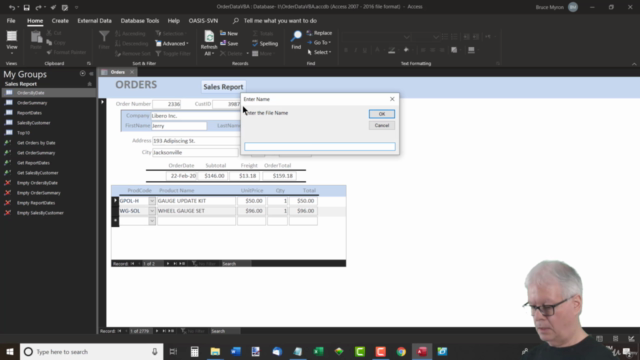
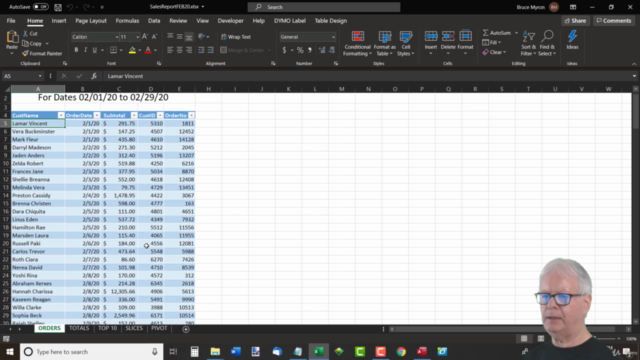
Loading charts...
Comidoc Review
Our Verdict
Microsoft Access 365: Link Data to Excel with Macros and VBA proves to be an insightful course on connecting these two powerful tools. While minor discrepancies across different software versions may occur, the instructor's expertise more than compensates for them; their 'gems' of wisdom are particularly valuable. Fast-paced transitions between functions might leave some students scrambling to catch up, yet overall, the comprehensive curriculum on combining Access and Excel via macros and VBA makes this course worth considering.
What We Liked
- Comprehensive coverage of linking Access and Excel, including macro and VBA techniques
- Instructor's mastery of the subject matter, with 'gem' insights not found elsewhere
- Structured approach, making it easy to understand and apply concepts immediately
- Addresses real-world applications and practical use cases
Potential Drawbacks
- Some discrepancies between instructor's screen and students' setup
- Occasional abrupt transitions between functions without detailed explanation
- Demonstration limitations due to outdated course materials compared to current Access versions