Exploring Spatial Information using ArcGIS Pro

Why take this course?
🌏 Exploring Spatial Information using ArcGIS Pro 🚀
ArcGIS Pro, Esri's flagship desktop Geographic Information System (GIS) software, was first released in 2015 and has since become the go-to tool for GIS professionals. With the latest version ArcGIS Pro 2.5, you can now master this essential skill through our highly structured online course!
🎓 Course Overview: This comprehensive course is tailored for individuals who are new to ArcGIS Pro, as well as seasoned users looking to enhance their skills in exploring spatial data. While the course covers a wide range of topics, it does not delve deeply into areas like spatial data editing, map-making with layouts, or geoprocessing with Python (ArcPy), which are covered in other specialized companion courses.
🔑 Course Prerequisites:
- Basic level license of ArcGIS Desktop
- No need for extension products to complete exercises
For those without an ArcGIS Desktop license, consider the ArcGIS for Personal Use program, which offers an Advanced level license and many extension products for non-commercial use. Additionally, a 21-day free trial of ArcGIS Pro is available for hands-on learning.
🕓 Course Duration & Content: This course is a detailed journey through the most essential features of ArcGIS Pro, totaling 8.5 hours of content across 52 lectures. Each module is designed to be accessible and can be taken in any order, allowing for flexibility based on your learning preferences.
🌱 What You Will Learn:
- Data Handling: Downloading Natural Earth Data and understanding ArcGIS Pro versions.
- Project Management: Creating projects, navigating Start, Help, and Project Pages.
- User Interface: Mastering the user interface for managing projects.
- Map Exploration: Utilizing Zoom, Pan tools, Pop-ups, Bookmarks, and more to interact with 2D Maps.
- Data Filtering & Selection: Employing Definition Queries, selections by attributes and locations, and Measuring and Snapping tools.
- Layers Management: Organizing Layers using Contents pane, Layer Groups, and understanding Symbolization options like Single Symbols, Unique Values, Graduated Colors and Symbols, Charts, Heat Maps, etc.
- Advanced Symbolization: Implementing Attribute-driven Color, Transparency, Swipe, and Flicker Effects.
- Layer & Map Properties: Setting up Metadata, Source, Selection, Joins, Relates, Time and Range, MapTips, Extent, Clip Layers, Coordinate Systems, and more.
- 3D Visualization: Creating 3D Scenes (Local and Global), Camera Properties, and Navigator Controls.
- Map & Scene Views: Converting and Linking between Map and Scene Views.
🌍 Real-World Application: The scenarios within this course are drawn from over 30 years of GIS experience, specifically with ArcGIS Pro. These practical examples are designed to provide a solid foundation for applying the software's capabilities in various real-world situations.
Whether you're an English-speaking student from around the globe or a professional looking to expand your skillset, this course is suitable for all levels of experience with ArcGIS Pro. Embark on your journey to become an expert in spatial data analysis and visualization today! 🌟
Course Gallery
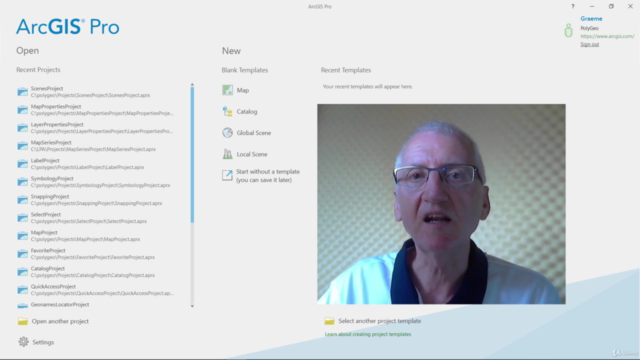
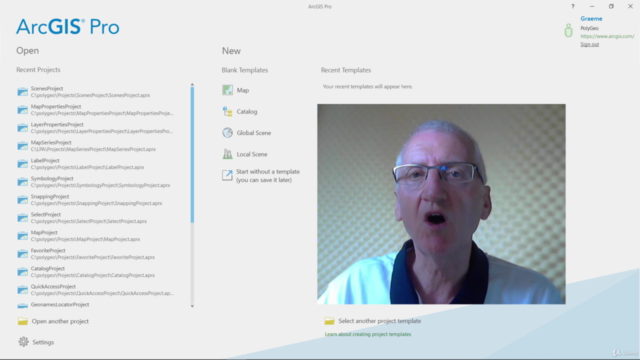
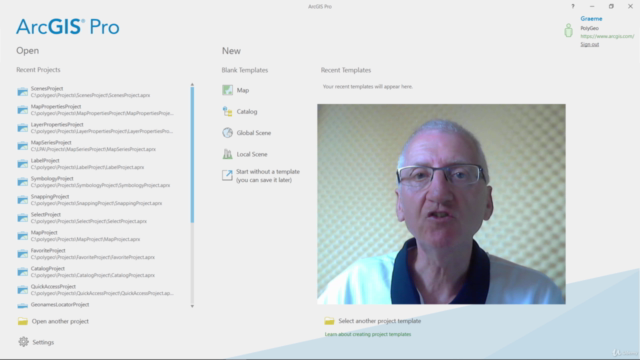
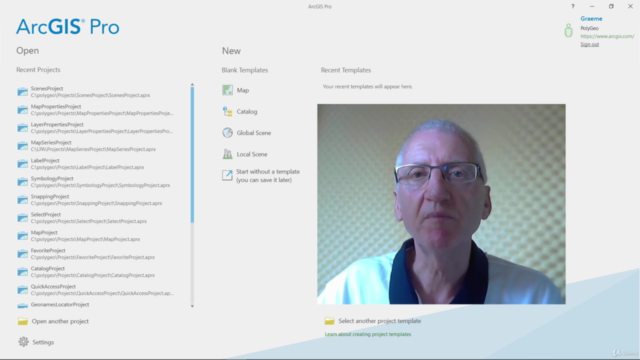
Loading charts...