Create Explainer Videos Using Adobe After Effects

Why take this course?
🎬 Master the Art of Animation: Create Your Own Explainer Videos with Adobe After Effects 🎦
Course Title:
Create Explainer Videos Using Adobe After Effects
Course Headline:
Unlock Your Creativity - Learn How to Craft Stunning Explainer Videos with Adobe After Effects!
Welcome to the World of Explainer Videos!
Are you looking to engage your audience with compelling visual stories? Maybe you're a business owner aiming to capture your brand's essence, or perhaps you're a content creator seeking to entertain and inform viewers on YouTube. Whatever your goal, learning how to create explainer videos using Adobe After Effects can elevate your digital presence. 🌟
What is an Explainer Video?
An Explainer Video is a powerful tool that distills complex ideas or services into an engaging narrative, often paired with animations and voice-over explanations. It's a fantastic way to connect with your audience and leave a lasting impression.
Course Overview:
By the end of this comprehensive course, you will be equipped with the skills to create your own high-quality explainer videos, complete with captivating animations and professional voiceovers. 📚✨
Topics Covered:
-
Writing The Script ✍️
- Craft a clear and compelling message for your audience.
-
Recording the Voice Over using Audacity 🎙️
- Capture high-quality audio to narrate your story.
-
Editing Your Voice Over Using Audacity 📚
- Enhance and edit your recording for a polished sound.
-
Determine Scene Durations In Audacity ⏱️
- Sync your voice-over with the appropriate scene timing.
-
Finding Graphics Or Creating Your Own 🎨
- Select or design graphics that bring your story to life.
-
Setting Up Your After Effects Project / Organizing and Importing Assets 🤖
- Get your project file in order and assets ready for animation.
-
Creating Your First Scene 🎬
- Set up your initial scene with ease.
-
Animating Your First Scene ✨
- Transform static images into dynamic elements.
-
Creating Your Second Scene 🌟
- Build a second scene to complement the first and continue the narrative.
-
Animating Your Second Scene 🎮
- Add motion to your second scene for a seamless flow between scenes.
-
Creating Your Explainer Video Sequence And Importing Your VO 🖥️
- Combine all your elements into one cohesive explainer video sequence.
-
Creating Markers To Assist With Scene Durations And Transitions ➫
- Use markers to help time your scenes and transitions for a natural pacing.
-
Placing Your Scenes On Your Main Sequence 🎬
- Arrange all scenes in the correct order for your final project.
-
Adjusting Scene Animations To Fit The Voice Over ⚙️
- Ensure that the visual elements align perfectly with your voice-over narrative.
-
Creating Scene Transitions ↔️
- Smoothly transition between scenes to maintain viewer engagement.
-
Exporting Your Final Explainer Video Using Adobe Media Encoder 🎥
- Render your video for various platforms, ensuring the best quality.
What You'll Need:
- A Copy of Adobe After Effects & Media Encoder
- Animation Composer (Free Plugin)
- Audacity (Free Software)
- A Good Quality Microphone (Example: Samson C01U Pro USB Studio Condenser Microphone)
Get Started on Your Journey to Become an Explainer Video Creator!
With Ruan Lotter's guidance, you'll navigate through each step of the process to create your own engaging explainer videos. Whether for business or personal projects, these skills are invaluable in today's digital landscape. 🚀
Thank you for enrolling in this course. I'm excited to see the amazing explainer videos you will produce and share with the world! Let's embark on this creative journey together. 💥
Enroll now and transform your ideas into compelling visual stories that captivate and communicate with impact. Your first explainer video awaits! 🎉
Course Gallery

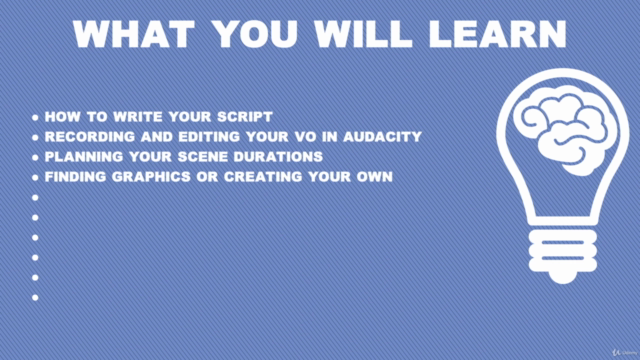
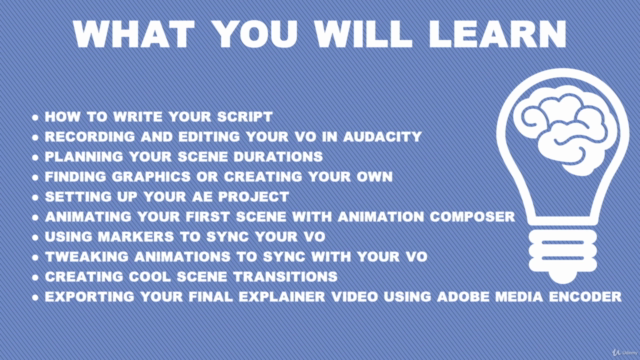
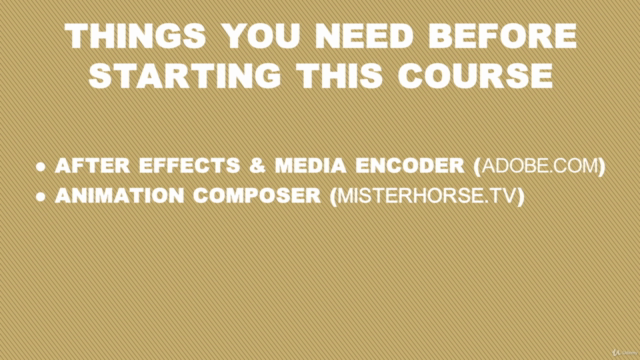
Loading charts...