Visual Basic of Applications: Become Excel VBA Programmer
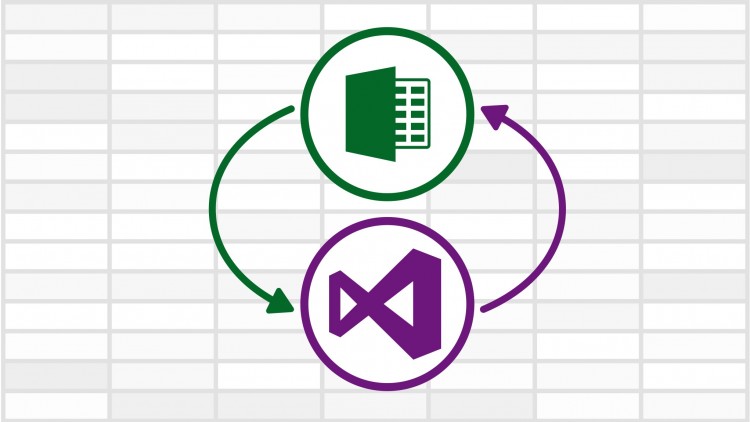
Why take this course?
🌟 Master Excel Efficiency with Visual Basic for Applications (VBA) 🌟
Course Instructor: Manoj Kumar
Course Title: Visual Basic for Application (VBA) for Excel: Become an Excel VBA Programmer
Unlock the Full Potential of Excel with VBA!
Are you ready to transform the way you work with Excel? Dive into the world of Visual Basic for Applications (VBA) and unlock a realm of possibilities where repetitive tasks become a thing of the past, and complex data analysis becomes a breeze. This comprehensive course is designed to elevate your proficiency in Excel by harnessing the power of VBA programming.
Why Take This Course?
- 🤖 Automation Mastery: Learn to automate repetitive tasks and streamline your workflow.
- 🚀 Increased Productivity: Reduce the time you spend on routine Excel activities.
- 💡 Excel Power Unlocked: Gain advanced capabilities that go beyond standard Excel functions.
Course Overview:
- Introduction to VBA Environment: Get comfortable with the VBA development environment and learn how to record macros with ease.
- Essential VBA Commands: Cover key VBA constructs such as
Do While,For Next, andUserformfor a robust program. - Interactive Learning: Engage with interactive case studies that encourage creative problem-solving and diverse coding techniques.
- Real-World Applications: Tackle practical, long-problem scenarios to solidify your knowledge and skills in VBA.
- Debugging and Running Macros: Learn best practices for debugging and efficiently running macros to optimize your code performance.
- Keyboard Shortcuts: Assign shortcut keys to your macros for quicker access and faster task completion.
Course Breakdown:
- 🎥 Learn by Example: Follow step-by-step instructions with real-life examples to understand how VBA works within Excel.
- ✅ Understand VBA Syntax: Get a solid grasp of VBA syntax, including the use of
Input Boxand error handling to ensure your programs run smoothly. - 📈 Work with Events: Learn about workbook and worksheet events in VBA to create dynamic, responsive applications.
- 🛠️ Debugging Techniques: Master debugging techniques to identify and fix errors efficiently.
- 🚀 Advanced Problem Solving: Apply your knowledge to solve complex problems with VBA, pushing the boundaries of what you thought was possible in Excel.
What You Will Learn:
- How to record a Basic macro and define custom shortcut keys for quicker access.
- Essential VBA commands and how to apply them effectively within Excel.
- Debugging and running macros like a pro, ensuring your code runs without a hitch.
- Interactive learning with case studies to spark creativity and develop diverse coding solutions.
- How to handle complex tasks in Excel that are not achievable with standard functions.
Who Is This Course For?
This course is ideal for:
- 👩💼 Data Analysts who want to enhance their automation capabilities.
- 📊 Business Analysts seeking to streamline reporting and data handling tasks.
- 🤝 Individuals looking to advance their Excel skills for personal or professional growth.
Join Manoj Kumar on This Exciting Learning Journey!
Embark on a journey to become an efficient, powerful Excel VBA Programmer. With hands-on experience and practical case studies, you'll master VBA and unlock the true power of Excel. Enroll in this course today and transform the way you work with spreadsheets forever! 📊🚀
Loading charts...