MS Excel 2019 From Beginner to Advanced With Macros(VBA)

Why take this course?
🌟 MS Excel 2019 From Beginner to Advanced With Macros(VBA) 🌟
Headline: 🚀 Master Microsoft Excel from the Basics to Advanced with VBA & Macros - For MS Excel 2013, 2016, 2019 & Office 365! 🚀
Are you ready to transform your data like a pro using Excel's powerful features? 📊 Whether it's mastering Pivot Tables, Formulas, Charts, Data Analysis, or getting your hands dirty with Macros and VBA, this course will equip you with the skills to make your Excel work shine.
Why Take This Course? 🎓
- Comprehensive Learning: Dive into 8+ years of Excel experience, tailored for all levels - from beginners to advanced users.
- Hands-On Training: Get practical exposure with professional trainers through live sessions and interactive exercises.
- Real-World Applications: Learn how to apply your knowledge in real-world scenarios, enhancing your problem-solving capabilities with Excel.
- VBA & Macro Mastery: Unlock the potential of Visual Basic for Applications (VBA) to automate tasks and create custom solutions.
- Custom Function Development: Learn to write VBA functions that can be used as custom formulas within Excel.
Course Curriculum Overview: 📖
- Exploring Excel Tables (PivotTables): Understand data summarization and analysis using PivotTables.
- Advanced Formulas & Functions: Discover powerful formulas and functions that will simplify your calculations.
- Charting & Data Visualization: Learn to create compelling charts that can convey complex information quickly and clearly.
- Data Analysis Tools: Utilize Excel's Data Analysis Toolpak for statistical analysis and decision-making.
- VBA Programming Basics: Get introduced to VBA, the programming language of Excel.
- Writing Macros & Procedures: Develop macros that can automate repetitive tasks, increase efficiency, and enhance accuracy.
- Debugging & Error Handling: Learn best practices for writing clean and efficient code with error handling mechanisms.
- Custom Function Development: Create your own VBA functions to solve complex problems within Excel.
- Real-World Applications: Apply your skills in practical scenarios, such as Finance & Accounting (MIS) applications.
- Advanced Topics & Best Practices: Explore advanced topics and adhere to best practices for secure, maintainable, and scalable Excel solutions.
Who Is This Course For? 👥
- Business Analysts looking to enhance their data analysis skills.
- Finance & Accounting professionals who want to streamline their workflow with VBA scripts.
- Students and individuals aspiring to become proficient in Excel for academic or professional purposes.
- HR & Operations personnel aiming to optimize their processes with automation.
- Anyone interested in learning advanced Excel techniques and becoming an Excel guru!
Join us on this exciting journey to master Excel and VBA, opening doors to a multitude of career opportunities and making you indispensable in your professional field! 🎯
Instructor: Srinivasa Rao Kota - A seasoned expert with over a decade of experience in teaching Excel & VBA. His passion for teaching and his ability to simplify complex concepts have helped numerous students achieve their career goals. 🏅
Don't miss out on the opportunity to elevate your skillset! 🚀 Enroll now and take the first step towards becoming an Excel expert with Macros and VBA! 💻🎓✨
Course Gallery

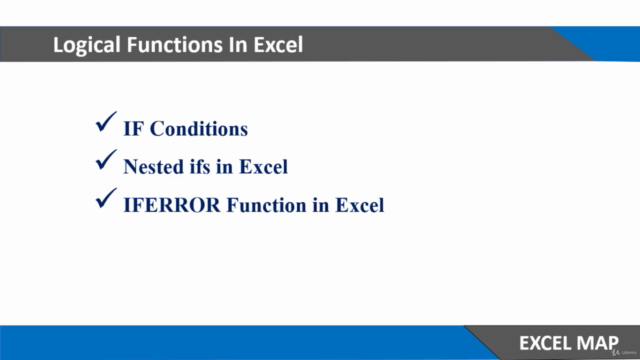
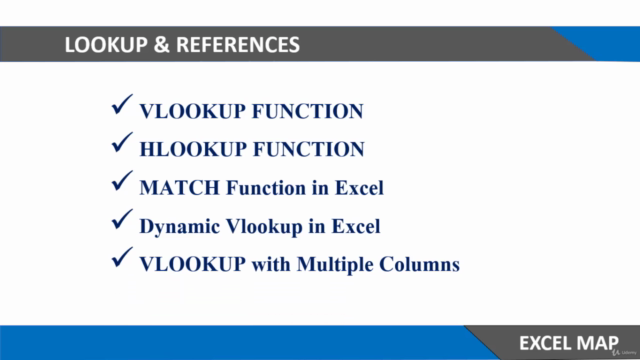
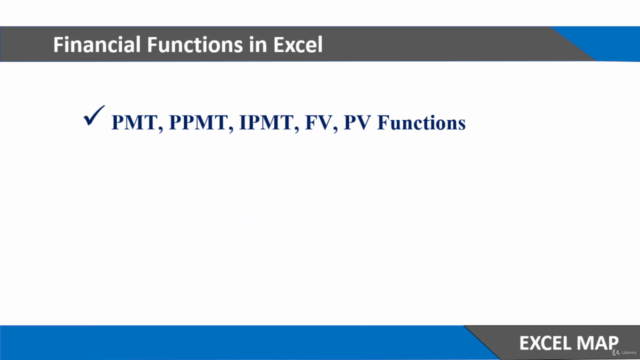
Loading charts...