Expert in Microsoft Word 2019 Beginner to Advanced

Why take this course?
🌟 Course Headline: Master Microsoft Word 2019 – From Novice to Expert! 🌟
Course Title: Expert in Microsoft Word 2019: Beginner to Advanced Instructor: Srinivas Reddy
🚀 Course Description: Dive into the world of Microsoft Word, the quintessential word processing tool that continues to dominate and define document creation across the globe. This comprehensive course will take you from a beginner to an advanced user of Microsoft Word 2019 (and its predecessors 2010, 2013, 2016), equipping you with a wide array of skills to tackle any document task with confidence and finesse.
📖 Key Topics You Will Master:
- Creating Dynamic Documents: Learn how to craft engaging and interactive Word documents that stand out.
- Document Formatting with Styles: Discover the power of styles to format your documents quickly and maintain consistency throughout.
- Preparing for Print & Export: Understand the ins and outs of preparing your Word documents for professional printing or various digital formats.
- Managing Large Documents: Gain techniques to handle large documents efficiently without losing your sanity!
- Working with Breaks: Master page and section breaks to control document layout effectively.
- Page Orientation Control: Switch between portrait and landscape orientations with ease for the perfect printout every time.
- Table Layout Management: Create, format, and manage table layouts that present data clearly and professionally.
- Tab Stops for Content Alignment: Learn to use tab stops to align text precisely where you want it.
- Inserting Media & Images: Embed multimedia elements into your documents to enhance visual appeal.
- Mail Merges: Create mailing labels, form letters, and more with Microsoft Word's powerful Mail Merge feature.
- Word Forms: Develop and distribute Word forms for data collection and user interaction.
- Template Management: Build, customize, and manage templates for consistent document creation.
- Dynamic Table of Contents: Construct a responsive table of contents that updates automatically as your document changes.
🔍 Real-World Projects: Engage with practical learning through hands-on projects designed to solidify your skills in real-world scenarios. Here are some examples you'll work on:
- Building a Resume in MS Word
- Creating an Application Form in MS Word
- Designing Letterheads in MS Word
- Preparing an Invoice in MS Word ...and many more!
🎓 Learning Outcomes: By the end of this course, you will have a solid understanding of Microsoft Word's capabilities, enabling you to produce professional documents with confidence. You'll be prepared to handle advanced document design tasks and will be able to automate parts of your document creation process using Word's built-in features.
📅 Join the Community of Proficient Word Users: Embrace the opportunity to become proficient in Microsoft Word 2019, and join a community of users who rely on this tool for their daily work. Whether you're a student, professional, or anyone looking to enhance your document creation skills, this course is tailored for you.
Thank you for considering this journey with us. We are excited to guide you through the mastery of Microsoft Word 2019 and help you unlock your full potential in document design and management! 🖥️🎉
Course Gallery
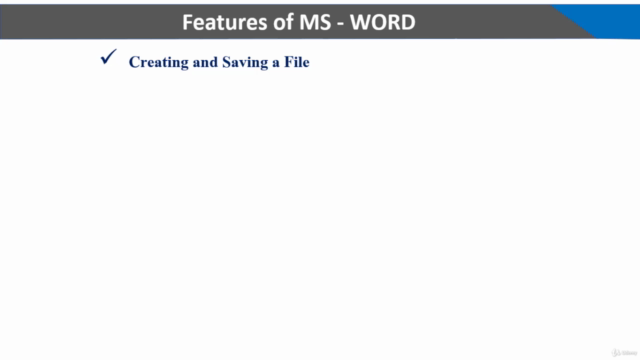
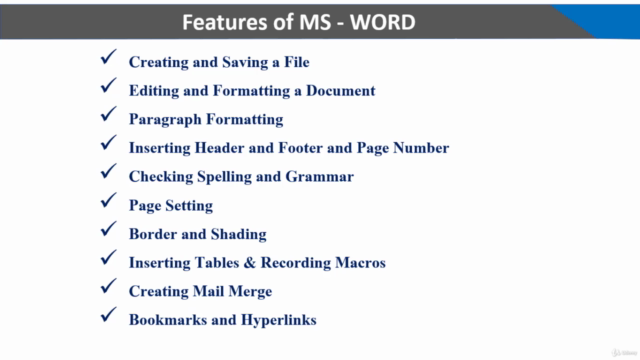
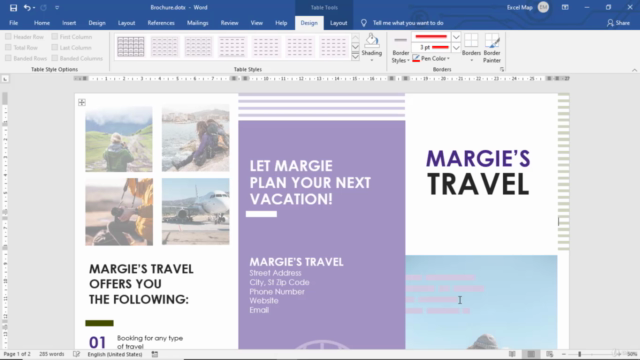
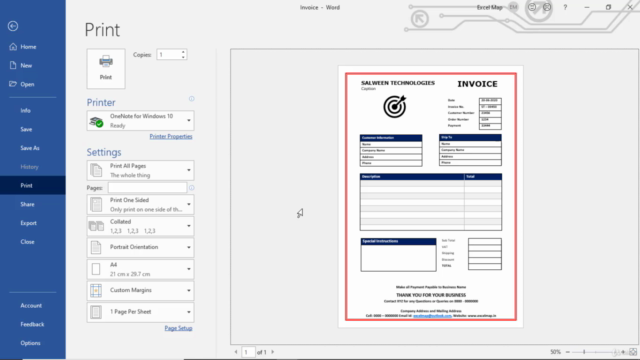
Loading charts...