Learn Golang Excelize Library

Why take this course?
🎓 Learn Golang Excelize Library: Command Overview & Practical Examples
🚀 Course Headline: Read and Write Excel XLSX files with Go language using the Excelize library
🔍 Course Description:
Dive into the world of spreadsheets with the Excelize library, a robust solution for handling XLAM / XLSM / XLSX / XLTM / XLTX files in Go. Excelize is the ultimate tool for developers looking to automate tasks involving Microsoft Excel™ documents, especially from 2007 onwards. With its high-compatibility design, it supports complex components and offers a streaming API perfect for managing data streams of any size.
Why Master Excelize? 🌐 Compatibility & Efficiency: Excelize is designed to align with the Office Open XML (OOXML) standard, enabling you to effortlessly read and write MS Excel files directly from your Go applications. Whether it's opening an existing document or creating a new one based on a template, Excelize has got you covered.
📊 Versatility: From reading and writing spreadsheet data, inserting images, generating charts, to manipulating tables—Excelize is your go-to library for a wide range of operations. It's not just about handling numbers; it's about bringing your data to life.
What You Will Learn:
- 📚 Understanding the Basics: Get acquainted with the core functions and capabilities of the Excelize library.
- 🧠 Practical Applications: Engage with hands-on examples that demonstrate importing and exporting Excel documents, data visualization, and analysis.
- 🛠️ Complex Operations: Master advanced spreadsheet document manipulation, including generating and parsing complex sheets.
- 🚀 High Performance: Learn how to efficiently read and write large Excel documents, ensuring your applications perform well even with big data sets.
- ♻️ Business Integration: Understand how to integrate Excelize into business systems for practical use cases, enhancing your productivity and data handling capabilities.
🎥 Course Features:
- Over 50 functions thoroughly explained through examples.
- Detailed guidance on importing and exporting Excel documents.
- Practical tips on performing data analysis and visualization with Excelize.
- Step-by-step instructions to handle complex spreadsheet operations.
- Real-world scenarios that showcase the integration of Excelize with business systems.
👩💻 Who Is This Course For? This course is tailored for:
- Developers aiming to enhance their Go language skills.
- Business analysts who need to automate data handling tasks in spreadsheets.
- Entrepreneurs and freelancers who want to offer Excel automation services.
- Anyone interested in learning how to work with Excel files programmatically in a Windows, macOS, or Linux environment.
🎉 Join us now and transform your data into dynamic Excel spreadsheets with the power of Go programming and the Excelize library! 🎉
Enroll today and take the first step towards mastering Excel document manipulation with Go language! Let's make data analysis and reporting more accessible and efficient.
Course Gallery
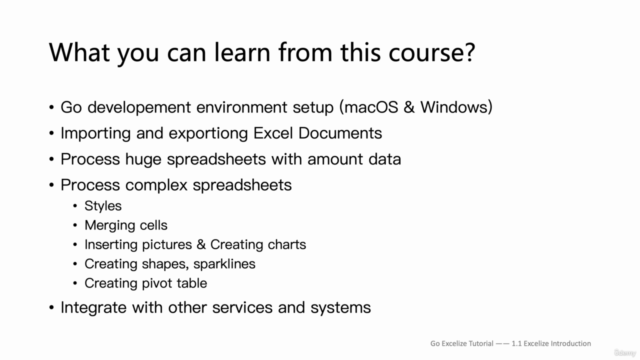
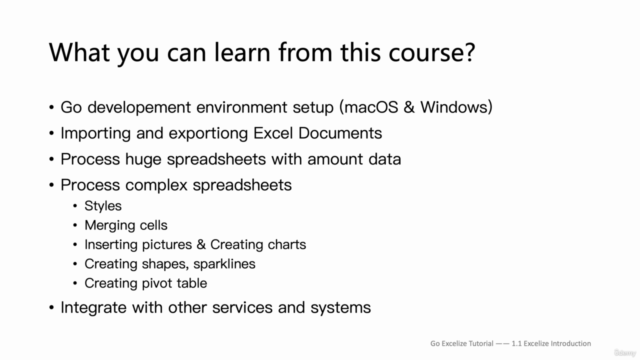
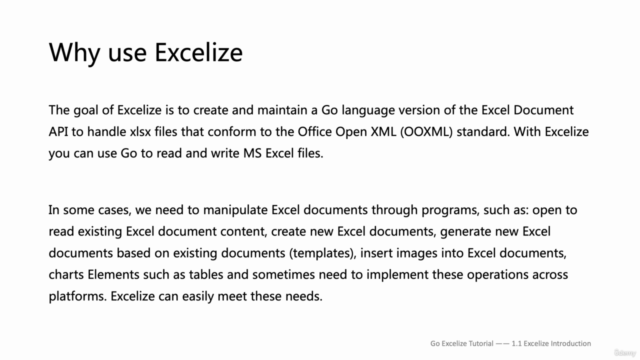
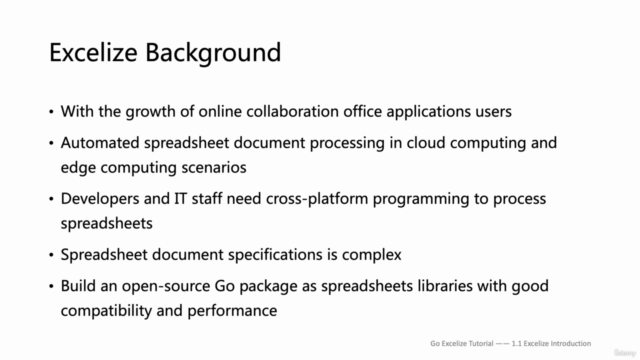
Loading charts...