Beginners to Expert Excel and Excel VBA 38 Hours Mega Course
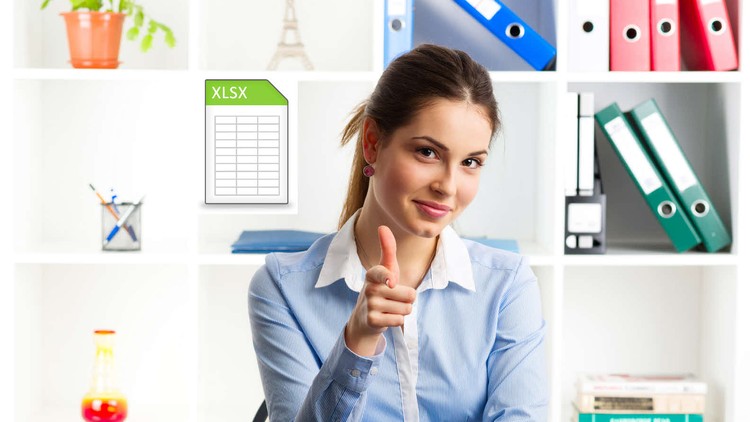
Why take this course?
🚀 Beginners to Expert Excel and Excel VBA 38 Hours Mega Course 📊💻
Dive into the world of spreadsheets with our Mach 42 Production's comprehensive Microsoft Excel course, designed to elevate you from a novice to an expert in Excel and Excel VBA. This isn't just another tutorial – it's a journey through 38+ hours of content, combining the best of our Excel courses 1 through 11, plus essential IT career guidance.
🎓 Course Overview:
-
Excel Course 1- Step By Step Beginners Excel: Lay the foundation with the basics of Excel. Learn how to navigate the ribbon, create new worksheets, and master copy/paste techniques like a pro!
-
Excel Course 2- How To Use Excel Comments: Communicate effectively within your spreadsheets by learning how to use comments and collaborate with others.
-
Excel Course 3- Excel Charts And Tips To Make Better Charts: Visualize data like never before with a deep dive into chart creation and design tips.
-
Excel Course 4- How To Make Waterfall Charts: Get to grips with waterfall charts and learn how they can be used to analyze and present financial data clearly.
-
Excel Course 5 - Advanced Excel Charts: Take your chart game a notch higher with advanced chart types and customization techniques.
-
Excel Course 6- Automated Excel Charts And Tables: Discover how to automate your charts and tables, saving you time and ensuring consistency across your reports.
-
Excel Course 7- Learn How To Use Excel Text Functions: Master Excel's text functions to manipulate words, phrases, and entire strings with ease.
-
Excel Course 8- Advanced Excel tips: Uncover advanced tips that will make you an Excel power user in no time.
-
Excel Course 9- Quick Excel Tips For Excel Reports: Learn how to create reports quickly, including watermarking sheets and other quick tips for efficient reporting.
-
Excel Course 10- Advanced Excel Skills And Career Tips: Enhance your skills and learn career advice that can help you excel in the competitive world of IT.
-
Excel Course 11- Spreadsheet Protection: Protect your spreadsheets with confidence, knowing how to secure your data effectively.
-
8 Ways to Further your IT Career: Explore different paths within the IT sector and position yourself for advancement.
🛠️ Excel Syllabus Breakdown:
-
Excel Basics: Learn to navigate Excel, manage worksheets, understand the ribbon, and print documents like a seasoned professional.
-
Data Management: Master sorting, finding, replacing data, and dive deep into formulas, including VLOOKUP, with practical examples and case studies.
-
Chart Mastery: From basic to advanced, learn how to create and enhance a variety of charts, including bar, line, waterfall, and funnel charts.
-
Pivot Table Proficiency: Start from scratch and become proficient in using Pivot Tables to save time on data analysis.
-
Excel Tips & Tricks: Uncover essential tips that will make your reports more professional and impactful.
-
Excel VBA: Dive into the world of macros with over 7 hours of lecture videos, hands-on tasks, and real-world applications. All source code is provided!
-
Career Guidance: Learn how to write Excel examples for your CV/Resume and gain skills that are highly sought after in the IT industry.
🤝 Full Support & Resources:
-
Course Discussion Forum: Engage with peers and instructors, ask questions, and share insights.
-
Lecture Quizzes: Test your knowledge with quizzes that reinforce learning.
-
Tasks & Activities: Jump right in with practical tasks from the start of the course.
-
Excel Workbooks: Use the workbooks from lectures to practice and apply what you've learned.
🌟 Why You Should Master Excel:
Mastering Excel is a game-changer. It enhances your productivity, saves you time and resources, and equips you with a skill set that is highly valuable in the business world today. With this course, you'll gain confidence in using one of the most popular office business tools available – all while preparing yourself for career growth and opportunities within the IT sector.
Enroll now and transform your approach to data management and analysis. Your Excel journey starts here! 🚀📈
Course Gallery
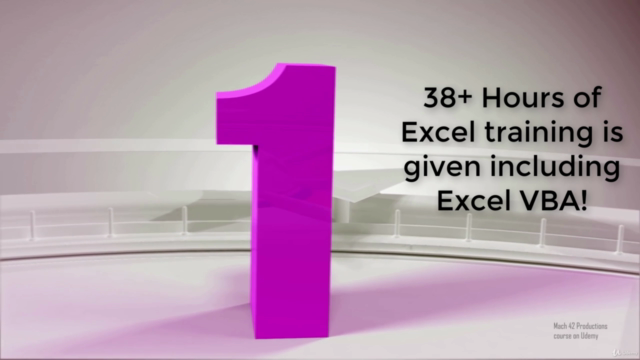

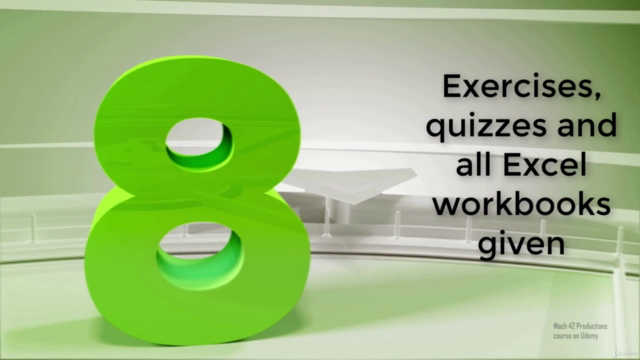
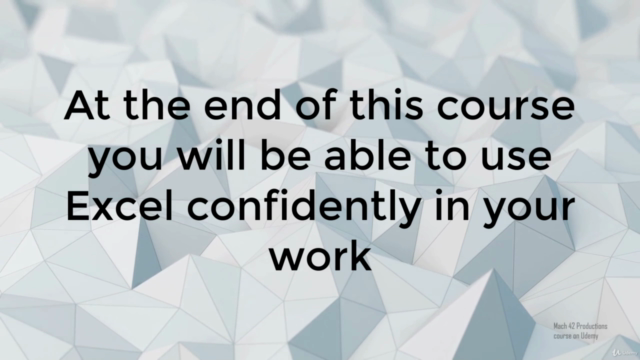
Loading charts...