Excel XML, XPath and XSLT Workflows

Why take this course?
🌟 Excel XML, XPath, and XSLT Workflows - Extend Your Advanced Skills 🌟
Course Description:
This is a Udemy best-selling course, and here's why: students rave about the clarity and practicality of the lessons. Whether you had just a basic knowledge of XML or none at all, this course will deepen your understanding and provide valuable insights into leveraging Excel's powerful XML capabilities.
🎓 What You'll Learn:
-
XML Fundamentals: Understand the structure of XML documents, including different objects that comprise them, and the role of DTDs and schema documents in validating XML.
- The nature of XML and its components
- The use of DTDs and schema documents for XML validation
-
Data Exchange with Excel: Master the importing and exporting of data between Excel and XML formats, including the creation and use of XML maps and validation against schema documents.
- Importing and exporting data with XML maps
- Validating XML data using schema documents on import/export
-
Working with Online XML: Utilize Excel's WEBSERVICE, FILTERXML, and ENCODEURL functions to fetch XML data from web services and extract the precise information you need using XPath statements.
- Accessing online XML data with Excel's built-in functions
- Using XPath to target specific elements in XML documents
-
Local Data Extraction: Discover a clever workaround that allows you to use FILTERXML with local XML files, not just online services.
- A practical solution for working with local XML data
-
Transforming XML with XSLT: Learn how to apply XSL stylesheets during the import process to transform XML into your desired format within Excel.
- Understanding XSL stylesheets and their role in XML transformation
- Using XPath within XSLT to target and transform parts of an input XML document
Why Take This Course?
- Intermediate/Advanced Level: This course is designed for those who are already comfortable with Excel formulas and wish to expand their skills.
- Comprehensive Coverage: From the basics to advanced techniques, this course covers all aspects of Excel's XML, XPath, and XSLT features.
- Real-World Application: Learn through practical examples and real-world scenarios that will enhance your ability to apply these skills in various contexts.
- Enhanced Data Manipulation: Gain the tools and knowledge to manage complex data workflows efficiently within Excel.
Instructor Insight:
Grant Gamble, an excellent instructor known for his clear and practical approach, has structured this course to gradually increase the complexity of topics as you progress. This ensures that even if you're new to XML, by the end of the course, you'll have a solid grasp of how to effectively leverage these technologies within Excel.
Join the Ranks of Savvy Excel Users:
With the skills and knowledge gained from this course, you'll be able to tackle any Excel XML workflow with confidence and efficiency. Don't miss out on extending your advanced Excel skills with XML and XSLT processing—enroll in "Excel XML, XPath, and XSLT Workflows" today! 🚀
📚 Course Outline:
- XML Overview: A comprehensive introduction to XML, DTDs, and schema documents.
- Data Exchange Mastery: Learn how to import and export data with Excel's XML tools effectively.
- Online XML Techniques: Utilize Excel functions to access and manipulate online XML data.
- Local Data Workarounds: Discover methods to apply FILTERXML with local XML files.
- XML Transformation Skills: Master the art of transforming XML using XSLT within Excel.
👩💻 Who Is This Course For?
- Excel users with a good understanding of formulas and intermediate skills
- Professionals who work with data and need to exchange information between databases, spreadsheets, and web services
- Anyone looking to expand their Excel expertise and tackle more complex tasks involving XML
📆 Get Started Today!
Embark on your journey to become an Excel expert in handling XML, XPath, and XSLT. Enroll now and unlock the full potential of Microsoft Excel with this powerful combination of tools and techniques. 🖥️💻
Course Gallery
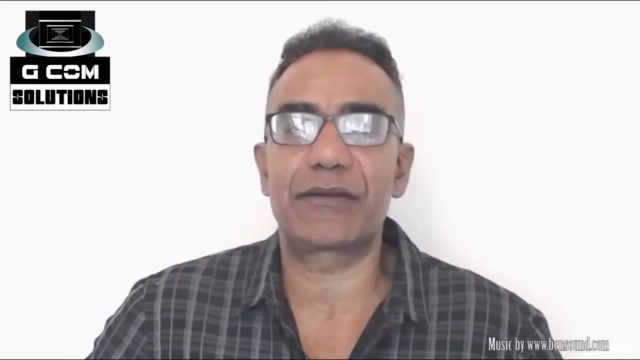
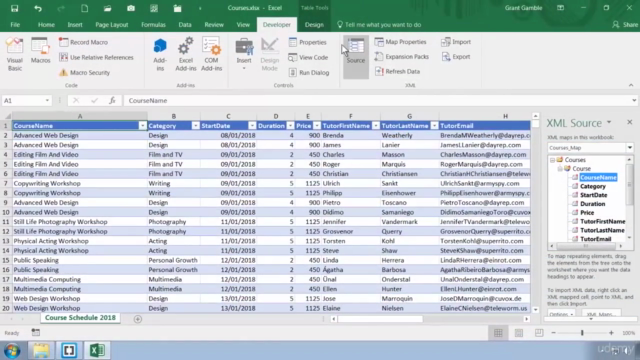
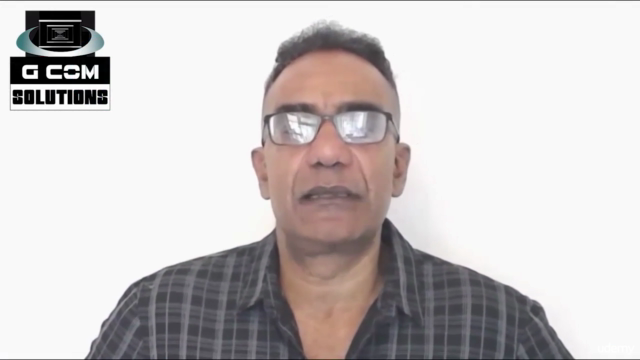
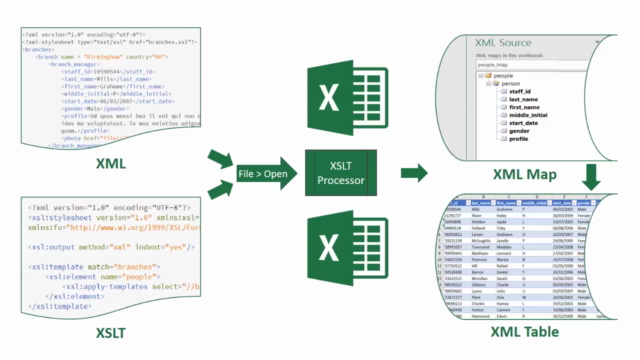
Loading charts...