Excel: What If Analysis with Buttons | Advanced Excel Level

Why take this course?
🎉 Master Excel with Yoda's Wise Guidance! 👩🏫🧙♂️
🌟 Student Praise for Yoda's Excel Mastery Courses 🌟
"I am very impressed with [Yoda's] courses so far... The short videos allow me to quickly get to a topic and then move on. It's a breath of fresh air compared to the longer videos from other courses." - Peter Klugsberger, Australia, ex-McKinsey & Co., former CEO/COO.
"You solved the exact problem I face at my office!" - Rajesh Dhoot, India, ex-Sr. Manager, Finance and Accounts, Ultratech Cements – An Aditya Birla Group Co.
🚀 Course Overview: Excel: What If Analysis with Buttons | Advanced Excel Level 🚀
Excel's "What-If Analysis" is a powerful tool that enables users to make informed decisions by exploring the impact of different values across multiple variables. Our advanced course is specifically designed to help you master this skill through practical, real-world examples. Here's what you can expect:
🔍 What-If Analysis Mastery:
- Form Control Buttons: Utilize Spin Bar and Scroll Bar from the Developer Tab for user-friendly interaction with your data.
- Scenario Manager: Learn how to set up scenarios for complex analysis, ensuring you're prepared for any situation.
- Goal Seek: Discover how to navigate your data to find the most efficient path to achieve a specific outcome.
📚 Course Curriculum & Features 📚
- Practical Application: You won't just learn theory; you'll see these concepts in action with guided practice worksheets.
- On-Demand Learning: Access all videos anytime, anywhere, fitting perfectly into your busy schedule.
- Continuous Support: I'm here to assist you with any issues or suggestions related to the course.
- Lifetime Access: Once enrolled, you have unlimited access to the course and any updates!
- Money-Back Guarantee: We stand behind our course with a 30-day satisfaction guarantee.
❓ FAQs ❓
"Will I learn Pivot table, Vlookup, Sort & Filter in this course?" - No, this course is focused on Excel: What If Analysis with Buttons, Scenarios, Goal Seek. However, these features are covered in other courses from our comprehensive curriculum.
🙏 Your Next Steps 🙏
- Join the Course: Invest just 45 minutes and unlock a lifetime of Excel expertise.
- Practice and Mastery: Apply what you learn with practice worksheets and become an Excel Ninja!
- Stay Updated: Get free access to any updates added to the course content.
- Ask Questions: I'm here to help, so don't hesitate to reach out for support or guidance.
🎓 Ready to Transform Your Excel Skills? 🎓
Join us now and take your first step towards becoming a certified Excel wizard! With Yoda's guidance, you'll not only save time and enhance your presentation skills but also unlock new features that will set you apart from the rest. 🚀
Enroll today and embark on your journey to Excel mastery. Your future self will thank you! 🌈
Note: This course is designed for learners who have a basic understanding of Excel. For beginners, we recommend starting with our introductory courses before diving into this advanced material. Happy learning! 📚✨
Course Gallery
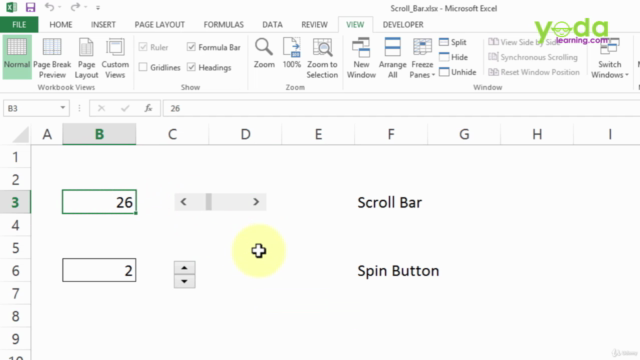
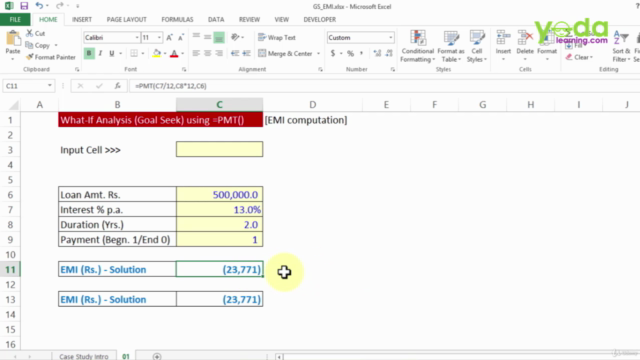
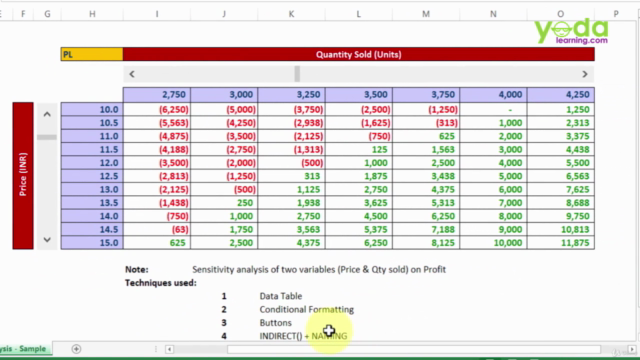
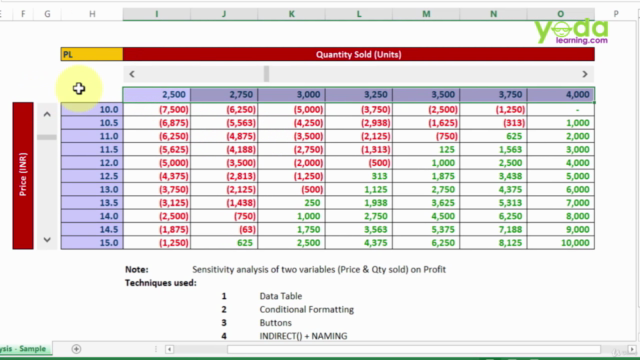
Loading charts...