Ultimate Excel Waterfall Chart Course
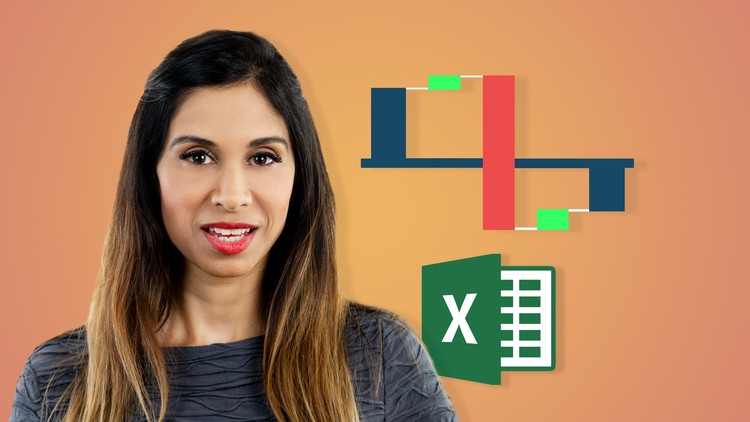
Why take this course?
🚀 Impress Your Audience with Advanced Excel Waterfall Charts! 📊
Ultimate Excel Waterfall Chart Course:
🎉 Course Headline: Impressive Excel Waterfall Charts for Your Reports - From Scratch. No Add-ins, No VBA - For ANY Excel Version!
🚀 What You'll Learn:
Why Master Waterfall Charts? 💼
Waterfall charts, also known as bridge charts, are a favorite in the corporate world for their ability to visualize data in a compelling way. They are perfect for tracking financials, but they're not limited to just numbers - they can tell any data story effectively. Learn how these charts can simplify complex data and help you make informed decisions based on clear visualizations.
📈 Course Highlights:
-
Comprehensive Workbook: Download an Excel workbook with all the Waterfall Charts covered in the course, ready to serve as your very own templates.
-
Quick Reference Guide: Get PDF cheat sheets that will assist you long after the course is over.
In-Depth Coverage of Waterfall Charts:
-
Excel 2016 Waterfall Chart: For those who use it, we'll explore this specific feature.
-
Most Flexible Methods: We'll dive into the most adaptable techniques to create Waterfall charts across all versions of Excel, ensuring your skills are future-proof.
-
Presentation Tweaks: Discover how to beautify your Waterfall charts for presentations, including tips on handling long category labels and adding dynamic arrows for a more impactful visual.
-
Vertical Waterfall Chart: Learn how to create the bar version of this chart, which is both functional and aesthetically pleasing.
Adaptable Across Excel Versions:
This course is designed to be accessible regardless of your Excel version. Whether you're using Excel 2007, 2010, 2013, or even the newest versions, you'll be able to follow along and apply these techniques. And don't worry about compatibility issues when sharing your charts!
Real Student Praise:
🌟 "She frames the content in ways that are applicable to my current job..." -- Lauren Brown, Udemy Student
🌟 "She has me thinking of different ways to organize my data...and to better present my results to my readers..." -- Robert Goodman, Udemy Student
🌟 "I have purchased several courses on this topic from Udemy, but this is by far the best..." -- Merchant, Udemy Student
🌟 "Every video I learn something new." -- Darshan Patel, Udemy Student
🌟 "Leila does an excellent job to show how to easily update graphs dynamically, and best visualize your data..." -- Ugur, Udemy Student
🌟 "Course is clear, to the point and very dynamic. Excellent!" -- Paul Guirlet, Udemy Student
Join Leila Gharani in this exclusive course and take your Excel skills to the next level by mastering Waterfall Charts without the need for add-ins or VBA scripts. Whether you're a financial analyst, marketing specialist, or just someone who loves data visualization, these techniques will elevate your report creation process. Enroll now and turn your data into compelling stories with Excel Waterfall Charts! 🎓✨
Course Gallery


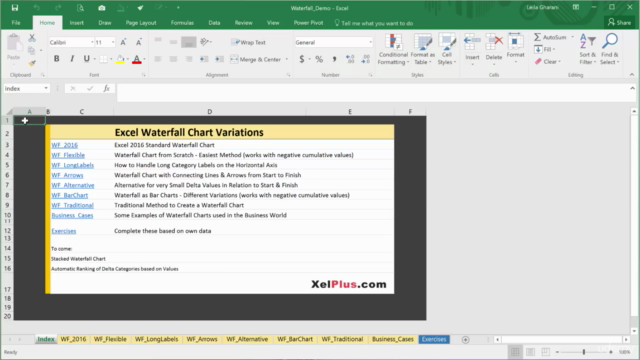

Loading charts...