Vlookup - Process Data across multiple MS Excel worksheets

Why take this course?
🎓 Course Headline:
🔥 Master Excel with Vlookup - Process Data Across Worksheets! 🚀
Welcome to the Ultimate VLOOKUP & HLOOKUP Course with Deepak Aggarwal!
Are you ready to elevate your Excel game and become a wizard with VLOOKUP and HLOOKUP functions? Our carefully crafted course is tailored to help you master these powerful tools for data analysis and management. With hands-on practice, real-world examples, and expert guidance, you'll be extracting, analyzing, and calculating data like a pro in no time! 📊✨
Course Description:
What's Covered:
-
Introduction to VLOOKUP & HLOOKUP 🧐
- Understanding the importance of these functions in Excel.
- Learning when and how to use VLOOKUP versus HLOOKUP.
-
Step-by-Step VLOOKUP & HLOOKUP Mastery 🛠️
- Creating VLOOKUP and HLOOKUP formulas with clear explanations of syntax and arguments.
- Practicing with exercises that mimic real-life scenarios.
-
Data Retrieval Techniques 🔍
- Learning to search for data within tables based on specific criteria.
- Retrieving values like customer names, product IDs, or date ranges efficiently.
-
Navigating Large Data Sets with Ease 📈
- Analyzing and managing large datasets such as sales reports and financial statements.
- Utilizing VLOOKUP and HLOOKUP to handle vast amounts of data effectively.
-
Performing Advanced Calculations 🧮
- Combining VLOOKUP and HLOOKUP with other functions for complex calculations.
- Summarizing sales by region or calculating average inventory levels.
-
Learning Advanced Techniques 🚀
- Exploring wildcard characters, nested functions, and array formulas.
- Applying these techniques to your data analysis for more nuanced results.
-
Troubleshooting Common Errors 🛠️
- Identifying and fixing frequent errors like #N/A, #REF!, and #VALUE!.
- Ensuring your formulas are robust and reliable for any scenario.
-
Hands-On Practice with Downloadable Resources 🖥️
- Access to sample data sets and practice exercises for a practical learning experience.
- Opportunities to ask questions, get feedback, and learn from real-world applications.
By enrolling in this VLOOKUP & HLOOKUP course, you will:
- Gain a thorough understanding of how to efficiently search and retrieve data in Excel. 🔍
- Perform complex calculations with confidence, adding immense value to your analyses. 🧮
- Troubleshoot errors effectively, ensuring your spreadsheets are accurate and error-free. ✅
- Enhance your ability to handle large datasets, making data analysis more approachable. 📊
- Apply your newfound skills in various industries, from finance to project management and beyond! 🌐
Don't wait to transform your data handling capabilities. 🚀 Enroll today and become an Excel VLOOKUP & HLOOKUP expert! 💼📝
Join Deepak Aggarwal in this engaging course that will empower you with the skills to tackle any data challenge head-on. With practical knowledge, expert guidance, and a community of like-minded learners, you're set for success. 🌟 Enroll now and unlock the full potential of Excel! 🚀 #VLOOKUPMastery #ExcelSkills #DataAnalysisWithExcel
Course Gallery
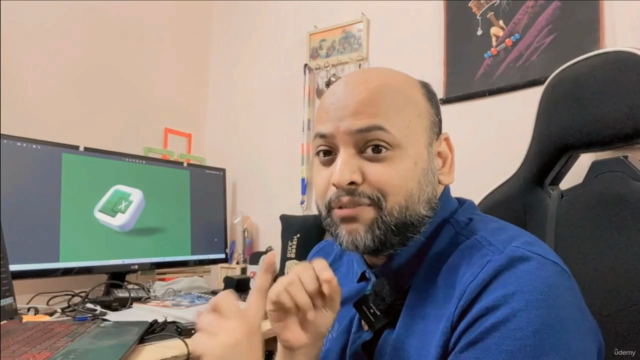

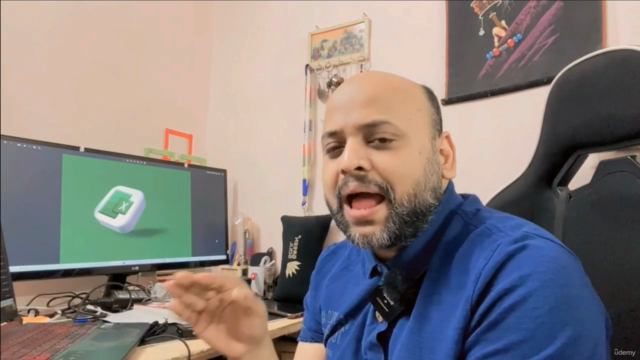

Loading charts...