Excel VBA Programming - The Complete Guide

Why take this course?
🎉 Master Excel with VBA: The Ultimate Automation Toolkit! 💻
Welcome to Excel VBA Programming - The Complete Guide🎓, your gateway to unlocking the full potential of Microsoft Excel through VBA (Visual Basic for Applications)! This Udemy course stands as our most comprehensive VBA offering, designed to catapult you into the realm of efficient and automated workflows. 🚀
Why Learn VBA? 🤔
🔍 Discover the Power of VBA: With its seamless integration into popular Microsoft Office applications like Excel, Access, and Outlook, VBA empowers you to create macros that automate repetitive tasks. Imagine the hours you could save by automating everything from simple data entry to complex analytical processes! ⏰
Course Overview:
This course is a deep dive into the world of VBA, taking you from novice to proficient through more than 18 hours of in-depth content. We'll explore every corner of VBA together, including:
- 🌐 The Excel Object Model: Understand how Excel is structured and how to interact with its elements.
- 🛠️ The Visual Basic Editor (VBE): Learn the ins and outs of this powerful development environment.
- 🔄 Objects and Methods: Master the building blocks of VBA programming.
- 📝 Variables and Data Types: Learn how to store and manipulate data.
- 📚 Writing Your Own Procedures: Create custom macros tailored to your needs.
- 🗃️ Workbooks and Worksheet Objects: Manage your Excel files and sheets like a pro.
- 🔍 Range References and Actions: Master the art of referencing cells and ranges for complex tasks.
- 🤔 Conditional Logic and Iteration: Implement decisions and repetitive processes with confidence.
- 🚨 Alerts and Messages: Communicate with users effectively through alerts and custom messages.
- ⚙️ Configuring Excel Functionality: Tailor Excel's features to your workflow.
- 📝 Custom Functions: Extend Excel's built-in functions with your own.
- 📈 Arrays: Learn to handle arrays for complex data manipulation.
- 🔧 Debugging: Master the tools and techniques to troubleshoot and refine your code.
- 👩💻 Even Procedures (Events): Write code that responds automatically to certain triggers in Excel.
- ⚛️ User Forms: Create interactive forms within Excel to gather and display information.
Interactive Learning Experience:
This course doesn't just stop at video content; it's richly complemented with dozens of quizzes, challenges, and assignments designed to solidify your knowledge and skills as you progress. 🏆
No Experience Required:
✨ Beginners Welcome!: No prior programming experience? No problem! VBA is an excellent first language due to its user-friendly interface within Excel's familiar environment. We'll start from the very basics and guide you step by step. 🧠
Essential Skill for Any Excel User:
VBA is a skill that can make anyone using Excel, whether professionally or personally, more productive. With over 750 million computers worldwide running Excel, the ability to automate tasks with VBA can save you countless hours and streamline your workflow. 🌐
Your Journey to Mastering Excel Starts Here:
Dive into the world of VBA and become a master of your data. Whether you're handling financial models, managing large datasets, or simply looking to enhance your personal efficiency, this course will equip you with the tools you need to take control of your workflow. 🎯
Join us and transform the way you use Excel with VBA! 🎉
Don't miss out on this opportunity to elevate your skills and productivity. Enroll in "Excel VBA Programming - The Complete Guide" today and begin your journey towards becoming an Excel wizard with VBA! 🛠️✨
Course Gallery
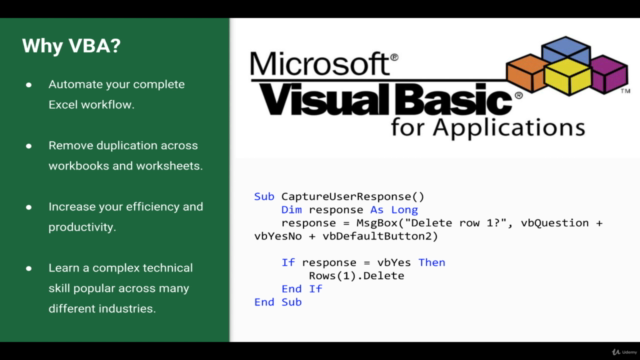
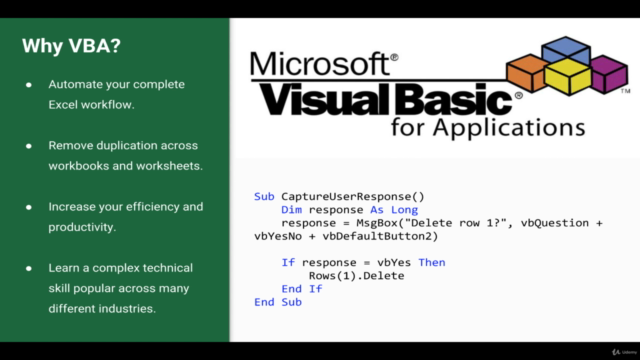
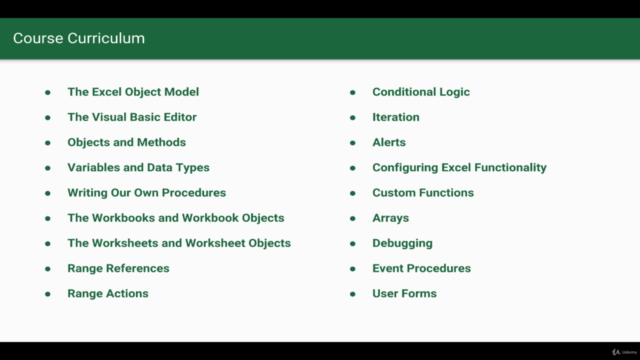
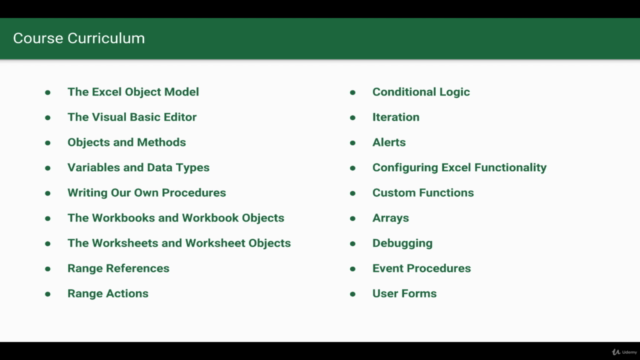
Loading charts...
Comidoc Review
Our Verdict
Excel VBA Programming - The Complete Guide offers extensive insights into automating Microsoft Excel workflows, boasting a global rating of 4.69 and having been completed by over 74000 students since its creation in 2018. The course's strengths lie in thorough explanations, bite-sized lectures, clear instructions, and quizzes which facilitate engagement. However, some aspects that may be improved include providing VBA code for quick testing, improving pacing, enriching the learning experience with more hands-on assignments, and including a final project to help students solidify their skills.
What We Liked
- Comprehensive coverage of Excel VBA programming, suitable for beginners and provides solid foundation
- In-depth explanations of concepts and step-by-step walkthroughs
- Instructor's clear speech and repetition of key concepts aids learning
- Structured course with bite-sized lectures and quizzes enhances engagement
Potential Drawbacks
- Lack of provided VBA code for quick testing and building along can be inconvenient
- Some students find the pacing too fast, causing difficulty in following along
- Insufficient number of assignments challenging enough for more experienced learners
- A few students found the course overly theoretical without a final project to reinforce learning