Excel VBA Introduction- Data Analytics Series1

Why take this course?
Master Excel VBA from Scratch! 🏗️💻
Excel VBA Introduction - Data Analytics Series 1 with Ajay Parmar
Course Headline:
Unlock the Full Potential of Your Data with Excel VBA! 🚀
Course Description:
Are you ready to become an Excel VBA wizard? Whether you're a beginner or looking to sharpen your skills, this comprehensive course will guide you through the fascinating world of VBA (Visual Basic for Applications) from the ground up. Excel VBA Introduction - Data Analytics Series 1 is designed to empower you with the knowledge and practical skills required to automate Excel tasks, analyze data efficiently, and create dynamic solutions to complex problems.
What You'll Learn:
-
Macro Recorder Basics: Understand how to record macros to automate repetitive tasks in Excel.
-
Editing Macros: Learn the techniques to modify existing macros according to specific needs.
-
Running and Managing Macros: Discover different methods to execute your VBA programs, assign shortcuts, and manage your macros efficiently.
-
Data Handling Techniques: Master finding the last row, selecting data, and understanding the nuances between static and dynamic data selection. This is particularly useful for freshers who are new to programming.
-
Troubleshooting Recorded Macros: Gain skills to correct macros that have been recorded incorrectly.
-
Debugging Macros Step by Step: Learn how to run a macro step by step, which is crucial for debugging and understanding code flow.
-
Navigating Between Sheets: Understand how to move from one sheet to another, handle sheet name changes, and resolve associated issues.
-
Variables Explained: Dive into the world of variables, their declaration, data types (Strings, Integers, Singles, Bytes, Doubles, Variants), and their importance in your projects.
-
Error Management: Get to grips with common variable-related errors like overflow and type mismatch, and learn how to resolve them.
-
Local Window Utilization: Find out how to use the Local window for better testing of your code.
-
Best Practices: Option Explicit & Variable Scope: Understand the benefits of using
Option Explicitand the different scopes of variables (Local, Module, Private, and Public). -
Interview Prep: Get answers to frequently asked VBA-related questions that are often encountered in job interviews.
-
Call Keyword & Assignments: Learn about the
Callkeyword and receive solutions to assignments in both file format and video lectures for a clear understanding.
Why Take This Course?
This course is not just about learning VBA; it's about applying your newfound skills in real-world scenarios. With live project discussions, hands-on assignments, and practical examples, you will not only learn the theory behind VBA but also see how to implement it effectively in various data analytics contexts.
Join us now and transform the way you handle data with Excel VBA! 🌟
Enroll today and embark on your journey to becoming an Excel VBA expert! Whether you're looking to enhance your career, automate complex tasks, or simply understand how VBA can revolutionize your data management, this course has you covered. With Ajay Parmar as your guide, you'll navigate through every concept with ease and confidence. 🎓🎉
Don't miss out on this opportunity to master Excel VBA! Sign up now and take the first step towards data analytics mastery. 🚀✨
Course Gallery
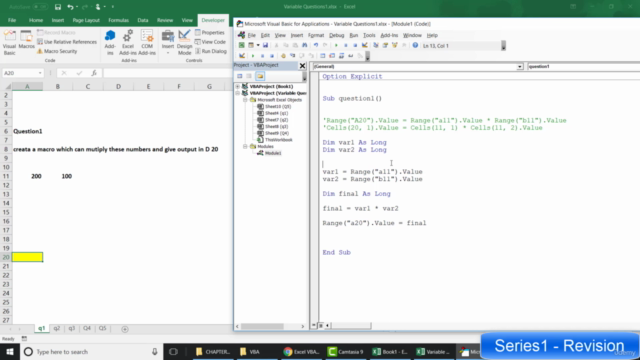
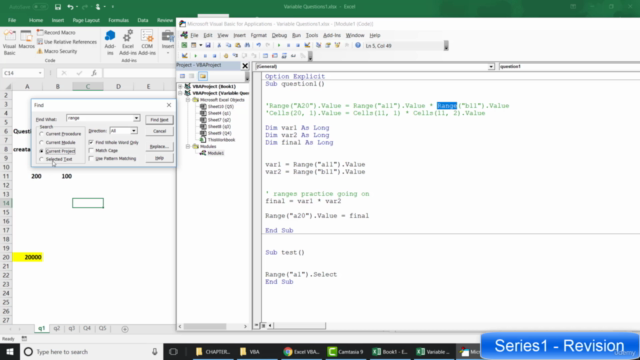
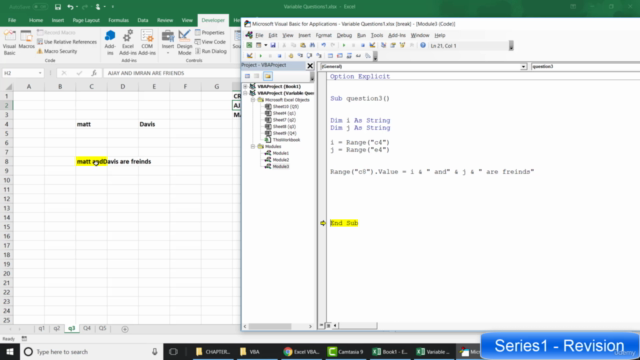
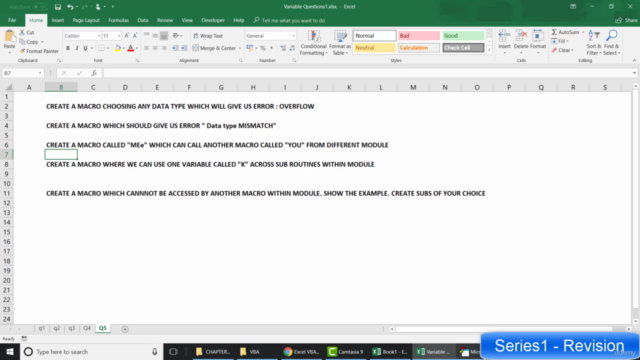
Loading charts...