Master Excel VBA and Excel Macros

Why take this course?
🌟 Course Title: Master Excel VBA and Excel Macros - From Basic to Advanced Level
Course Headline: Learn Macro from Basics to Advanced Levels. Unleash the Power of Automation with Real-World Projects and Examples!
🚀 Course Description:
Introduction to MS Excel Mastery: MS Excel is the cornerstone of Modern Information Systems (MIS) and an indispensable tool for reporting and analysis in both professional and personal contexts. To truly master Excel and excel in your field, a deep understanding of its powerful programming capabilities through Excel VBA is crucial. This course will elevate your expertise by taking you from the basics to advanced levels of Excel VBA and Macro automation.
Why Learn Excel VBA?
- Automation: Automating complex tasks can save you time and reduce errors.
- Efficiency: Speed up your workflow and enhance productivity.
- Customization: Tailor Excel to fit your unique needs.
- Real-World Application: Apply your knowledge to real-world scenarios for maximum learning impact.
Course Highlights:
- Beginner-Friendly: No prior programming experience is required! This course is designed for complete beginners, too.
- Familiar Environment: Learn VBA, a powerful programming language, within the environment you're already familiar with - Excel.
- No Extra Software Required: Everything you need to master Excel VBA and Macros comes bundled with your version of Excel.
What You Will Learn: ✅ Basics of VBA: Understand the fundamentals of this programming language and how it interacts with Excel. ✅ Recording and Editing Macros: Learn how to record macros in Excel and understand the VBA code that is generated. ✅ Understanding VBA Syntax and Structure: Gain a solid grasp of VBA syntax and how to write effective and efficient code. ✅ Intermediate and Advanced Programming Techniques: Explore more complex VBA features such as error handling, loops, conditional statements, and user-defined functions. ✅ Real-World Projects: Apply your new skills to tackle real-world problems with Excel VBA. These hands-on projects will solidify your understanding and demonstrate the practical application of VBA. ✅ Custom Function Development: Learn how to create custom functions that can perform complex data analysis and reporting tasks. ✅ Optimizing Code for Performance: Understand best practices in writing high-performance Excel VBA code.
Who Is This Course For? This course is ideal for:
- Business Analysts
- Financial Planners and Accountants
- Data Scientists
- HR Professionals
- IT Professionals
- Any individual looking to enhance their productivity with Excel VBA and Macros.
🎓 Join the Community of Excel Experts: Embark on a journey to transform your expertise in Excel from good to great with our Master Excel VBA and Excel Macros course. By mastering VBA, you will join an elite group of professionals who can automate, analyze, and report with unprecedented efficiency and precision. Enroll now and take the first step towards becoming an Excel virtuoso!
📆 Start Your Learning Journey Today! Don't let complex tasks slow you down. Unleash the full potential of Excel and automate your way to success with our comprehensive course. Sign up now and begin mastering VBA at your own pace, with support and guidance every step of the way.
Course Gallery

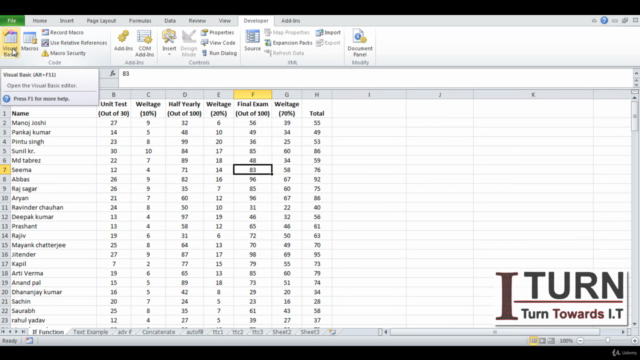
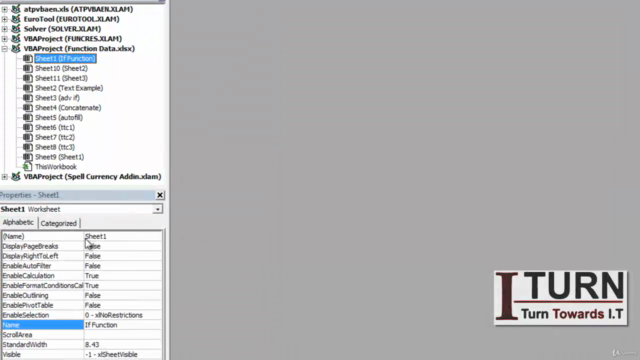
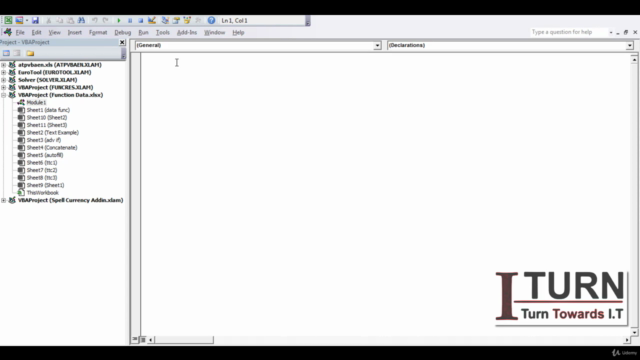
Loading charts...