Excel VBA LOOPS & IF - VBA Analytics Series2

Why take this course?
🌟 Course Title: Excel VBA LOOPS & IF - VBA Analytics Series
🚀 Course Headline: Master Basic & Complex Loops Using IF Functions with In-Depth Discussions and Practical Examples!
Unlock the Full Potential of Your Excel VBA Skills with This Comprehensive Course! 📚
In this course, "Excel VBA LOOPS & IF", we're not just scratching the surface; we're taking a deep dive into the world of loops and IF functions, including Select Case statements. By the end of this course, you won't need to look back on loops—you'll have a solid understanding that will cover all your needs!
Course Highlights:
-
✅ For Next Loops: Understand their application, how to manipulate them for your projects, and become proficient in their use.
-
✅ Do-While & Until Loops: Learn from the basics to advanced applications of these essential loop types.
-
✅ Choosing the Right Loop: Discover which loop is best suited for your tasks and when to choose one over the other.
-
✅ Mastering Loop Patterns: Gain expertise in using loops with complex patterns to handle various scenarios in your projects.
-
✅ IF Functions Mastery: Explore different syntaxes of IF functions, from Single IFs to Nested IFs, and learn how to handle hundreds of conditions at once.
-
✅ Else-IF Explained: Understand the difference between IF statements with and without Else-If blocks, and see real-time examples for clarity.
-
✅ Case Select Statement: Learn about this powerful alternative to IF conditions in VBA and how it can streamline your coding.
-
✅ Looping Best Practices: Find out why you should avoid running loops on F5 mode and what to do instead, with practical code examples.
-
✅ Combining IFs with Loops: Explore how to write Sub-Loops within Loops, and learn best practices for combining IF statements with For Next or Do Loops.
-
✅ IF Statements Syntax & Usage: Get hands-on experience writing VBA code that combines loops and IFs effectively.
-
✅ Practical Assignments: Reinforce your learning with assignments designed to test your understanding of the course material.
Additional Resources:
-
🤝 Personalized Online Assistance: As a student, you'll have direct access to personal support from me, Ajay Parmar, to help guide your growth and tackle any challenges you may face.
-
✍️ Doubts & Questions: Got questions related to the loops series? Don't hesitate to reach out for immediate assistance and clear up any confusion.
What You Will Learn:
- Different ways to write IF statements with Else or without Else, understanding the implications of each approach.
- How to write Loops and IFs together to create powerful and efficient projects in Excel VBA.
- The significance of using F8 (Step Into) instead of F5 (Run) for debugging your loops.
- A comprehensive understanding of how to use Case Select statements as an alternative to complex IF condition chains.
Course Outcome:
By the end of this course, you will have a comprehensive understanding of Excel VBA Loops and IF functions, enabling you to tackle real-world data automation tasks with confidence. You'll be equipped with the knowledge and practical skills to apply these concepts to your projects and enhance your productivity exponentially.
Don't miss out on this opportunity to elevate your Excel VBA expertise! 🚀📈
Course Gallery
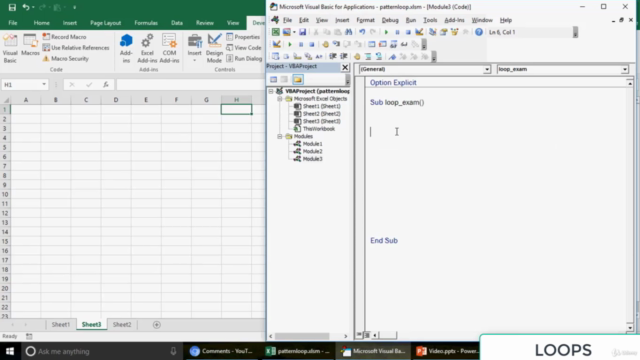
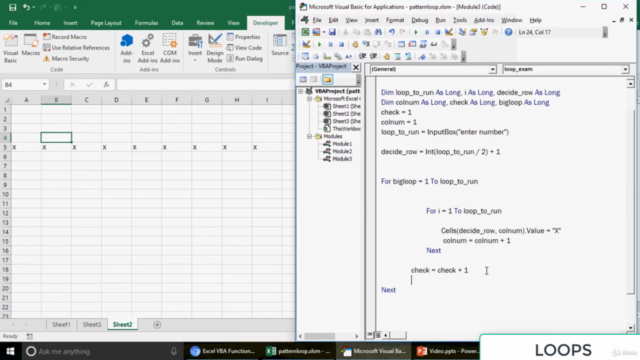
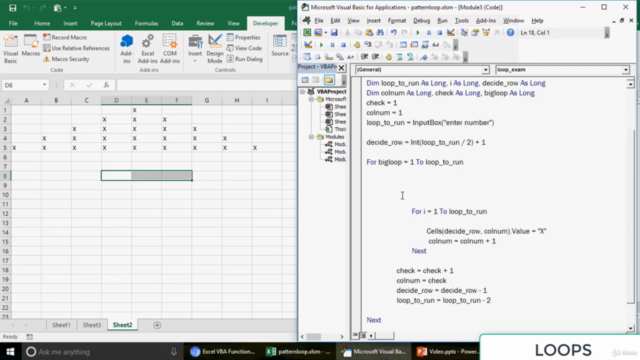
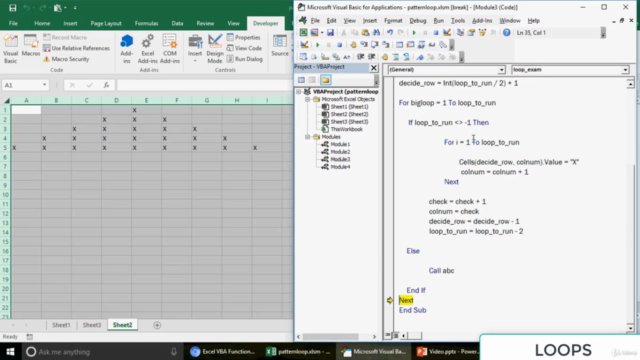
Loading charts...