Excel VBA In-Depth USERFORMS Series7 ( 7hrs Amazing Content)

Why take this course?
🎓 Excel VBA In-Depth USERFORMS Series7: Master User-Forms with Advanced Practical Projects! 🚀
Unlock Your Excel VBA Potential with User-Form Wizardry!
Are you ready to elevate your Excel VBA skills to new heights? Whether you're a beginner developer who's already comfortable with arrays, loops, and variables, or someone looking to deepen your understanding of dynamic user forms, this course is your golden ticket. 🗝️✨
What's Inside the Course:
-
Comprehensive User-Form Design & Coding: Dive into the essentials of creating engaging and functional user forms. Learn the dos and don'ts to ensure a seamless user experience.
-
Advanced Collection Loops in UserForms: Master the use of loops within user forms, and understand how they can be applied to solve real-world problems.
-
Critical Aspects of User-Form Development: This course goes beyond the basics to provide an in-depth look at the intricacies of user-form programming, including event handling, debugging techniques, and global versus local variables.
-
Practical Application of Form Controls: Get a deep dive into every type of useful form control, from combo boxes to date pickers, labels, command buttons, and more – all explained from the ground up.
-
Events & UserForm Interaction: Understand the nuances behind userform events like Change, Click, Initialize, Close, and Update events, and learn which event is best suited for different scenarios.
-
Event-Driven Automation: Learn how to automate tasks within user forms using events, with practical examples to guide you through.
-
Real-World Projects & Assignments: Engage with hands-on projects that demonstrate the power and versatility of VBA user forms, such as tracking vouchers for a business, managing inventory, or any other data processing task you can think of!
-
Debugging UserForms: Discover how to effectively debug your user form code when direct stepping (F8) isn't an option.
-
Global Variables in UserForms: Uncover the mystery behind global variables and understand why their use is often critical to the success of complex user forms.
-
Dynamic Control Connections: Learn how to dynamically link controls like combo boxes and list boxes, ensuring your user forms react intelligently to changes and inputs.
-
Explore Advanced Scripting with FSO: Integrate the FileSystemObject in user forms to manipulate files and folders, adding an extra layer of functionality to your applications.
-
Advanced Projects & Codes: Get access to advanced level projects with ready-made codes that will challenge you and solidify your learning experience.
This course is not just a collection of tutorials; it's a comprehensive guide to becoming proficient in Excel VBA user forms. With over 7 hours of amazing content, you'll be equipped with the knowledge and skills to automate tasks, manage data, and create sophisticated applications that will leave your peers in awe.
📅 Enroll Now and Transform Your VBA Skills! 🎯
Don't miss out on this opportunity to become an Excel VBA guru. Sign up for "Excel VBA In-Depth USERFORMS Series7" today and start your journey towards mastering user forms and advanced project automation! 🚀💻
Course Gallery
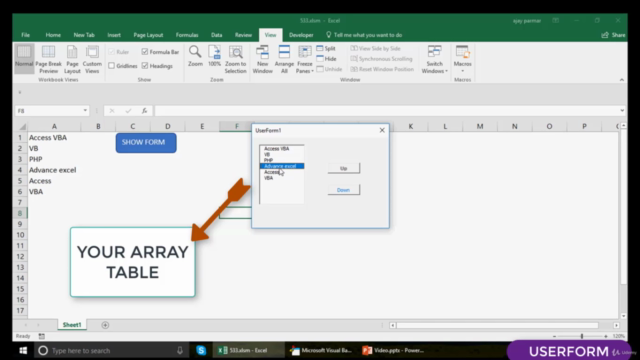
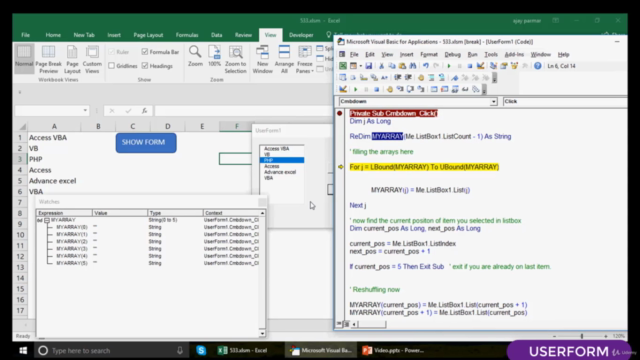
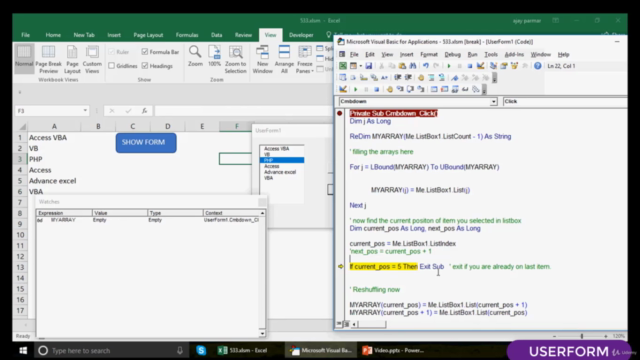
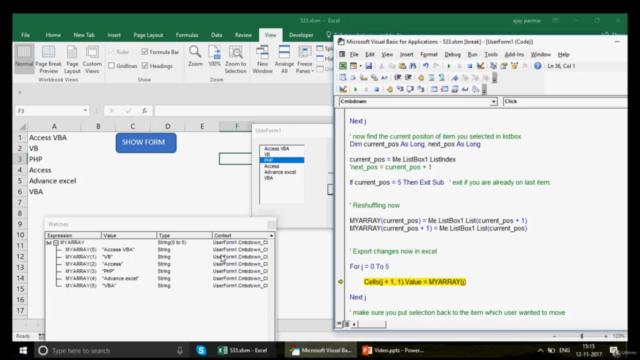
Loading charts...