Excel VBA for Beginners
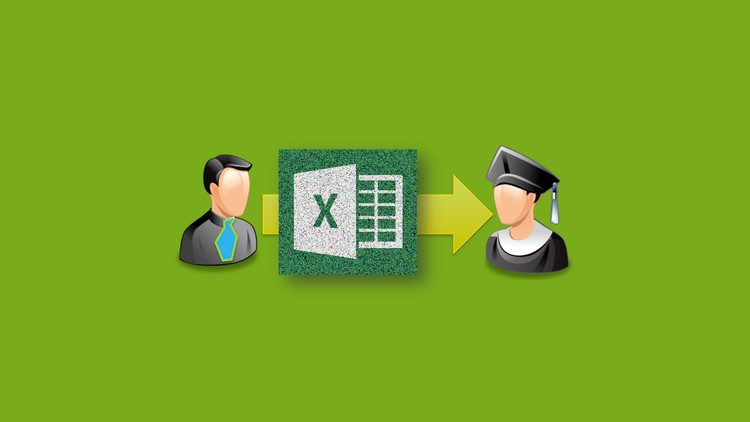
Why take this course?
🌟 Master Excel VBA for Beginners: Unlock Your Data's Full Potential! 🌟
Course Overview
Are you an Excel user looking to unlock the power of automation and advanced data handling? "Excel VBA for Beginners" is tailored for individuals who wish to step beyond the basics and transform into a proficient user capable of creating automated reports and managing daily tasks with ease. 📊✨
Who Is This Course For?
This course is designed for everyone - from accounting clerks to project managers, regardless of your IT background. If you're an Excel user aiming to streamline your workflow and enhance productivity, this is the perfect starting point! 🤝
What You'll Learn
Understanding VBA
- Why VBA?: Discover how VBA can revolutionize your use of Excel.
- Navigating the VBA Editor: Get comfortable with the VBA development environment.
- Recording and Executing Macros: Learn the steps to record and run your first macro.
- Interpreting VBA Code: Gain the skills to read, understand, and modify VBA code.
- Modifying Macros and Security Settings: Take control of your macros and protect your work.
VBA Fundamentals
- The Excel Object Model: Dive into the world of objects, properties, and methods.
- Understanding VBA Projects: Learn how to structure your code within a project.
- Programming Principles: Variables, constants, functions, subroutines - what they are and when to use them.
Data Interaction
- Looping and Conditional Execution: Master loop instructions and conditional logic.
- String Manipulation: Work with text data like a pro using string functions.
- User Interaction: Engage with users through userforms, msgboxes, and inputboxes.
Worksheet Automation
- Direct Workshet Interaction: Perform actions and manipulate data directly within worksheets.
- Userforms: Design interactive forms for data collection and presentation.
Data Structures and External Files
- Arrays and Type Data Structure: Store and manage data effectively with arrays and records.
- Collections: Learn how to use collections for dynamic data handling.
- External Files Management: Read from and write to text and binary files.
Error Handling
- Dealing with Errors: Master techniques to handle errors that occur during user interaction.
Hands-On Practice
As you progress through the course, you'll tackle real-world exercises designed to reinforce your knowledge and ensure you can confidently apply what you've learned. 🎓
Course Structure Breakdown
- Begin with VBA: Learn why VBA is essential for Excel users.
- Understand the VBA Code: Grasp how to manage Excel objects and their properties/methods.
- The VBA Project: Explore the structure of a VBA project and where to place your code.
- VBA Programming Principles: Understand variables, constants, functions, and subroutines, and learn about public vs. private modules.
- Interact with the Data: Learn to perform data operations using loops, conditional statements, and string functions.
- Interact with the User: Create userforms for efficient data exchange and gain insights into VBA control objects.
- VBA Commands on Worksheets: Directly manipulate worksheets and trigger actions/events through VBA.
- Structure of Data: Get to know arrays, records, and collections for organizing complex datasets.
- Manage External Files with VBA: Learn how to read from and write to text and binary files.
- Errors: Implement error handling to ensure your macros run smoothly when users interact with them.
Embark on your journey to Excel mastery today! With "Excel VBA for Beginners," you'll learn at your own pace, with real-world examples and hands-on exercises that will turn you into an Excel power user. 🚀
Enroll now and transform the way you work with Excel VBA! 💻📈
Course Gallery
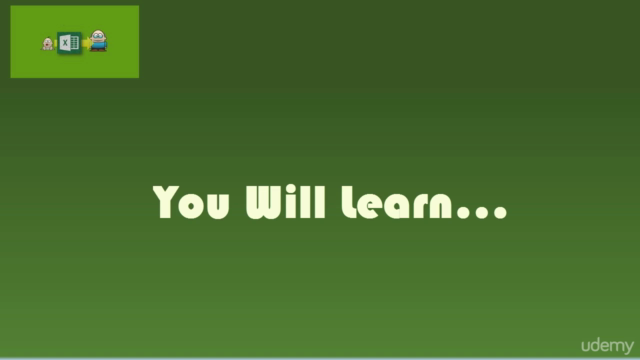
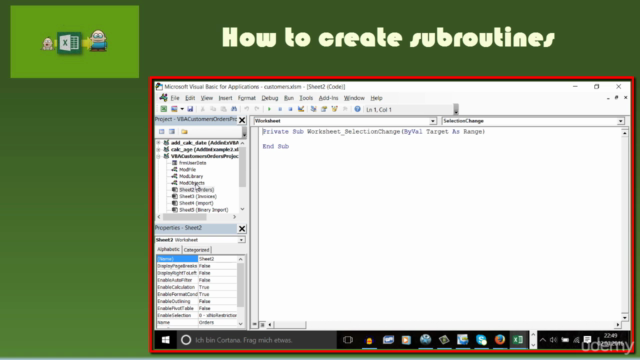
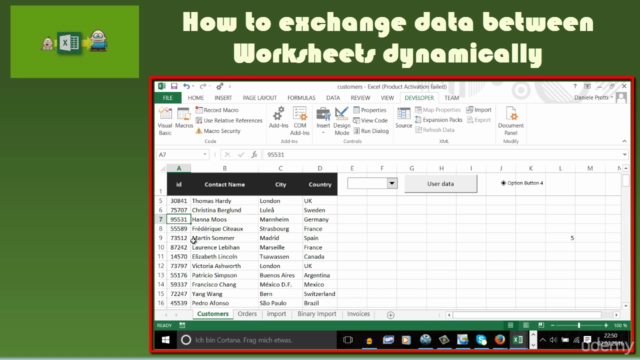
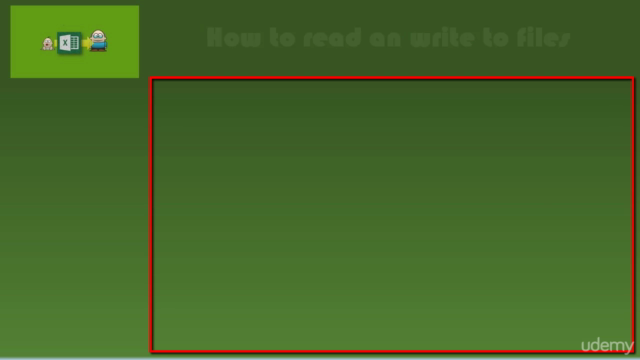
Loading charts...