VBA for Financial Modeling | Excel Automation

Why take this course?
🚀 Course Instructor: DealMaker Financial Training Course
🌟 Course Title: VBA for Financial Modeling | Excel Automation
✨ Course Headline: 🏗️ Automate repetitive work tasks and revolutionize your productivity!
🔥 Course Description:
- 🧾 Had to clean up your financial model to share with clients?
- 🔄 Had to reconfigure Excel display settings because they got messed up?
- 😴 Lost sleep because you didn't keep your financial model's log up to date?
- ⚫️ Had to repeatedly go through the financial model to manually remove sensitive information?
- 📚 Had to lose time keeping track of all the defined names in your model?
- 🗃️ Had to waste time manually saving files for every case and scenario you calculate?
How would you feel... if all you had to do... was press a magic button and BOOM! 🚀 You finish in less than 1 second??? And what would it be worth to YOU, to know how to build your own Excel automation routines to take over the repetitive grunt work you always knew was a job for machines to do??? Learning VBA can give you ALL OF THIS! This course teaches VBA to automate Excel by guiding you through SEVEN automation tools built for financial modelers! You won't be left scratching your head wondering what all the VBA's for because you will be using it straight away to discover how to save yourself time at work! I simply can't imagine a world without VBA now... I mean, how would you feel if they took away your keyboard??? ... the INTERNET??!!!! Once you know the secrets of VBA, you will never look back and frankly, the way you use Excel will never be the same again... New doors will open - and you will be flying through them!
🎉 Key Takeaways:
- Master VBA to automate repetitive tasks in Excel.
- Keep your financial models clean and efficient.
- Save precious time and focus on high-value activities.
- Enhance your data analysis capabilities with automated tools.
- Become a power user of Excel, with the skills of a software developer.
👩💼 Why Choose This Course?
- Practical, hands-on approach to learning VBA.
- Tailored for financial modelers looking to streamline their processes.
- Learn through real-world examples and applications.
- Get access to a supportive community of like-minded professionals.
- Elevate your career by adding a powerful skill set to your repertoire.
🛠️ Course Outline:
- Introduction to VBA and Excel Automation
- Setting Up Your Development Environment
- Writing Your First Macro
- Error Handling and Debugging Techniques
- Customizing User Interface Elements
- Advanced Data Analysis with VBA
- Security Best Practices When Automating Tasks
- Integrating Excel with Other Applications Using VBA
- Real-World Financial Modeling Scenarios
- Final Project: Building Your Own Automated Financial Tool
🚀 Join us and transform the way you work! Sign up for "VBA for Financial Modeling | Excel Automation" today and take the first step towards becoming an indispensable financial modeler with unparalleled efficiency and productivity! 🌟
Course Gallery
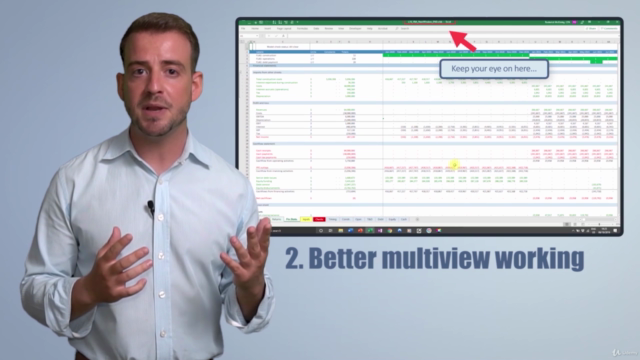
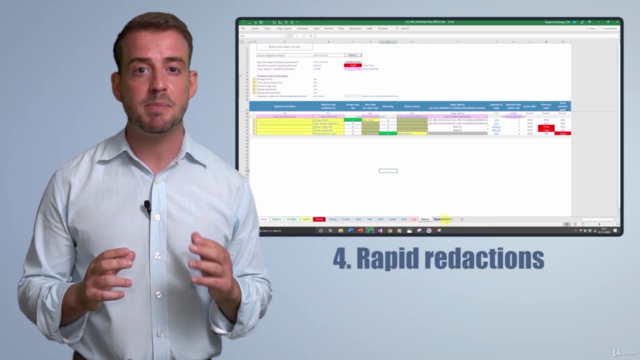
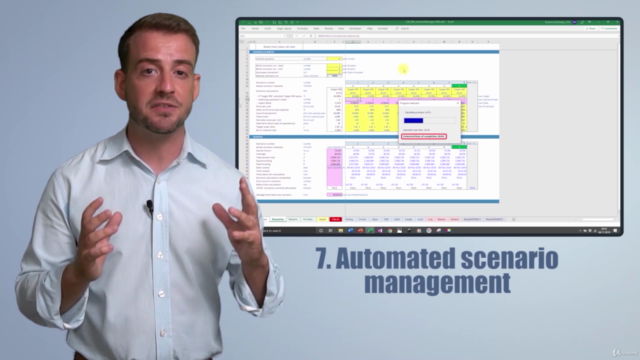

Loading charts...