Excel VBA & SQL Essentials for Reporting Automation

Why take this course?
🚀 [Course Title] Excel VBA & SQL Essentials for Reporting Automation 🚀
📈 [Headline] Use Excel & Access with Excel VBA macros & SQL to automate any Excel report, and become a master at Data Analytics!
🎉 [Course Description]
🤝 [Stronger Together] The aim of this course is simple: to show how anyone can automate their data processes from start to finish. We'll leverage the power of Excel, paired with Microsoft Access and VBA macros, to build efficient reporting systems. This isn't just about saving time; it's about empowering you to focus on tasks that truly add value.
🎯 [Course Objective] This course is your guide to end-to-end automation. We'll cover a range of topics, including Excel, Access, VBA, and SQL, and apply them to practical business scenarios. Our focus? Efficiency and effectiveness, not exhaustiveness of every possible tool or function.
Why choose this course? 🤔
- Purpose-Driven Learning: We're not just learning for the sake of it; we have a clear goal in sight – to automate practical business problems.
- Comprehensive Skill Set: This course doesn't isolate you on one topic; it integrates various applications and technologies to achieve our objective efficiently.
- Relevant Learning: We'll concentrate on the key elements that are essential for automating your reporting processes, ensuring every minute of learning counts.
- Practical Approach: A balanced blend of theory and practice will ensure you understand the concepts and can apply them immediately to real-world scenarios.
- Concise Videos: Our videos are crafted to be succinct and targeted, getting straight to the point without unnecessary filler.
- Immediate Application: The skills and solutions you'll learn in this course can be applied right away, making an immediate impact on your workflow.
- Easy Navigation: Each lesson is designed to build upon the previous one, guiding you through a structured learning experience.
🌟 [Why Automate?] In today's data-driven world, understanding automation is crucial for staying competitive. This course will not only help you rethink your current processes but also equip you with the tools to create new, efficient systems that can save time and resources while enhancing productivity and accuracy.
👨💼 [Who Should Take This Course?] If you're feeling overwhelmed by the idea of automation or unsure about where to start, this course is for you! Whether you're a business analyst, data scientist, finance professional, or just someone interested in leveraging technology to streamline workflows, this course will provide the foundation you need.
🚀 [Join the Revolution] By embarking on this learning journey with us, you'll not only transform your approach to reporting but also demonstrate the value of your expertise to your colleagues and superiors. This might just be the most productive workday you've ever experienced! 💡
Ready to automate? Let's get started! Enroll now and unlock the potential of data automation with Excel VBA & SQL Essentials for Reporting Automation. 🌟
Course Gallery
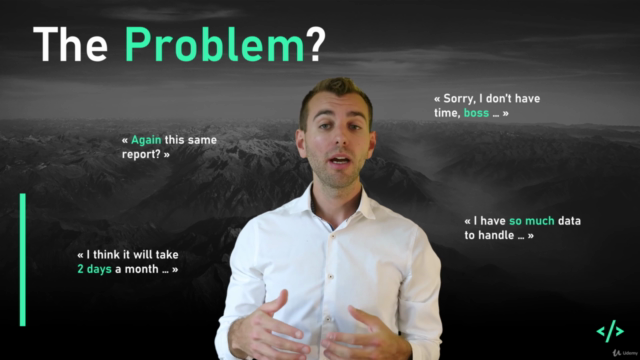
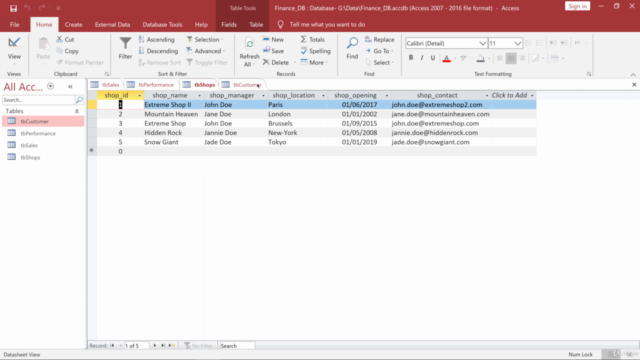
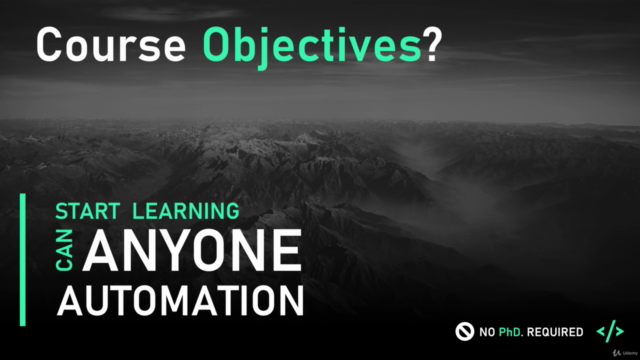

Loading charts...
Comidoc Review
Our Verdict
Excel VBA & SQL Essentials for Reporting Automation is a solid course that excels at providing hands-on experience automating recurrent tasks, creating databases, and generating custom reports using Excel, VBA, and SQL. Despite minor flaws such as the instructor's accent, which can be challenging, and rapid presentation of examples, the course offers valuable insights for data analytics professionals seeking to enhance their skillset in report automation. However, beginners might struggle without prior knowledge of VBA basics.
What We Liked
- In-depth coverage of Excel VBA, SQL, and Access database automation, ideal for data analytics professionals.
- Practical business cases that apply to corporate employees, enhancing real-world applicability.
- Comprehensive course materials, working files, and output files available for self-paced learning.
- Clearly presented slides and an expert instructor who knows the subject matter.
Potential Drawbacks
- Accents can be challenging to understand for some learners; transcripts would be helpful if they were accurate.
- Examples sometimes move too quickly, making it difficult to grasp or copy the code presented.
- Lacks a thorough introduction to VBA basics, potentially causing confusion among beginners.
- Minor discrepancies in automated captions and transcripts; requires manual proofreading.