Excel VBA Connecting with Powerpoint Application

Why take this course?
🌟 Master Excel VBA to Interact with PowerPoint: The Ultimate Course for Automation Enthusiasts! 🌟
Headline: "Unlock the Full Potential of Data Visualization: Excel VBA Connecting with PowerPoint Application"
Course Description:
Are you ready to elevate your data presentation skills to a whole new level? Our comprehensive online course, "Excel VBA Connecting with PowerPoint Application," is meticulously designed for individuals who want to master the art of automating and interacting with PowerPoint presentations directly from Excel. This advanced series delves into the intricacies of Excel VBA, enabling you to seamlessly transfer data, create dynamic presentations, and enhance your productivity tenfold.
What You Will Learn:
-
Excel-PowerPoint Synergy: We kick off by discussing the powerful connectivity between Excel and PowerPoint through Excel VBA, setting the stage for an integrated data presentation experience.
-
Table Data Transfer: Master the technique to copy table data from your Excel sheets and efficiently paste it into PowerPoint slides, making your presentations more compelling and data-driven.
-
Charts Exporting & Handling: Learn how to export charts from your Excel sheets with just a few clicks and place them into PowerPoint slides, either individually or in sequences.
-
Deep Dive into PowerPoint Objects: Take an in-depth look at the key PowerPoint classes—Presentation, Slide, and Shapes—understanding their roles within the object hierarchy and how they interact with each other using the dot hierarchy system.
-
Working with PowerPoint Applications: Discover how to operate both existing PowerPoint applications and create new ones, tailoring your workflow to your specific needs.
-
Image Manipulation in PowerPoint: Gain the skills to resize and reposition chart or table images within slides, ensuring your visuals are as impactful as they can be.
-
Data Driven Presentations: Control which charts should appear in your PowerPoint presentation using data from your Excel sheets, allowing for dynamic and flexible presentations.
-
Advanced Slide Management: Learn to navigate through all slides, decide which ones to keep or delete, and understand how to manage the content effectively with collection loops for both slides and shapes.
-
Real-time Projects: Engage in live projects that will give you hands-on exposure to working with PowerPoint, providing real-world scenarios to apply your newfound skills.
-
Early Binding vs Late Binding: Understand the concepts of Early Binding and Late Binding, and learn when and how to use each method to optimize your VBA scripts.
-
Practical Projects: Tackle several highly advanced level projects that are fully automated. These projects are designed to challenge and expand your knowledge base.
-
Ongoing Email Support: Throughout the course, you'll have direct access to the instructor via email, ensuring that any questions or challenges you encounter can be promptly addressed.
Why You Should Take This Course:
This course is not just about understanding how Excel VBA can enhance your PowerPoint capabilities—it's about transforming the way you present data. By mastering these tools, you'll be able to automate mundane tasks, create more engaging and professional presentations, and ultimately save valuable time.
Whether you're a business analyst, a presentation designer, or someone who relies on data visualization for decision-making, this course will equip you with the skills to make your presentations stand out. Dive into the world of Excel VBA and PowerPoint automation—where every chart, table, and slide has the potential to tell a compelling story.
Enroll now and take the first step towards becoming an Excel VBA and PowerPoint presentation expert! 🚀📊🚀
Course Gallery

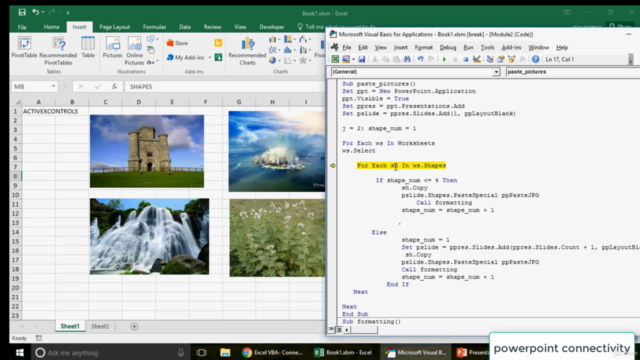
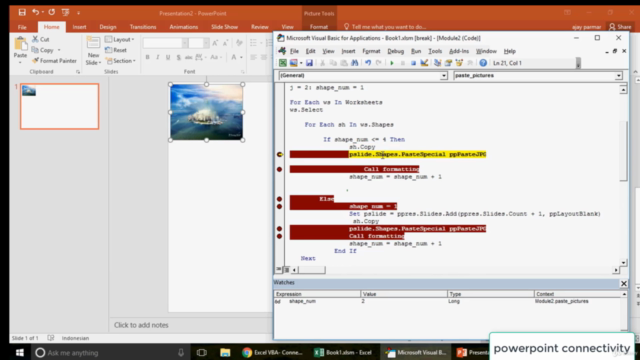
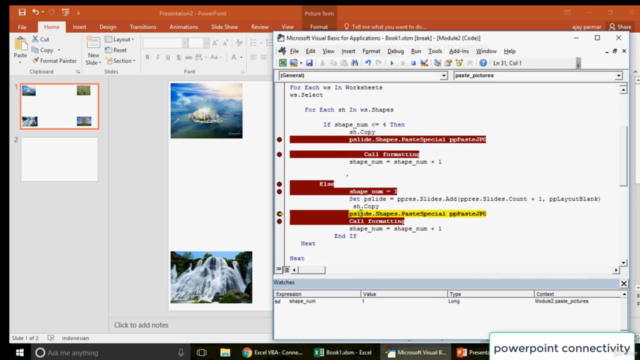
Loading charts...