Excel VBA Connecting Outlook Application - Super advance

Why take this course?
🚀 Excel VBA Connecting Outlook Application - Super Advanced Course 🛠️
Headline: Automate Outlook Tasks Like a Pro with Excel VBA!
Are you ready to transform the way you handle your Outlook tasks? Our Super Advanced Course is designed for individuals who are not just looking to scratch the surface, but to dive deep into the world of automation using Excel VBA. This course will empower you to connect Outlook with Excel VBA, streamlining your workflow and saving you countless hours.
Course Highlights:
🌐 Connecting Outlook with Excel VBA:
- Learn the ins and outs of connecting Outlook to Excel through VBA.
🚀 Binding Techniques:
- Master both Early Binding and Late Binding approaches, understanding their strengths and weaknesses.
📫 Email Automation:
- Send auto emails with customizable subject lines, body text, signatures, and manage recipients (To, Cc, Bcc), including the ability to attach files.
📁 Folder Management:
- Gain expertise in copying or moving folders within Outlook.
- Learn to move emails between folders efficiently.
📄 Email Content Manipulation:
- Extract files from Outlook emails and save them on your machine.
- Work with default folders, and create and manage your own custom folders/subfolders.
📋 File Dialogs in Emails:
- Implement file dialogs to give users the choice to select specific folders.
📈 Data and Information Handling:
- Send data as a snapshot in an Outlook body.
- Extract mobile numbers, information from email bodies, and export it all into Excel cells.
🔗 Hyperlink and Snapshot Emails:
- Learn to use hyperlinks effectively.
- Send emails with snapshots and utilize HTML tags to format content, making your emails stand out.
📚 Personal Projects:
- Undertake personal projects for real-world experience and exposure.
- Explore how to send formatted emails using MS Word, attach logos, and more!
🎉 Real-World Applications:
- Set up meeting calendars with ease.
- Automate client reply processes with unique request numbers.
- Handle email addresses, body content, subject lines with Excel sheets.
🧠 VBA Coding in Outlook:
- Learn to write and modify Excel VBA codes within the Outlook VBA editor.
🤝 Support & Guidance:
- Have your questions answered within 48 hours, with expert support always available to assist you.
Course Structure:
Section 1: Connecting Excel VBA with Outlook
- Understanding Binding Techniques
- Email Automation Essentials
- Folder Management and Navigation in Outlook
Section 2: Advanced Outlook VBA
- Writing VBA Codes for Outlook
- Personal Projects for Real-World Application
Why Enroll?
- Practical Skills: Transition from learner to expert as you master the art of automating Outlook tasks with Excel VBA.
- Versatile Knowledge: Understand both early and late binding, and know when to use each for optimal efficiency.
- Hands-On Experience: Engage in multiple personal projects that will boost your confidence and expose you to various real-world scenarios.
- Lifetime Access: Learn at your own pace with lifetime access to the course materials.
- Community Support: Join a community of like-minded professionals who share your passion for automation and efficiency.
🎓 Whether you're looking to enhance your professional skillset, or simply curious about what's possible with Excel VBA and Outlook, this course is your gateway to automation excellence! 🎓
Course Gallery
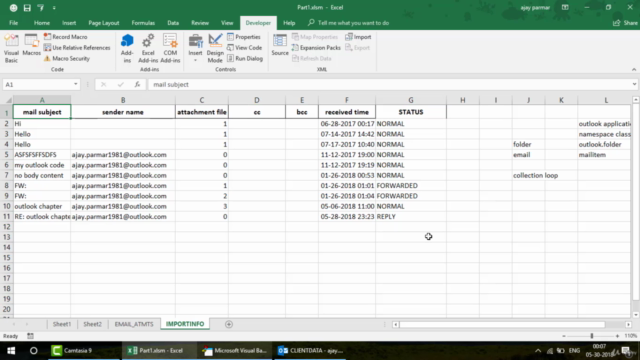
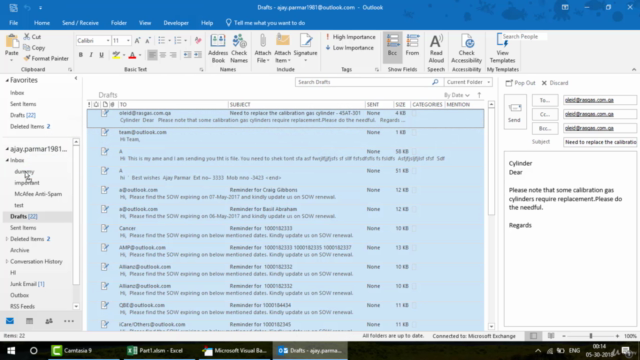


Loading charts...