Excel VBA Connect with MS Access database

Why take this course?
🌟 Course Headline: Master Excel VBA to Control MS Access Databases!
🚀 Course Title: Excel VBA Connect with MS Access Database
👨💻 Instructor: Ajay Parmar
Unlock the Power of Data Integration!
Are you ready to bridge the gap between Excel and Microsoft Access, turning your spreadsheet skills into full-fledged database management prowess? Look no further! In this comprehensive online course, Excel VBA Connect with MS Access Database, you'll dive deep into the world of ADO Library and learn how to harness its capabilities within VBA.
Why This Course?
- 📚 Understand ADO Library: Get familiar with the ActiveX Data Objects (ADO) Library, essential for seamless data interactions.
- 🛠️ ADO Library Classes: Explore and utilize ADO objects to establish robust database connections.
- 🌍 Local or Server Connections: Learn how to set up secure and efficient connections with MS Access whether it's on a server or your local machine using Excel VBA.
- 📊 Working with Recordsets: Gain expertise in managing recordsets in MS Access using VBA, and understand how to connect with databases using strings.
- 🧩 Database Planning: Discover how to plan for multiple database connections and explore various connection strings tailored for different types of databases.
- ♻️ Looping in Access Tables: Master the art of running loops in Access tables to handle large datasets efficiently.
- 🔍 SQL Commands: Command your knowledge of SQL with select statements, update commands, delete syntax, and insert statements to manage data flow.
- 📝 User Forms and Editing Records: Learn to create user forms in MS Access for editing records, ensuring your users have an intuitive way to interact with your database.
- 👀 Cursors and Lock Types: Understand the different types of cursors and the significance of recordset cursor lock types, including read-only and optimistic concurrency.
Real-World Project: Break Time Scheduler
🛠️ Apply Your Skills: Put your newfound knowledge to the test with a real-world project – a break time scheduler for your team!
- Monitor and record break times.
- Track adherence to scheduled breaks.
- Analyze data for insights on employee performance and well-being.
This project is not just an academic exercise; it's a chance to make a tangible impact by ensuring that your colleagues can work efficiently while maintaining a healthy work-break balance.
What You Will Learn:
- 🔗 Connecting Excel VBA with MS Access databases.
- 🚀 Utilizing ADO Library for efficient data handling.
- ⚙️ Setting up and managing robust database connections.
- 📈 Working with recordsets and understanding cursor lock types.
- 🛠️ Implementing SQL commands for data manipulation and retrieval.
- 📝 Designing user forms for interactive data management.
- 🔑 Mastering the practical application of VBA in database operations.
Join Us Today!
Embark on a journey to become an Excel VBA expert who can seamlessly connect and manage MS Access databases. With this course, you'll not only enhance your technical skills but also gain the ability to automate tasks and analyze data like never before.
Enroll now and take the first step towards becoming a superstar in data management with Excel VBA! 🚀💻✨
Course Gallery
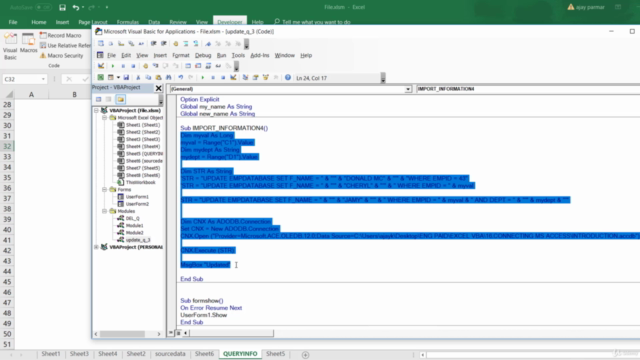
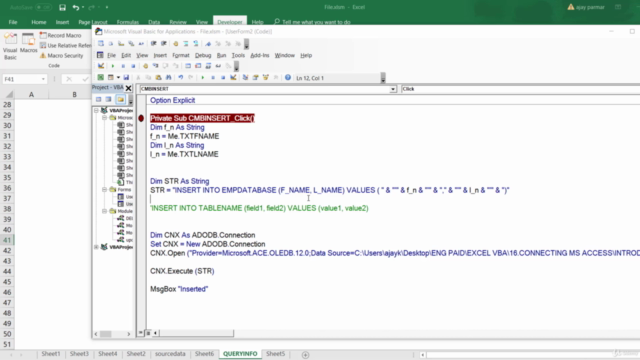
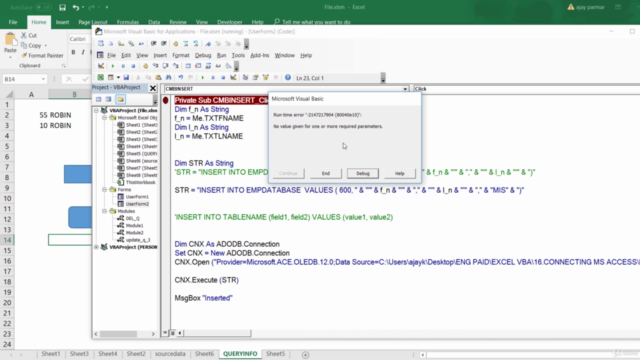
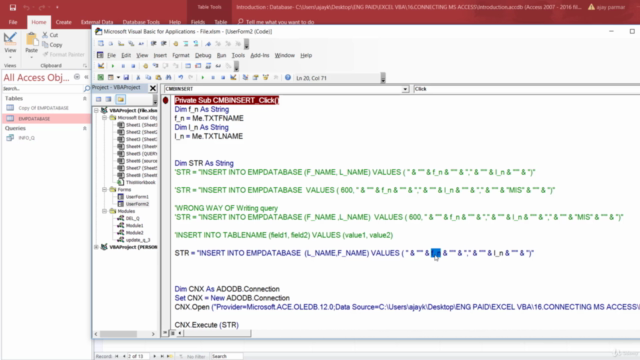
Loading charts...