Excel VBA Collection Loops for Data Analytics Series3

Why take this course?
🚀 Master Excel Data Management with VBA Collection Loops! 📊
Course Title: Excel VBA Collection Loops for Data Analytics Series III
Course Headline:
Unlock the Power of Excel with Workbook/Worksheet Commands and Essential Collection Loops!
Are you tired of manually navigating through a myriad of worksheets and workbooks to compile data? 🤔 Do you want to streamline your data management processes, making them efficient and error-proof? Look no further! This Excel VBA Collection Loops for Data Analytics Series III course is your gateway to mastering the art of handling data with finesse using Excel's powerful VBA tools.
Course Description:
🔍 Dive into Data Compilation:
- Learn how to pull data from various worksheets and workbooks, bringing them all together in one place.
- Understand how to manage numerous sheets without getting entangled in their names or the fear of future deletions or additions.
🔥 Fall in Love with Collection Loops:
- These loops are a game-changer for any programmer. They will elevate your coding skills to new heights.
- Discover why collection loops are indispensable for great coders and how they can make your work fun, interesting, and powerful!
Key Learning Points:
-
Working with Workbooks & Worksheets:
- Master the art of opening, closing, deleting, adding, and navigating between workbooks.
- Learn to select, delete, protect, rename, and add worksheets within Excel.
-
Object-Oriented Programming in VBA:
- Understand how to define workbooks and worksheets using the "Set" keyword.
- Explore the advantages of declaring objects as classes and learn about the proper use of
DimandSetstatements.
-
VBA Object Hierarchy:
- Get a clear picture of object hierarchy, including methods and properties, to write efficient VBA syntax.
- Engage in detailed discussions on object hierarchy and how it can impact your VBA programming.
-
Interactive Learning Sessions:
- Participate in live question-and-answer rounds to practice the use of the
Setkeyword. - Understand the basic syntaxes and practical applications of collection loops.
- Participate in live question-and-answer rounds to practice the use of the
-
Looping Through Data:
- Loop through worksheets within a workbook to perform batch operations.
- Learn how to iterate through open workbooks, one by one, for extensive data manipulation.
-
Cell Range Operations:
- Discover how to loop through cells in a range and utilize collection loops in real-world projects.
-
Working with Multiple Sheets:
- Master hiding or unhiding sheets and learn the technique of copying and pasting data from multiple sheets into one workbook.
-
Advanced Project Ideas:
- Get inspired by few amazing projects tailored to showcase your newly acquired skills.
-
Ongoing Support:
- Enjoy continuous support and assistance from the instructor throughout your learning journey.
Why Enroll in This Course?
-
Practical Skills for Real-World Applications:
- This course is designed to equip you with practical skills that can be applied directly to real-world data analytics and management scenarios.
-
Interactive Learning Experience:
- Engage with interactive content, real-time Q&A sessions, and hands-on practice to solidify your understanding of VBA collection loops.
-
Comprehensive Coverage:
- From the basics of VBA to advanced techniques, this course covers all aspects of working with Excel workbooks and worksheets using VBA.
-
Personalized Guidance:
- Instructor Ajay Parmar will guide you through each concept, ensuring that you fully grasp the material and can confidently apply it to your data analytics tasks.
Enroll now and take the first step towards becoming a proficient Excel VBA programmer! 🌟
Course Gallery
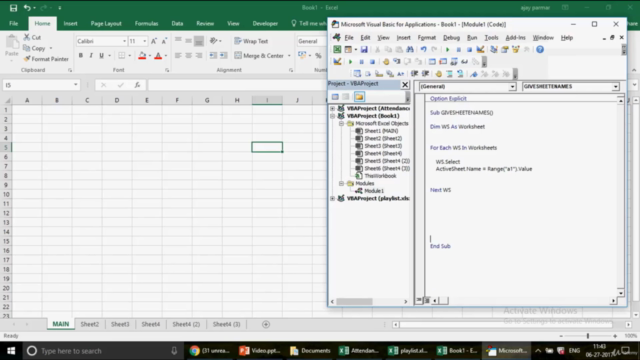
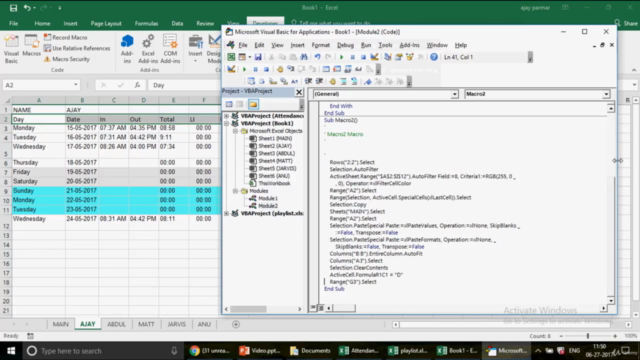
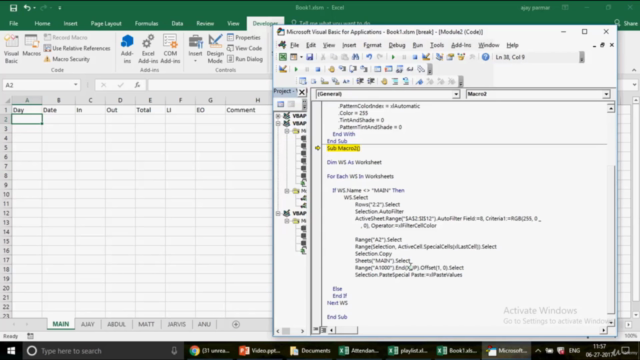
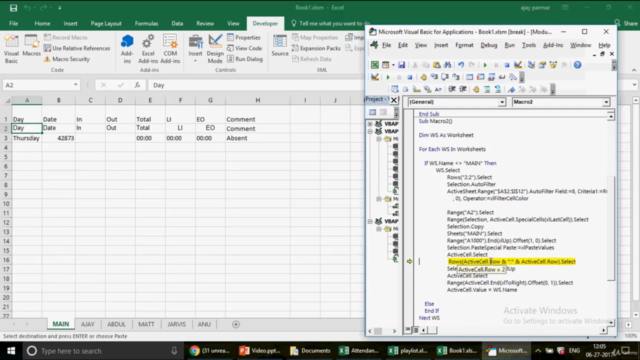
Loading charts...