Excel VBA Blueprint: Build 9 VBA Macros & Automate Excel
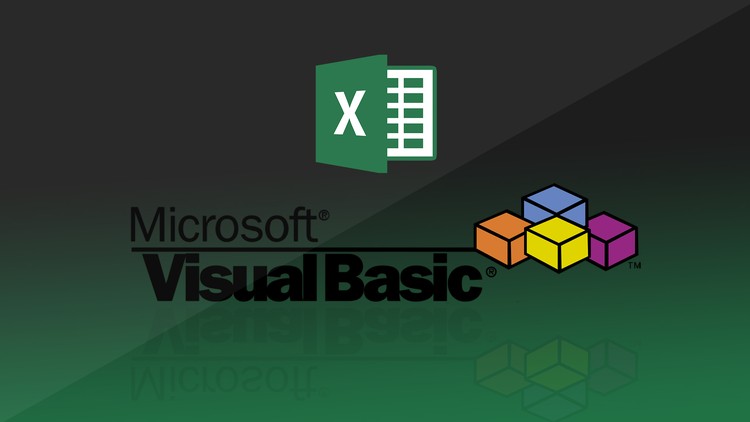
Why take this course?
🌟 Unlock Excel Mastery with Excel VBA Blueprint 🌟
Are you ready to transform the way you work with Excel? 🚀
Course Description:
Are you tired of the same long, boring days creating dashboards, charts, and Vlookups without enough time to focus on what truly matters in your life or career? Imagine if you could automate these tasks and have more time to advance your career, scale your business, or even double your salary. 🤔
Why Learn VBA? 🤔
Excel VBA can completely skyrocket your productivity. Once you learn how to automate Excel processes, you'll achieve the same results in just 50% of the time! However, mastering VBA isn't easy and requires a strategic approach to learning. 🖥️
The good news is that with the right guidance, you can acquire the fundamentals of VBA and gain 80% of its benefits with only 20% of the effort! 🎉
What Will You Learn?
By enrolling in our Excel VBA Blueprint course, you'll master Excel by creating 9 practical VBA macros. These macros will help you:
- Streamline Tasks: Have one task always execute the same way with the push of a button.
- Increase Speed & Efficiency: Perform tasks at a much higher speed than if done manually.
- Ensure Accuracy: Achieve 100% accuracy with every execution.
- Empower Others: Enable people to execute tasks the same way as you, without extensive Excel knowledge.
- Differentiate Yourself: Stand out at work by enabling Excel to perform operations that seem impossible to others.
- Relax and Let Macros Work for You: Sit back while your macros handle complex tasks that would otherwise take up a lot of your time and computational power. 💨
Course Structure & Benefits:
Our course is designed with practicality at its core. Here's what you can expect:
- Real-World Applications: Learn through 9 specific VBA Macros that are applicable to real-world scenarios.
- Test Your Skills: Receive class test scenarios and solutions at the end of each section to ensure you grasp the concepts.
- Examples & Resources: Get every spreadsheet and code example along your learning journey so you can always review or verify your work.
- Scenario-Based Learning: Each section presents a new macro scenario, allowing you to learn by doing. This hands-on approach is proven to enhance understanding and retention of new skills. 📚➡️💪
Why Choose Our Course?
This course is tailored for those who want to:
- Say Goodbye to Time-Consuming Formulas: Learn how to create your own tailor-made Excel functions to save time.
- Automate Reporting: Discover how to send emails directly from Excel, automating your reporting process.
- Upgrade Charts: Create charts that are customizable through a dropdown menu with simple VBA code.
What's Inside the Course?
Each section of our course is carefully crafted to guide you step-by-step:
- Learning Objectives: Clear and concise goals for what you will achieve in each section.
- Practical Examples: Real-world scenarios that demonstrate how to apply the VBA macros you're learning.
- Coding & Scripting: Instructions on writing the VBA code, with a focus on practical usage and functionality.
- Testing & Verification: Opportunities to test your newly learned abilities with class test scenarios and solutions.
- Resources: Access to all spreadsheets and code examples for review and reference.
- Support: A supportive community of like-minded learners and access to instructors who are experts in VBA.
Take the Next Step:
Are you ready to skyrocket your productivity with Excel VBA? 🚀 Our course will equip you with the skills you need to automate, streamline, and excel in your use of Excel. With practical macros and a focus on hands-on learning, you'll be on your way to becoming an Excel VBA wizard in no time!
Join us now and embark on this exciting journey to master Excel VBA! 🎓✨
Don't wait any longer to unlock the full potential of Excel. Enroll today, watch our free preview lectures, and start transforming your workflow with the power of VBA macros. Your future self will thank you! 🛠️✨
Course Gallery



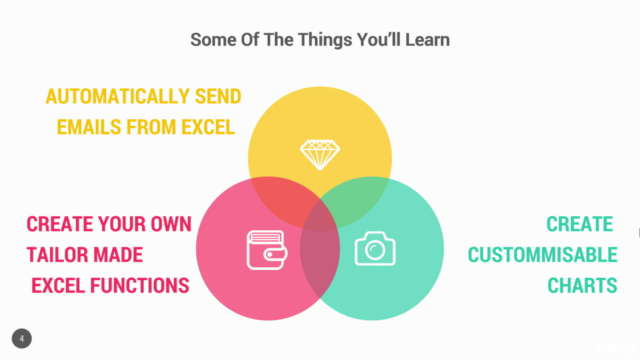
Loading charts...