Excel VBA Basic to Advance Part3 ( 12 hours )

Why take this course?
🎉 Excel VBA Basic to Super Advance Part 3 (12 hours Course) 📊✨
Headline: Master VBA Charts, Pivots, & PowerPoint Integration with Advanced Database Connectivity!
Section 1: Unleashing the Power of Excel VBA Charts 🚀
In this initial section, you will dive into the world of Chart automation within Excel using VBA. Here's what you'll cover:
- 📈 Chart Automation: Learn how to create new charts from scratch using VBA, making the process fully automated.
- Understanding the
ChartClass: Get familiar with the Chart class and its simplicity in creating new charts. - Macro Recordings: Discover the importance of recording macros as a starting point for your VBA code, which can later be customized to fit specific requirements.
- Working with Existing Charts: Explore methods to modify existing charts, including changing designs, editing labels, and adjusting chart titles.
- Loops in Charts: Understand the significance of loops when dealing with multiple charts. Learn how a single collection loop can address infinite charts.
- Collection Loops: Master the art of using collection loops to work with multiple charts simultaneously, making it possible to edit designs, colors, and even change axis settings.
- Loops within Loops: Combine loops for powerful chart manipulation and data analysis.
Section 2: Pivot Table Power with VBA 📊
Elevate your skills with pivots! This section will transform you into a Pivot master:
- Pivot Mastery: Learn to create new pivots and modify existing ones with VBA.
- Collection Loops in Pivots: Grasp how to access pivot field items and fully control them using loops.
- Pivot Classes: Dive deep into the Pivot-table, Pivot cache classes, and other essential classes for managing pivot fields and items.
- Mixed Collection Loops: Explore the benefits of combining worksheet and pivot collection loops in real-world projects.
- Macro Recording Techniques: Understand how to leverage macro recordings when creating pivots and how to edit them as requirements change.
- Filter Pivot Fields: Get a line-by-line explanation on working with row or column filter pivot fields.
Section 3: Integrating Excel VBA with PowerPoint 🎨
Expand your expertise by connecting Excel with PowerPoint using VBA:
- PowerPoint Connectivity: Discuss the connectivity of Excel with PowerPoint in this advanced series.
- Exporting Data to PowerPoint: Learn how to copy table data and charts from Excel sheets and insert them into PowerPoint slides.
- PowerPoint Classes Deep Dive: Explore the hierarchy of PowerPoint classes like Presentation, Slide, and Shapes to understand object relationships.
- Working with PowerPoint Applications: Learn how to work with existing PowerPoint applications as well as create new ones.
- Image Manipulation in PowerPoint: Resize charts or tables within slides and position them according to your preference.
- Real Time Projects: Discuss real-time projects to gain exposure to working with PowerPoint.
- Early vs. Late Binding: Understand the concepts of Early and Late Binding methods.
- Advanced Projects: Engage with highly advanced, fully automated projects designed to deepen your knowledge.
Section 4: Database Connectivity with Excel VBA 🗃️
In this final section, you'll learn to connect Excel VBA with databases like MS Access using SQL commands:
- Database Connection: Learn how to retrieve information from a database using SQL in VBA.
- Data Manipulation in Databases: Discover how to delete, update, and insert data into databases like MS Access, even through Userforms.
Join us for this comprehensive course where you will not only understand the fundamentals of Excel VBA but also push your limits with advanced projects that will solidify your expertise in automating charts, mastering pivots, integrating with PowerPoint, and connecting with databases. Get ready to take your VBA skills to the next level! 🌟
Course Gallery
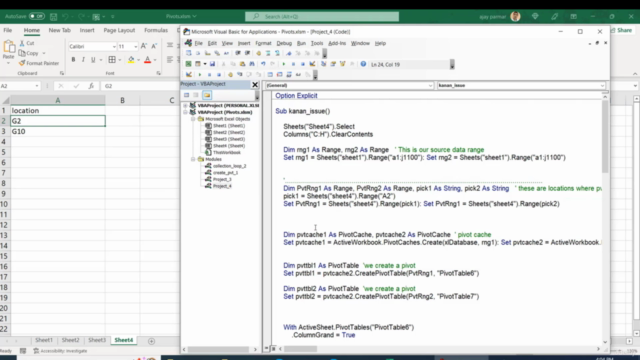
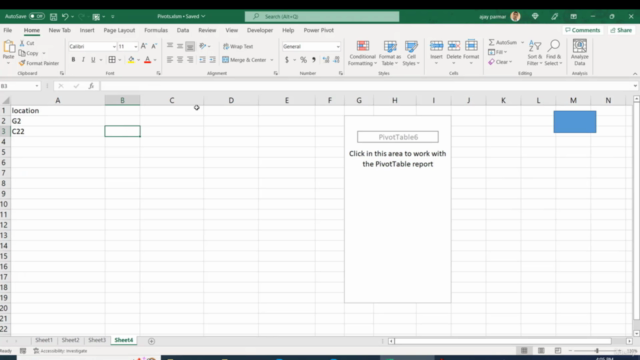
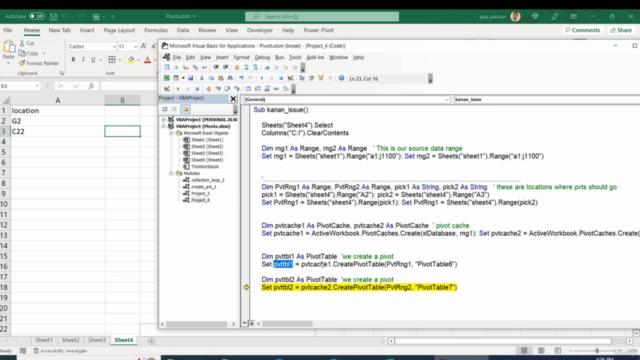
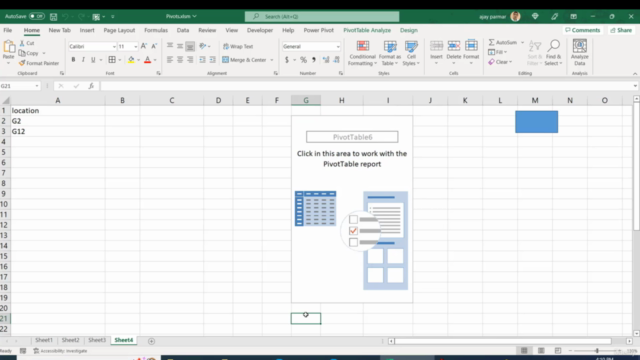
Loading charts...