Unlock Excel VBA and Excel Macros

Why take this course?
🌟 Unlock Excel VBA & Macros Mastery Today! 🌟
Course Headline:
**🚀 Automate Complex Tasks with Microsoft Excel VBA & Excel Macros (Real-World Projects included). Achieve More. Save time. **🚀
Course Description:
Go from Beginner to Microsoft Excel VBA Expert! 🚀
Embark on a transformative journey with our comprehensive online course, designed to elevate your expertise in Microsoft Excel VBA and Macros. Leila Gharani, an instructor with a staggering 17 years of experience, will guide you through engaging video tutorials, imparting all the knowledge you need to harness VBA for improved workflow, time-saving, and task automation in your Excel projects.
What Makes This Course Unique?
-
Extensive Examples: Over 50 Microsoft Excel VBA & Macro examples that have been honed through years of client solutions. These real-world applications are likely to be invaluable for your own projects. 📚
-
VBA Syntax Mastery: Grasp the importance of syntax and why certain ways of writing code work, a crucial aspect often overlooked in other VBA courses. 🔍
-
Complete Excel VBA Tools: Follow the journey from conception to completion as you create three fully functional Excel VBA tools, learning each critical step along the way. 🛠️
-
Comprehensive Documentation: Over 100 pages of detailed documentation and useful code, ensuring you have a quick reference for any aspect of VBA you might need to revisit. 📑
-
Simple Explanations: Complex concepts are broken down into digestible pieces, making the learning process intuitive and straightforward. 🧠
-
High-Quality Video Content: Benefit from high-quality video tutorials that offer diverse delivery methods to maintain your interest and enhance your learning experience. 🎬
-
Innovative Learning: Gain a multitude of ideas for automating your existing tasks, all tailored to maximize efficiency and effectiveness in your workflow. 🤖
Choose the Right Course for You!
Testimonials:
"I have already tried some VBA classes but so far I was never able to apply what I learnt to my own work. This course is different. I have already used some of the techniques Leila is teaching and applied it to my work files. I was able to reduce manual work for me and my colleagues by creating my own macros from scratch. Highly recommended!!!" -- Randy Taylor "Justin Fazzio said, 'The knowledge I gained in this course has been incredibly valuable. The practical examples and real-world applications have enhanced my ability to automate tasks in Excel beyond what I thought was possible.'"
What You Will Learn:
-
VBA Syntax: Understand the correct syntax for efficient coding in VBA. 🗣️
-
Practical Code Usage: Gain access to useful Excel VBA codes that you can immediately apply to your work. 🤹♂️
-
Macro Recorder Enhancement: Learn how to improve the code generated by the macro recorder for simpler tasks. 🔄
-
Visual Basic Editor Navigation: Become proficient in working with the Visual Basic Editor, including debugging and error handling tools. 🎯
-
Data Operations: Master different ways to reference ranges and cells, and learn various methods for looping. ❖
-
Data Types Understanding: Work with data types effectively within your VBA projects. 📊
-
PivotTables with VBA: Discover how to work with PivotTables in Excel using VBA for advanced data analysis. 📈
-
Data Import/Export: Learn to import data from other files and export data to text files, expanding your data manipulation capabilities. 🗃️
-
Application Interaction: Interact with other applications like Word, PowerPoint, and Outlook directly from Excel using VBA. 📧
-
User Interface Enhancement: Utilize ActiveX and Userforms to create a more user-friendly interface in your Excel workbooks. 🎉
Ready to take the leap? Enroll in our course today and start your journey towards mastering Microsoft Excel VBA & Macros! 📆✨
Course Gallery

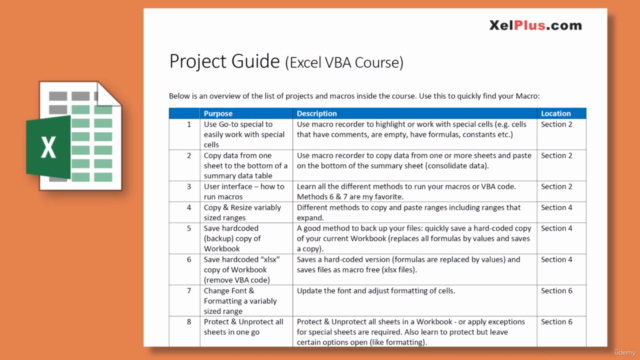

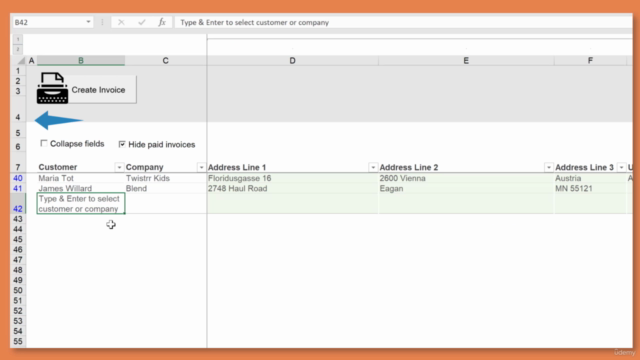
Loading charts...
Comidoc Review
Our Verdict
Unlock Excel VBA and Excel Macros shines as a valuable resource for Microsoft Excel enthusiasts looking to automate complex tasks. Though explanations could be more refined, learners praise real-world examples, detailed projects, and Leila Gharani's engaging teaching. With minor improvements, this solid course can reach its full potential in helping users master Excel VBA.
What We Liked
- Comprehensive content that takes learners from no knowledge to writing their VBA programs.
- Real-world examples and practical projects help students grasp concepts easily.
- Leila Gharani's teaching style is clear, engaging, and easy to follow. The option to rewatch videos increases understanding.
- Learners will acquire a strong foundation in Excel VBA with the ability to adapt code for various projects.
Potential Drawbacks
- Although the logical flow of concepts is generally good, sometimes the explanation of underlying logic could be clearer.
- The course pace might require some learners to pause and practice alongside Leila or rewatch lessons.
- A more hands-on approach to explain the step-by-step reasoning behind specific lines of code would help beginners further.
- Some additional quizzes at the end of sections would improve retention and reinforce understanding.