Excel Using Only Keyboard- Advance Shortcuts,Tips & Tricks

Why take this course?
🌟 Course Title: Excel Using Only Keyboard - Advanced Shortcuts, Tips & Tricks
🚀 Course Headline: Get up to 10x faster using Excel Keyboard Shortcuts, Tips & Tricks and stand out at your Job!
👩💻 Welcome to Mastering Excel with Keyboard Shortcuts!
Dive into the world of unparalleled efficiency with our innovative course 'Learn Excel Using Only Keyboard'. This comprehensive guide is meticulously crafted to elevate your Excel skills to new heights, all while harnessing the power of keyboard navigation. Say goodbye to the limitations of a mouse and embrace the swift pace of keyboard shortcuts!
Why Master Keyboard Shortcuts in Excel?
- 🕒 Save Time: Accomplish tasks faster and manage your time more effectively.
- 🚀 Boost Productivity: Achieve more with less effort, making complex tasks seem simple.
- ✨ Enhance Efficiency: Streamline your workflow by quickly navigating through complex data sets.
- 🤓 Develop Expertise: Gain the skills of an advanced Excel user and stand out in your professional life.
Course Highlights:
- Detailed Instructions: Step-by-step guidance on using keyboard shortcuts effectively.
- Real-world Scenarios: Learn with practical examples that resonate with everyday tasks.
- Practice Exercises: Apply what you learn through hands-on activities and exercises.
- Expert Insights: Gain tips and tricks directly from an experienced Excel professional, Himanshu Verma.
Key Learning Outcomes:
- 🔢 Command Keys: Master keyboard command keys to manipulate data with precision.
- 📈 Function Key Shortcuts: Utilize function key shortcuts to execute complex functions instantly.
- ⏫ Shortcut Combinations: Learn powerful shortcut combinations that can transform your data handling capabilities.
- 🤯 Time-saving Techniques: Discover techniques that will save you hours of manual work every week!
Who Should Enroll?
This course is designed for anyone looking to enhance their Excel skills, regardless of current proficiency level. It's perfect for:
- 🏢 Professionals: Managers, analysts, and business professionals who use Excel daily.
- 📚 Students: Individuals studying data science, finance, or any field that requires Excel mastery.
- 🌱 Beginners to Experts: From those new to Excel to seasoned users seeking to optimize their skills.
Transform Your Excel Experience!
By the end of this course, you will not only be equipped with a wide array of keyboard shortcuts but also be able to apply them in real-world scenarios. You'll join the ranks of efficient and effective Excel users who leverage these powerful tools to achieve their goals faster and with greater accuracy.
👈 Navigate Excel Like a Pro 🚀 Launch Your Journey to Efficiency Today!
Enroll now and unlock the full potential of Excel with only your keyboard. It's time to step up your game, optimize your workflow, and become the go-to Excel expert in your network. Let's make complex tasks a breeze and stand out at your job with advanced Excel shortcuts, tips, and tricks! 🌟
Course Gallery
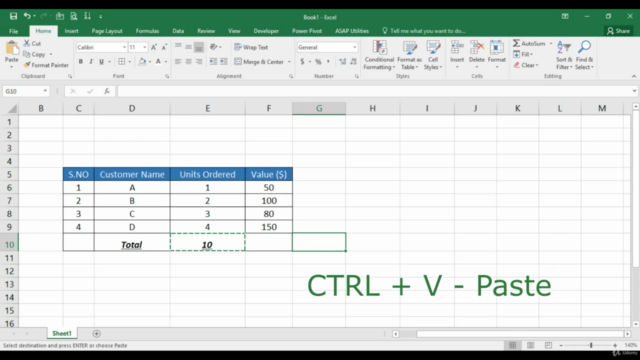
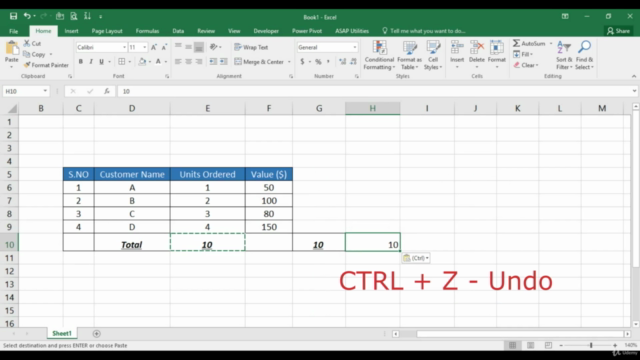
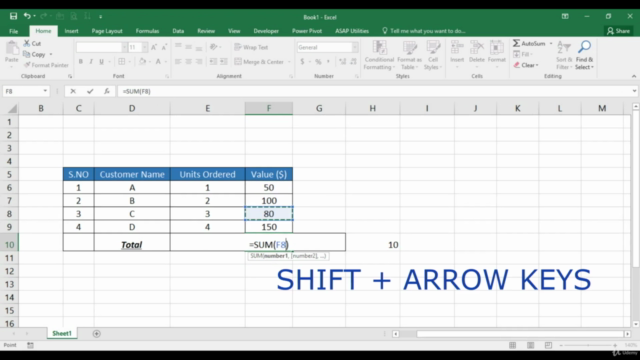
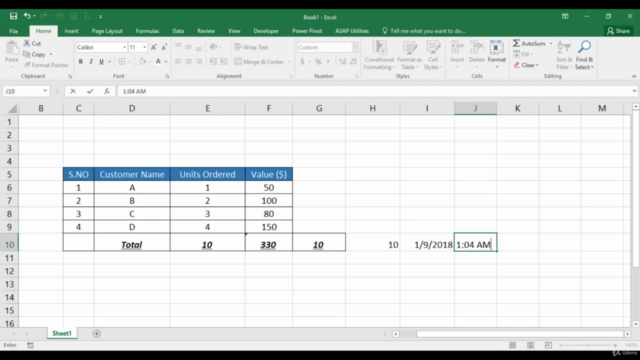
Loading charts...