Microsoft Excel Course - Basic to Advanced Level

Why take this course?
🚀 Microsoft Excel Course - Basic to Advanced Level 📊
Course Headline: 🏆 Microsoft Excel Expert Level Training with Practicals on 2010, 2013, 2016, 2019 and Excel 365 Versions (Updated)
Course Description: Microsoft Excel is an indispensable tool for anyone looking to perform advanced calculations, visualize data with powerful charts, and manage complex datasets. With this updated course, we delve into the depths of Excel, offering a comprehensive learning experience that takes you from beginner to expert level proficiency in the latest versions.
Why Choose This Course? This isn't just another Excel training program. Our curriculum is designed to be one of the most comprehensive and advanced, ensuring that by the end of this course, you will be well-versed in all aspects of Excel. Spanning over more than 10 hours and 99 lectures, this course is tailored to take you through an immersive learning journey where you'll explore every nook and cranny of Excel.
Course Highlights:
- Master the Basics: Understand the structure of Excel, manage data display, and learn the essential functions that form the foundation of your Excel expertise.
- Advanced Functions & Formulas: Apply complex functions with confidence, understand the nuances of relative, absolute, and mixed references, and perform powerful calculations.
- Data Visualization: Create compelling charts and visualizations to represent your data effectively.
- Data Tools Mastery: Utilize Grouping, subtotaling, filtering, and Pivot Tables to manage and analyze your datasets like a pro.
- Macro Automation: Learn to automate repetitive tasks by recording macros, saving you invaluable time and effort.
- Security & Protection: Implement passwords to protect your work and understand how to share and print your Excel documents securely.
- Pivot Tables & Charts: Enhance your data analysis with advanced Pivot Table techniques and interactive slicers, grouping options, and more.
- Condition-Based Data Organization: Sort and filter data based on specific conditions, ensuring you always have the right dataset at your fingertips.
- Data Validation & Entry Correction: Ensure accurate and valid data entry with powerful validation tools.
- Date & Time Management: Master formulas and formats related to dates and times, making time series analysis a breeze.
- Text Functions & Nested Methodologies: Learn to manipulate text with ease using functions and nested methods for more complex tasks.
- Logical & Lookup Functions: Understand logical operations and master lookup functions to fetch exact data points from vast datasets.
- Advanced Operators & Math Functions: Perform complex calculations effortlessly with advanced operators and math functions.
- Business Intelligence Tools: Explore the capabilities of Power Pivot, Power Map, and other business intelligence tools within Excel.
- New XLOOKUP Function: Get hands-on experience with the latest addition to Excel's function library, the powerful XLOOKUP function.
What You Will Learn:
- The structure and functionality of Excel
- How to display and format data for clarity and efficiency
- Proficiency in applying functions, including function facts
- Advanced usage of relative, absolute, and mixed references
- Calculations using Excel functions and formulas
- Creating charts and other visual tools for data representation
- Utilizing Excel's data tools like Group, subtotaling, and filtering
- Removing duplicates from datasets to maintain data integrity
- Leveraging Pivot Tables and Pivot Charts for in-depth analysis
- Automating tasks using Macros
- Implementing password protection for workbooks
- Effective printing and sharing of Excel documents
- Organizing data based on conditions
- Validating proper entry to ensure data accuracy
- Working with Power Pivot, Power Map, and the updated Drawing Tab
- Mastering the XLOOKUP function and more!
Join us on this comprehensive learning journey and transform your skills from basic to advanced in Microsoft Excel. Whether you're a business professional, a student, or someone looking to master data analysis, this course will equip you with the knowledge and expertise to excel in any scenario. 🌟
Enroll now and take the first step towards becoming an Excel expert! 📈🚀
Course Gallery
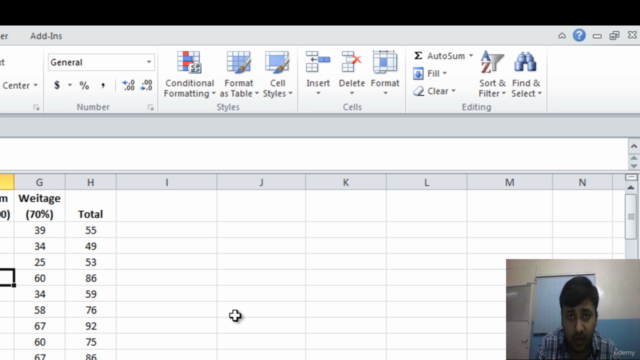
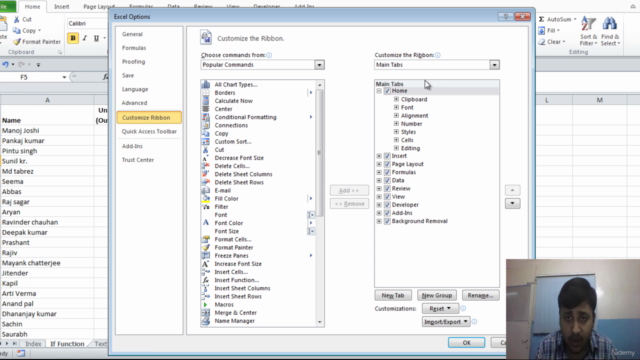
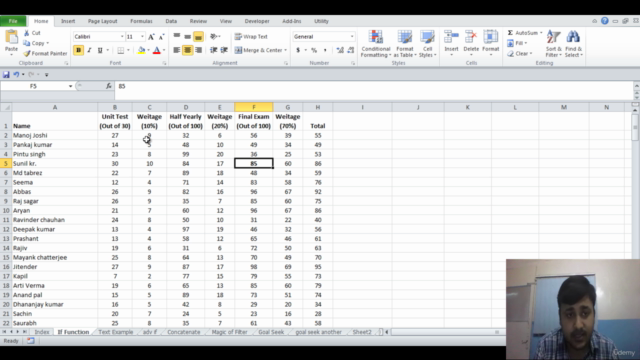
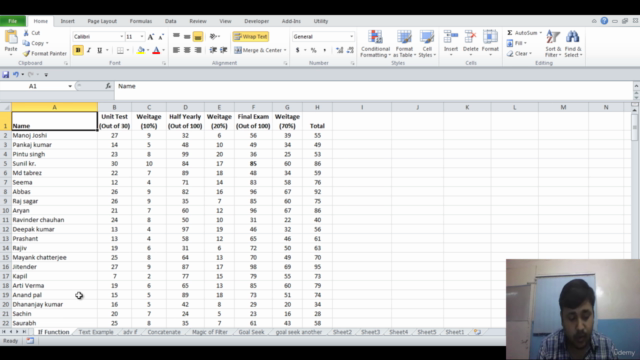
Loading charts...