Transitioning from Microsoft Excel to Qlikview

Why take this course?
🎓 Course Headline: 🚀 Kick Start Your Career in Business Intelligence with QlikView - Master the Business Discovery Tool! 🎓
Introduction: Welcome to an exciting journey that will transform your expertise in Microsoft Excel into mastery with QlikView, the powerful tool for business intelligence. Whether you're an Excel guru or a coding newbie looking to break into the world of data analytics, this course is tailored to guide you through the transition seamlessly. Say goodbye to the limitations of spreadsheets and hello to a future where your data tells stories that drive business decisions!
Course Overview: In just 3 hours, Transitioning from Microsoft Excel to QlikView will empower you with the skills needed to navigate and leverage the capabilities of QlikView Business Discovery Tool. This course is meticulously designed for:
- Excel Pros: Ready to expand your data analysis horizons beyond the cells of a spreadsheet.
- Programming Novices: With a background in coding, eager to delve into the exciting field of Business Intelligence (BI).
Why Take This Course? 🚀 Elevate Your Skills: Transition smoothly from Excel to QlikView, enhancing your analytical prowess. 💼 Career Boost: Position yourself as a versatile Business Intelligence analyst with in-demand skills. 🔍 Data Mastery: Learn to harness and visualize data for actionable insights that make an impact.
What You Will Learn:
- QlikView Fundamentals: Understand the core concepts, user interface, and how QlikView is different from Excel.
- Data Modeling: Master the art of creating models with data sources, dimensions, and measures.
- Scripting & Development: Get hands-on with QlikView's scripting language to create and manage applications.
- Data Visualization: Explore advanced visualization techniques and storytelling with your data.
- Best Practices: Learn the do's and don'ts of using QlikView in a professional BI environment.
Course Benefits: ✅ Interactive Learning: Engage with real-world scenarios that apply what you learn directly to your work. ✅ Expert Guidance: Learn from Abhishek Agarwal, an industry expert with years of experience in Business Intelligence. ✅ Career Transformation: Equip yourself with the tools and knowledge to excel as a BI professional.
Join Us Now! Don't let your Excel expertise gather dust or your coding skills go untapped. Dive into the world of QlikView and become a pivotal player in the realm of Business Intelligence. Enroll in this course today and take the first step towards a dynamic and rewarding career transformation. Your future in data awaits! 🌟
Enrollment Details:
- Duration: 3 hours of engaging, interactive content
- Format: Online course with flexible learning options
- Instructor: Abhishek Agarwal, BI Expert
- Investment: [Price] - A valuable investment for your career growth
Don't miss this opportunity to redefine your professional journey. Enroll in "Transitioning from Microsoft Excel to QlikView" now and unlock the full potential of your analytical capabilities! 🚀📊💼
Course Gallery
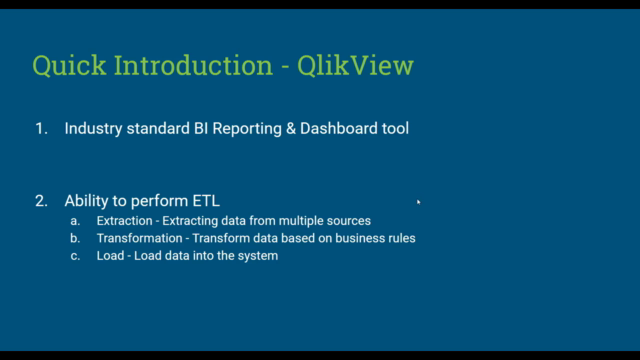
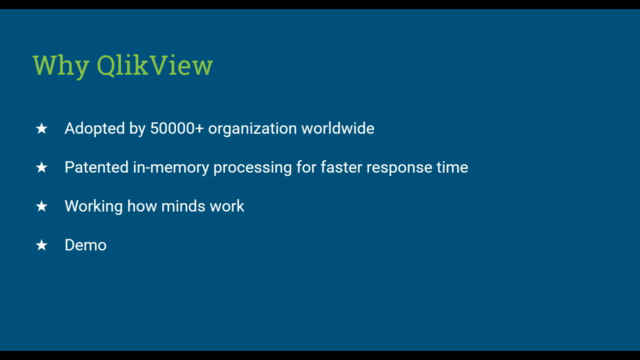
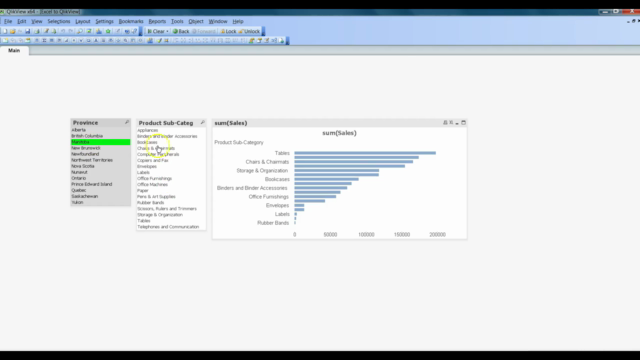
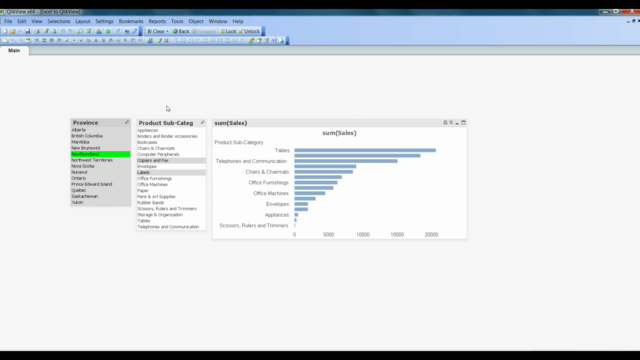
Loading charts...