Take the Leap From Excel to Python: A Hands-On Guide

Why take this course?
🌟 Take the Leap From Excel to Python: A Hands-On Guide 🌟
Course Includes Dozens of Hands-On Coding Notebooks!
With this course, you'll dive into the world of Python data analysis by applying your existing Excel skills. It's packed with hands-on coding notebooks designed to guide you through the process of transitioning from Excel to Python with ease. 🔢💻
Embrace the Transition with Confidence
This course will use hands-on exercises to teach you how to apply your Excel knowledge in Python. My goal is to help you become as comfortable in Python as you are in Excel. To achieve this, you'll engage in numerous hands-on exercises and projects that will allow you to practice and master Python's capabilities. This course is tailored for students aiming to grow their careers or enhance their data analysis skills using Python. 🚀📊
What Will You Learn?
- Google Colab Mastery: Start using Python without any software installation.
- Python Packages and Functions: Learn how to leverage powerful Python libraries.
- Data Import & Export: Efficiently handle data imports and exports from Python.
- Data Cleaning Techniques: Discover the basics of data cleaning for better data quality.
- Creating Reusable Scripts: Save time by creating scripts that can be easily rerun.
- Well-Documented Analysis with Notebooks: Learn to create thorough, well-documented analysis in Python notebooks.
- Replicating Excel Features in Python: From pivot tables to charts and beyond, you'll learn how to perform the same analytical tasks in Python that you're familiar with in Excel.
Mastering Excel Features in Python
Here are some of the key Excel features we will explore and replicate in Python:
- 📊 Pivot Tables: Transform and summarize your data efficiently.
- ❯️ VLOOKUP Function: Find and retrieve data based on a specific field or column.
- 📈 Charts & Graphs: Visualize your data in various formats and types of charts.
- ✅ Cell Formulas: Apply common formulas such as SUM, IF, and CONCATENATE directly in Python.
- 🔍 Filtering Rows: Filter or select subsets of data based on criteria.
- ➫ Text to Columns Split: Break apart columns of delimited text into separate columns.
Course Structure & Content
This course is designed for ease of learning and flexibility, divided into three parts:
- Introduction & Essential Concepts: Get acquainted with the basics and essential concepts you need to know for Python data analysis using pandas.
- Flexible Learning Order: Tailor your learning journey by choosing lessons based on the Excel features you want to translate into Python first.
- Real-World Analytics Project: Apply all you've learned in a practical real-world project, showcasing your new Python skills.
Money-Back Guarantee
Your satisfaction is guaranteed with our 30-day 100% money-back guarantee. If within 30 days of purchase you are not satisfied with the course, you can request a full refund, no questions asked.
Ready to take your data analysis skills to the next level? Enroll now and make the leap from Excel to Python with Cory's hands-on guidance! 🧠✨
- Cory Stahle
Course Gallery

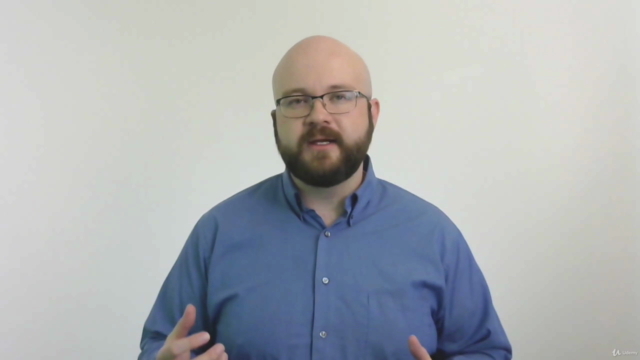
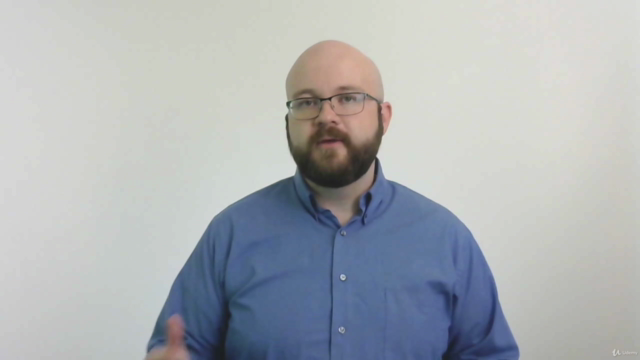

Loading charts...