Unleash the Power of Excel Tables: Excel Efficiency Now!

Why take this course?
🚀 Unlock the Full Potential of Your Data with Excel Tables! usually drowning in a sea of spreadsheet chaos? It's time to rise above and navigate the waters of data management with precision and ease. Welcome to "Unleash the Power of Excel Tables: Excel Efficiency Now!", your ultimate guide to transforming into an Excel pro without needing advanced skills! 🤯
Course Headline: 👉 Master Excel Tables to Organize, Analyze & Automate Data Like a Pro—No Advanced Excel Skills Needed!
Why Take This Course?
- Tired of Endless Spreadsheet Scrolling? Discover how Excel tables can keep your data organized and accessible with just a few clicks.
- Data Analysis made Simple: Learn to sort, filter, and analyze your data without the complexity.
- Automation at Your Fingertips: From formulas that update automatically to powerful PivotTables and Power Query, streamline tasks you thought were manual forever.
- Time-Saving Table Templates: Create custom templates for recurring reports and tasks, saving you hours in the long run.
Course Highlights: ✅ Dynamic Tables: Learn how to create tables that grow with your data automatically. ✅ Structured References: Make your formulas smarter and your workbooks more robust. ✅ PivotTables & Power Query: Master these essential tools for advanced data manipulation. ✅ Slicers & Conditional Formatting: Get instant insights and visual cues for better data interpretation. ✅ Power Query Automation: Import and transform external data with ease.
Who Is This Course For? 👩💼 Business Professionals: Simplify sales, inventory management, and financial analysis. 🎓 Students & Analysts: Enhance your project management and data presentation skills. 💰 Data Enthusiasts: Whether for personal or professional gain, manage your data like never before!
What Will You Learn?
- How to create, format, name, and delete tables with confidence.
- Techniques to sort, filter, and use structured references for efficient data handling.
- Strategies to apply slicers and conditional formatting for insights at a glance.
- Tips to reuse table templates and automate common tasks.
No Advanced Skills Required! This course is designed for all skill levels. Whether you're just starting out or looking to sharpen your Excel skills, this course will propel you to new heights of Excel efficiency. 📈
Join Now and Transform Your Data Handling Skills! With "Unleash the Power of Excel Tables: Excel Efficiency Now!" at your fingertips, you'll be managing data like a seasoned pro in no time. Say goodbye to messy spreadsheets and hello to a new era of structured, automated data management. Enroll today and begin your journey to Excel efficiency! 🌟
Course Gallery
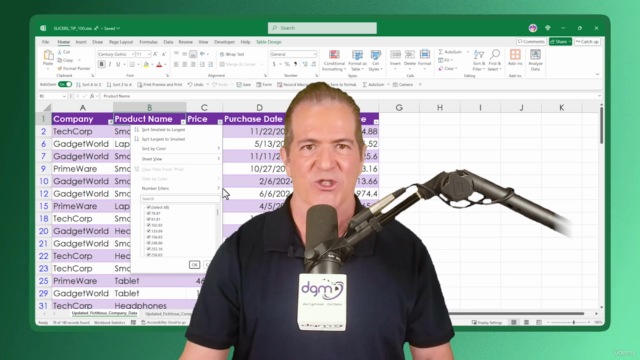
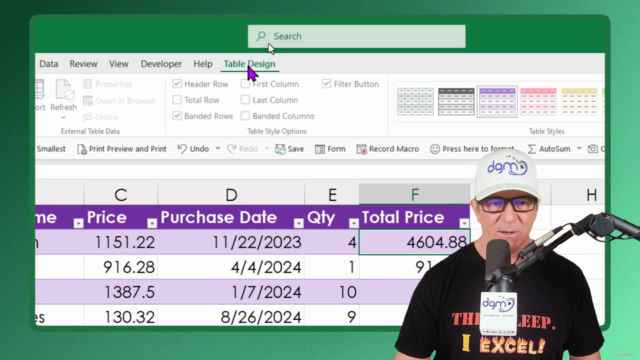
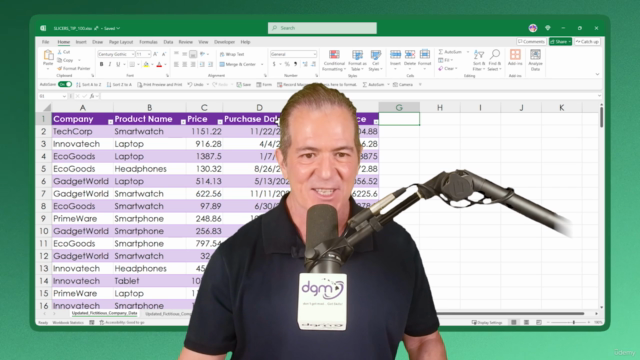
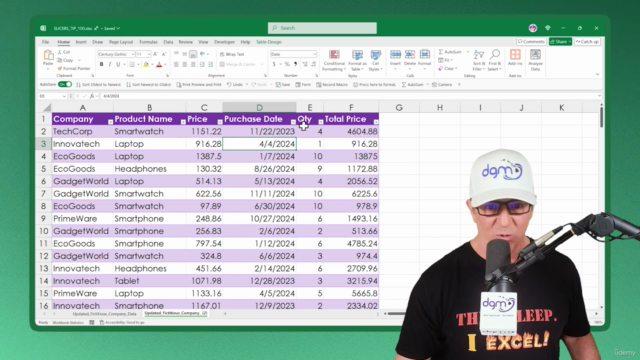
Loading charts...