Excel Progress Charts ,and Power Point Morph Transition

Why take this course?
🌟 Course Headline:
Infographics with Excel & PowerPoint: Master Dynamic Charts to Present Data like a Pro!
🚀 Course Description:
Are you an intermediate Excel and PowerPoint user looking to elevate your data presentation skills? If so, this is the course for you! Before diving in, we highly recommend previewing 10 minutes of the course content—this covers about one-third of the material. This Intermediate-level course is perfect for those who already have a solid foundation in Excel and PowerPoint but are eager to learn more advanced techniques to create compelling infographics and dynamic presentations.
If you're an advanced user, you might find this course too basic; however, if you're ready to take your charting skills to the next level and seamlessly integrate these into engaging PowerPoint presentations, then welcome aboard! 📈
What You'll Learn:
-
Creating Progress Charts in Excel: Learn how to craft circular charts that not only look professional but also effectively represent progress in sales, projects, or any other data you wish to display. These aren't your average pie charts; they're specialized progress charts designed for clarity and impact.
-
Animating Progress Chars in PowerPoint: Discover how to animate your Excel progress charts within PowerPoint, transforming static data into a visual story that will keep your audience engaged and informed. These animations are especially useful for presenting updates in meetings or when showcasing project results.
-
Dynamic Data Integration: Find out how to link your Excel charts directly to PowerPoint, ensuring that any data updates you make in Excel automatically reflect in your PowerPoint presentation, saving you time and maintaining the accuracy of your data.
-
Introduction to PowerPoint Morph Transition: Get acquainted with the powerful Morph Transition feature in PowerPoint 365, which allows for smooth, animated transitions between slides using text, icons, or shapes. This is a game-changer for anyone looking to enhance their presentations without resorting to complex animations.
Course Highlights:
-
Hands-On Learning: Engage with real-world examples and exercises that reinforce learning and apply the skills you acquire in various contexts.
-
Progress Charts Mastery: Unlock the full potential of Excel's circular charts to visualize progress in a meaningful and visually appealing way.
-
PowerPoint Wizardry: Become adept at incorporating animated elements into your presentations, captivating your audience with dynamic transitions and animations.
-
Efficiency Tools: Utilize the Morph Transition to create professional-looking slides with minimal effort, saving valuable time in your presentation preparation.
Who This Course Is For:
- Business professionals who want to present data more effectively.
- Data analysts looking to enhance their reporting capabilities.
- Marketing specialists aiming to showcase progress and performance visually.
- Educators seeking innovative ways to present information and data.
Enroll now and transform the way you handle data and presentations with Infographics with Excel & PowerPoint: Use Dynamic Charts in Excel to Present Dynamic Data then use them in PowerPoint! 🎓✨
Course Gallery

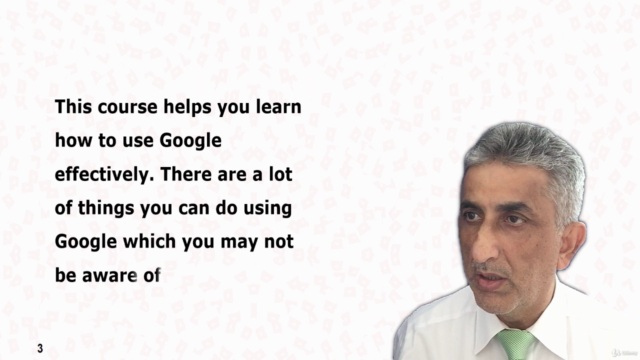

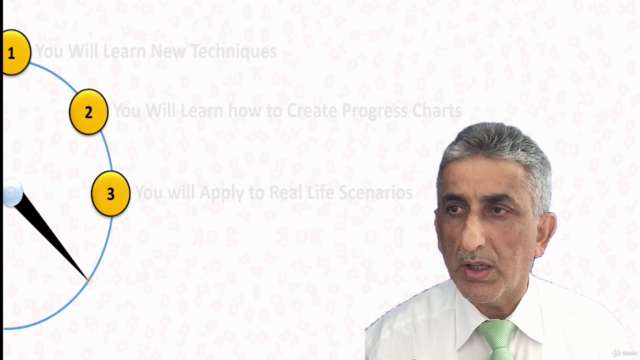
Loading charts...