Excel Power Query (10 hours +)

Why take this course?
🚀 Excel Power Query: Complete Tutorial - Basic to Advanced 📚
Unlock the Full Potential of Your Data with Excel Power Query!
Are you ready to master the art of data manipulation within Excel? Whether you're a business analyst, a data enthusiast, or someone looking to enhance your spreadsheet skills, this comprehensive course will take you from a beginner to an advanced user of Power Query - the ultimate ETL (Extract, Transform, Load) tool. 🧵
Course Overview:
🔍 Installing and Setting Up Power Query
- Understanding the system requirements
- Getting familiar with Power Query's definition and interface
🛠️ Exploring the Power Query Ribbon
- A detailed walkthrough of all features in the PQ ribbon
- Real-life examples to solidify your understanding
🚀 The Essence of Power Query as an ETL Tool
- Discover why Power Query is a game-changer for data processing
- Learn the benefits it offers over traditional Excel spreadsheets
📊 Efficient Data Handling
- Techniques to handle large datasets with millions of rows
- Best practices for managing massive amounts of data without breaking a sweat
🚀 Importing Data from Various Sources
- Step-by-step guidance on importing data from txt, csv, folders, databases, and more
- Practical exercises to help you become proficient in sourcing your data
✨ In-Depth Feature Exploration
- A comprehensive tutorial on the Group By feature and its practical applications
- Mastering Date and Text functions for easy and powerful data manipulation
🧠 Understanding Power Query Functions
- Deep dive into CSV.Document, Excel.CurrentWorkbook, and Excel.Workbook functions with live examples
- Explore advanced features like Transpose, UnPivot, and their strategic uses
🔄 Data Transformation Techniques
- Learn how to reverse rows, change data types, and why these techniques are crucial for your data analysis
- Get hands-on experience with the Replace Value feature and Fill Values button
📋 Custom Column Editing and Number/Text Conversion
- Discover how to edit custom columns and convert numbers to text and vice versa
🚀 Real-World Projects with Solutions
- Engage with practical projects designed to challenge and enhance your skills
- Receive comprehensive solutions to guide you through each step
🤝 Advanced JOIN Operations and Conditional Logic
- Learn different types of JOINS and understand their real-time applications
- Implement IF statements and other conditional logic to streamline complex data processes
🔄 Source Management and Data Refresh
- Understand the options for changing source or location of your data
- Get to grips with Power Query's refresh functionality and its importance
🚀 Web Scraping with Power Query
- Explore how to use website tables in Excel for data extraction
🎓 Advanced Projects and Quizzes
- Tackle advanced level projects with provided solutions
- Test your knowledge with quizzes and understand the concepts better
🌍 24/7 Online Support
- Receive round-the-clock support from your instructor, Ajay Parmar, to help you overcome any challenges you face
📆 Course Duration: More than 10 hours of content, designed to be engaging and informative
Embark on a journey to become an Excel Power Query expert today! 🌟 With this course, you'll learn everything from the basics to complex data manipulation techniques. By completing the course, you'll not only gain knowledge but also the confidence to tackle real-world data challenges with ease. Enroll now and transform your data into actionable insights with Power Query! 📈✨
Course Gallery
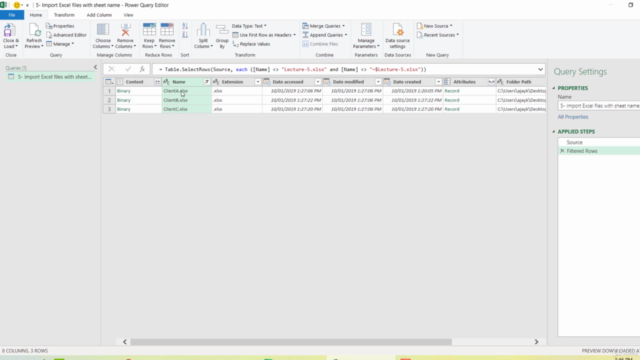
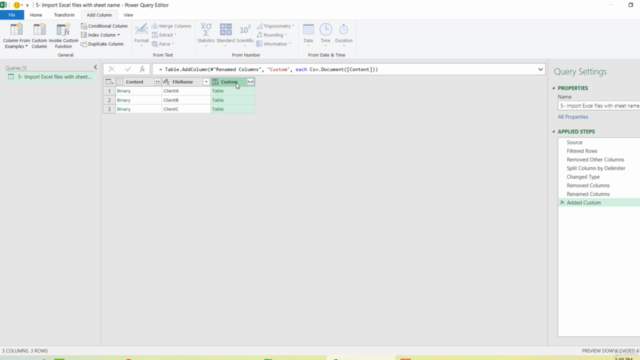
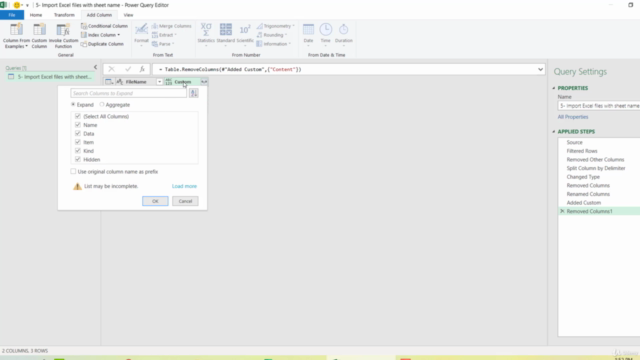
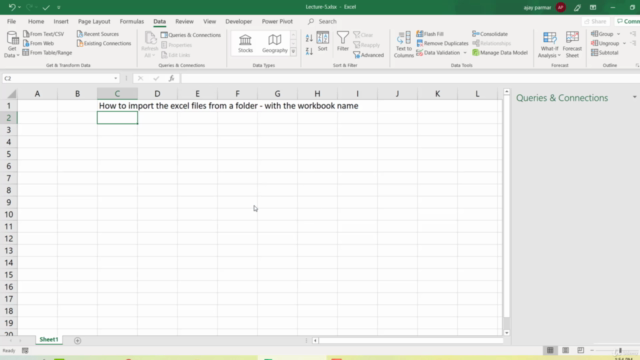
Loading charts...