Excel Pivots & Dashboards (Basic to Super Advance)

Why take this course?
🚀 Excel Pivots & Dashboards (Basic to Super Advance): Data Analysis, Summary Reports, Dashboards 📊
🚀 Course Headline: Unleash the Full Potential of Excel with Advanced Pivot Tables and Superior Dashboard Creations!
👩🏫 Instructor: Ajay Parmar
🚀 Course Description:
Embark on a comprehensive journey through the world of Excel with our "Excel Pivots & Dashboards (Basic to Super Advance)" course. This meticulously structured training program is designed to elevate your data analysis skills from the ground up, ensuring you master every nuance of advanced pivot tables and dashboard creation.
With 7 robust sections, this course promises a thorough learning experience:
-
🌟 Training on Excel Pivots, Slicers, Pivot Charts, and Dashboards: Gain a complete understanding with practical exercises and in-depth exploration.
-
🔍 Practical Deep Dive into Pivot Tables: Engage with a variety of exercises that cater to different levels of complexity and enhance your problem-solving skills.
-
⚙️ Understanding Pivot Designs and Features: Master the subtleties of pivot designs, including subtotal features, grand totals, repeat labels, blank lines, and more. Learn to harness the power of tabular forms, compact forms, and other formats. Uncover essential shortcut keys to streamline your pivot table creation.
-
🧪 Advanced Pivot Options: Explore hidden features available upon right-clicking in a pivot table, such as refresh on open, no data show, error handling, and blank data management.
-
💰 Data Summarization Techniques: Discover how to summarize your data using row or column fields, and understand the benefits and limitations of each approach.
-
🔧 Creating Percentages, Cumulative Totals, and Comparisons in Pivots: Learn to enhance your data analysis with these powerful tools, perfect for multi-item summaries like process contributions.
-
✨ Rank Calculations in Pivot Tables: Dive into the world of ranking calculations within pivot tables and see your data in a new light.
-
🛠️ Slicers and Dashboards: Understand how to create interactive slicers and link them across multiple pivots for a seamless analytical experience. Explore advanced slicer formatting options for customization beyond the standard designs.
-
🤖 No VBA or Formulas Required: Learn to create interactive views of your data using filters, slicers, and other tools without relying on complex coding or formulas.
-
✨ Pivot Table Formulas and Conditional Formatting: Enhance your pivot tables with custom formulas and visually appealing conditional formatting for more insightful data analysis.
-
📈 Creating Pivot Charts: Transform your pivot table into a compelling chart to visualize your data in the most effective way.
-
�ashboard Building Dashboards with Excel: Combine all the previously learned features to create professional and interactive dashboards in Excel.
-
✅ Hands-On Practice with Exercises: With 15 exercises provided, test your knowledge and track your learning progress. Each exercise comes with detailed solutions explained by Ajay Parmar in the dedicated Pivot assignment section.
By completing this course, you will not only gain a deep understanding of Excel's advanced pivot table features but also acquire the skills to create powerful dashboards that can turn complex data into clear, actionable insights. Whether you're a business analyst, financial planner, or someone who wants to enhance their Excel proficiency, this course is your gateway to data mastery. 🌟
Sign up today and transform the way you analyze and present data with Excel! 🚀
Course Gallery
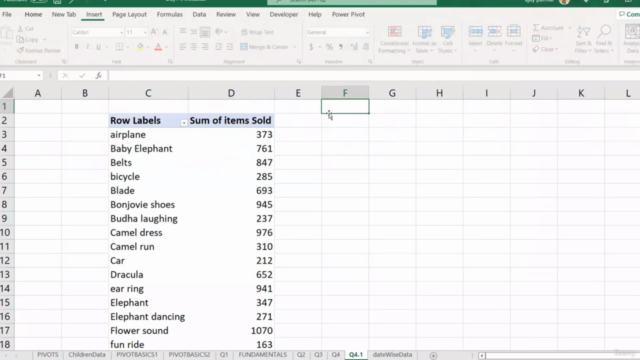



Loading charts...