Excel Pivot Tables with Excel 2016: From Basic to PowerPivot

Why take this course?
🎉 Master Excel Pivot Tables with Excel 2016: A Comprehensive Journey from Scratch to Advanced Power User Level! 🎉
🚀 Teaching 11 Courses on Excel and Data Analysis! 👩🏫💻
👀 Over 25,000 visitors monthly visit my blog ExcelDemy.com! 📈✨
✨OVER 15,000 successful students have already taken my online courses since November, 2015, with 375 total Reviews!!!🏆🎓
🆕 Course Updated: Nov 01. 2016 📅✨
Welcome to the ultimate journey into the world of Excel Pivot Tables with Excel 2016! In this course, you'll learn from scratch to advanced level, including an introduction to PowerPivot & DAX Language. 📊🚀
Your instructor, Kawser Ahmed, is a seasoned Excel expert, a full-time blogger on Excel and data analytics, and a corporate Excel trainer with extensive experience. With around 15,000 visitors each month to his blog, Kawser's expertise is recognized by countless students who have benefited from his teaching. 👨🏫💡
What You Will Learn:
- Create a Summary Report from 1 Million Rows of Transactional Data or More 🚀
- Change Your Analysis on the Fly 🔄
- Give Your Excel Pivot Table Report a Standalone Look ✨
- Add New Fields or Items to Your Pivot Table Report ➕
- Make Visualizations of Your Report Through Excel PivotChart 📈
- Analyze Data from Microsoft Access, Text Files, SQL Server, and Other Sources 🤝
- Handle Big Data Using PowerPivot and DAX Language 🧠💻
Detailed Course Outline:
-
Pivot Table Fundamentals 📚
- Why and when to use Excel Pivot Tables
- Understanding the rules and shortcomings
-
Setting Up Your Pivot Table 🏗️
- Drag-and-drop fields to create your table
- Arranging fields for the desired layout and results
-
Calculated Fields and Items 🧮
- Creating custom calculations within your Pivot Table
- Managing and maintaining these calculations
-
Grouping Pivot Fields & Sorting/Filtering 📋
- Grouping fields for better data organization
- Sorting and filtering to focus on relevant data
-
Performing Calculations within Pivot Tables 🤓
- Introduction to PowerPivot
- DAX Language basics
-
Analyze Disparate Data Sources with Pivot Tables 🌐
- Working with multiple consolidation ranges
- Building Pivot Tables using external data sources
-
PowerPivot and DAX Language 💪
- Handling millions of rows of data in lightning speed
- Advanced data analysis techniques
This course is tailored for:
- Regular Excel Users 📑 who want to boost office productivity
- Professionals 👩💼 looking to create stunning and dynamic reports
🚀 Ready to transform your data into actionable insights with Excel Pivot Tables? 🚀
Feel free to check out the free previews of this course. Dive into the world of Excel Pivot Tables, and elevate your data analysis skills to a whole new level! 🎥🎉
Enjoy the course, and thank you for choosing to learn with Kawser Ahmed. Let's embark on this exciting journey together! 🚀✨
Course Gallery
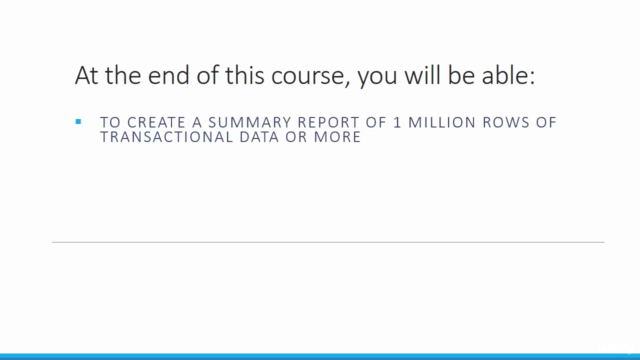
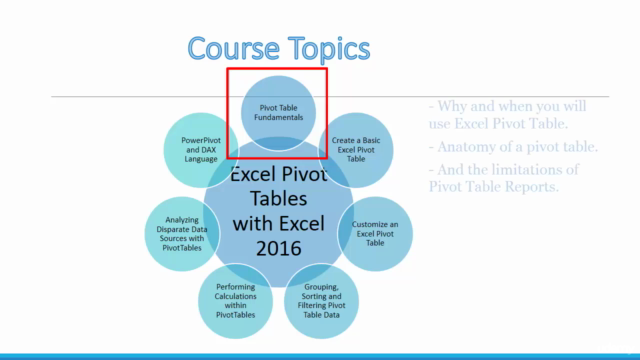
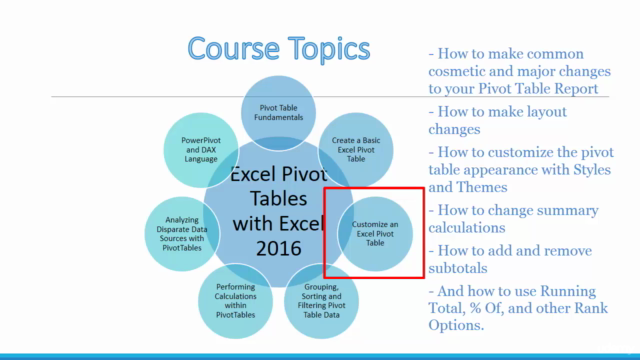
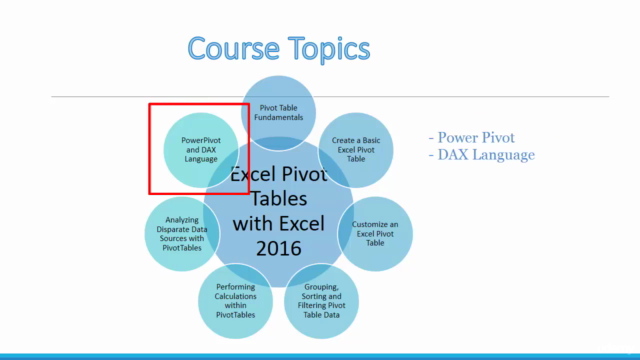
Loading charts...